Creating multiple ad copies helps understand which ad messaging connects with your audience. While creating your ads, you might not want to use the AdWords platform directly, but create ad messaging options that can be later reviewed and edited. Our AdWords Mock Up Tool or Expanded Text Ad Preview Tool helps advertisers create ad copies quickly and easily.
Here is a quick recap of the revised character limits of the Expanded Text Ads in AdWords
| Expanded Text Ads Character Limit | Current Text Ad Limit | |
|---|---|---|
| Headline 1 | 30 characters | 25 characters |
| Headline 2 | 30 characters | NA |
| Description | Consolidated 80 character description | 2 Description Lines with 35 character each |
| Display URL | Replaced with 2 path fields, each having 15 character limit and is an optional field | 35 character limit |
What does the Mock Up Tool do?
With our preview tool you can quickly create your ad copies and review them in real time. With this tool, you can build your ads in the new format and check how it will show up on desktop and mobile. You will be able to add some of the extensions as well. You can take screenshot of this preview using browser extension. Google Chrome has bunch of screenshot extensions. You can get started with your ad mocks up by accessing our Preview Tool here.
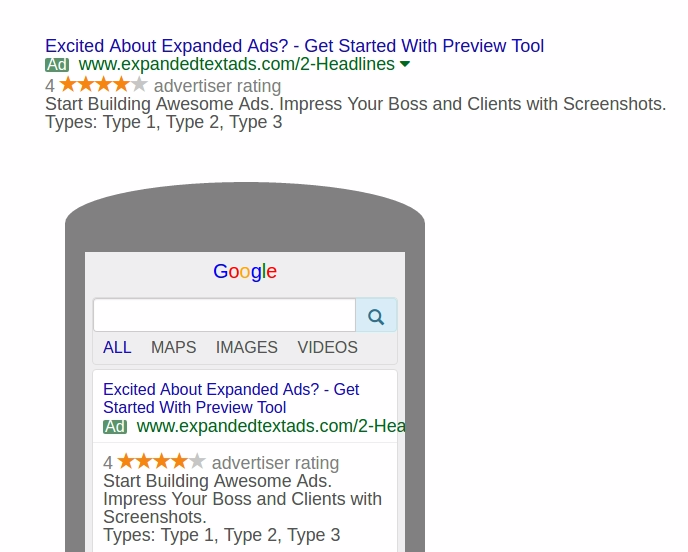
We also have an Expanded Text Ads Excel Template to help you easily add all your ad mock ups in an excel sheet and evaluate the ones you should run or present to your management for decision making.
You can also make optimal use of our script that helps you track performance of ETAs compared to standard ads. With this AdWords script, you will easily be able to do the following:
- Identify ad groups that do not have an active expanded text ad. These ad groups will be highlighted with red background for you already.
- Identify ad groups where ETAs are underperforming standard ads on any of the key metric, such as CTR, CPC, Conversion Rate, etc.
After running your ads, you might want to know which ads are performing and which aren’t. We have an AdWords script that helps determine best and worst ads from your account. This script pulls ads performance data from your AdWords account and recommends one of the following – (a) You should pause the ads that are performing poorly. (b) You can pause all ads except the ones that are proven to be the winners. (c) You can reactivate some of your better performing ads.
So spearhead the process of creating ad mock up of your ads and get geared up to unravel your offering to your customers.
Related Links:




Stop the wasted ad spend. Get more conversions from the same ad budget.
Our customers save over $16 Million per year on Google and Amazon Ads.