Susan Wenogard, Partner Search Engine Marketing, Five Mills Inc., lead an interesting session during the SLCSEM Digital Marketing Conference where she discussed about Display Ads, Audiences targeting for display ads, Gmail ads and gave insights that sure will help advertisers see the results they desire from their Display campaigns.
You can view the video here
Here is the transcript to help you go through the video.
Transcript
Steven: Susan Wenograd… She is the partner of Search Engine Marketing at Five Mill Incs. Susan has spent the last 11 years in the Digital Marketing Space starting with content, email marketing and eventually making her way into PPC over 9 years ago. Paid Media quickly felt like home and she has done in some of the…has done ever since really… she does Paid Search, Google Ad Words and Bing Display Remarketing and Facebook Ads. She has worked with and for many household names like Circuit City and General Motors, and many small businesses who still need help with Paid Media. And she’s run accounts that have ranged from a $1000 a month to over a million dollars a month. If you could put your hands together please for Ms Susan Wenograd.
[Applause]
Susan: Hey guys. Just want to point out the irony of the complaints that Banner Ads block all your content, and now it’s a presentation about Banner Ads that’s standing between you and lunch. So I’m going to apologize ahead of time in case you’re hungry. So we’re going to go through some Display stuff today. I’m going to cover some basics for you guys, ways to optimize, some more advanced ways of looking at things, and hopefully, you’ll learn some stuff. Just briefly about me: I’m a Partner at an agency called Five Mill. We are PPC pros and we average seven years’ experience, and specialize in medium-to-large scale Paid Display, Search, Facebook accounts, that kind of thing. And I live in Virginia with my husband and this little cutie, who’s gotten a lot bigger lately. So this is me on Twitter; every time someone says “Display doesn’t work.”
We’re not spending money to spend money, people; we do it because it works if it’s done right. The way that I want you to think about the Google Display Network is, there’s a whole different ways, you know, that you can target, which we’re going to go through, but they really fall into two different buckets. There is Targeting by Site Attributes and Targeting by Audience Attributes. So one of them you’re looking at the Site and one of them you’re looking at the People. These are pretty much the master content or the master targeting types that you have when it comes to GDN. You have ‘Topical,” ‘Keyword,’ ‘Placement,’ ‘Audience’ ‘In-market affinity’ and ‘Re-marketing.’ We’re going to go through each of these just so you understand the differences between them.
So we’re going to start with the ‘Site-focus’ side of things. Topical Targeting is basically saying Google, “Hey, I want you to show my ads on websites with topics that are related to ‘X.’ There are over 5000 of them, and every time I go in, there’s pretty much a new one, so this is a truncated list, but I would encourage you to go in and poke around and see what there is, export these lists out and see what they have. Keyword Targeting is a little bit different. So ‘Topical’ is how Google categorizes the site; ‘Keyword Targeting’ is, kind of, irrespective of what the site topic might be, telling Google that, “I want my ads to show on web pages that contain some or all of these keywords.” So it’s more of a contextual page focus as opposed to an overall say, topic-focused.
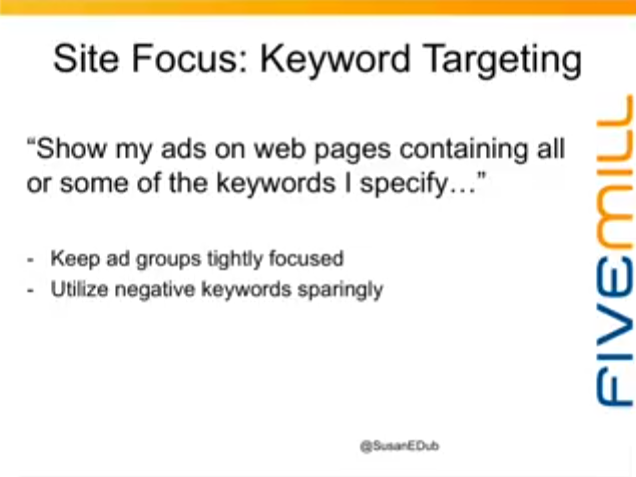
When you want to do a Keyword Targeting too, just as a side note, keep your Ad Groups tightly focused. Even though it’s not searched, some of the same rules are still going to apply; you don’t want one Ad Group with, like, 500 keywords in them that are not related. Typically with Keyword Targeting on the Display Network, we keep it to about 5 keywords. Also keep in mind that Match-Types don’t matter; everything is used as Broad-Match, so doesn’t matter if you put the brackets around it for Exact.
Placement Targeting is, “Show my ads on these specific sites.” Get a lot of clients that come in, they are sure they know where their people are. They are like, “These are the 10 sites we have to run on.” I really would encourage you not to do that. Placement Targeting really comes into play after you’ve run more broadly and you start to get data and, you know, some kind of pattern as to where these people actually hang out and where they convert. They really might surprise you and they are probably not going to be the sites you think of and a lot of them are sites you’ve never even heard of. So I usually recommend not to kind of do Placement Targeting out of the gate.
So moving over to the Audience Targeting, so I’m going to talk about the people, and all these pieces are going to come together in certain ways that I’m going to show you how to use them together. So it’s why it’s important you understand these building blocks. So when it comes to Audience Targeting, let’s use people that are going to be buying a car, like Michael Scott. So, there is In-market people. So there’s a lot question between what‘s the difference between ‘In-market’ and ‘Affinity’.
In-market people are people that are actively looking to buy. It is what I call ‘limited time membership.’ They are in this group for a certain period of time till they make their purchase and then they’re no longer interested. ‘In-market,’ the lifetime that someone belongs to the market is really going to depend on what it is they’re shopping for. The higher the price-tag, the longer they’re going to be in that market. So someone like Michael Scott, who’s looking for a car, is probably to be In-market for 60 to 90 days; we know that that’s the average.
Someone that’s buying a $10 something or another on Amazon, may be a day. So there are some In-market audiences that are so fast, you’re really not going to have time to reach them;
so it’s important to think about that, you know, when it comes to what it is you’re selling and what kind of commitment it is for people, what kind of research process they use, etc.
I need my slides back, thank you. So then, you have Affinity Audiences. So I always think about my dad when I think of an Affinity Audience. He’s a complete (gearhead), anything to do with Corvettes’, the man is going to buy it. So he’s kind of a plain nightmare for places that are trying to figure out In-market versus Affinity because he’s always looking for Corvette stuff. So Affinity people are people that are like a permanent member of the club. They are interested in this no matter whether they are looking to buy it right now or not.
So it’s a longer life-time engagement versus people that are just In-market and kind of in and out after they make the purchase. Custom affinities are a way to create an audience that Google doesn’t necessarily have in existence. So when you go in, you look at all the different, you know, In-market or Interested or Affinity audiences that exist and they just are not there; it starts to kind of beg the question of how do you find them.
So for example, we had a client come to us. So they sell gourmet vegan desserts that are delivered. So obviously very focused group, and when you put in ‘vegan,’ you can tell Google kind of knows what it’s related to, because it would bring up Affinity audiences that had to do with food and cooking, so it’s a new…what these people want to, but not specifically enough. So then you’re going, “Okay, so can I just not use Display? Are there no ‘vegans’ on the GDN?” There are. This is where you start getting into using some of these tactics we have talked about together.
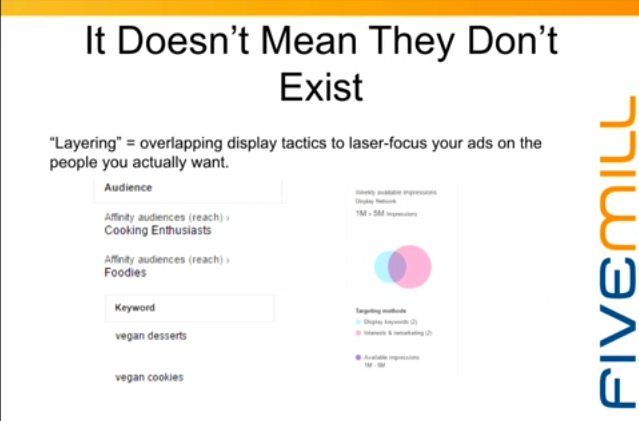
So we commonly refer to this as ‘layering,’ it means using some of these different ‘display’ tactics together to laser focus your ads on the people that you want to find. So, in this example, you might want to target ‘foodies,’ and then overall layer with keywords for ‘vegan cookies’ or ‘vegan desserts.’ So you’re taking these, you know, (desperate) ways that you can target people and combining them to get really, really laser-focused. It makes the audience a lot smaller but they’re a lot more qualified.
Custom affinity audiences that we just talked about is another way you can reach these people. Basically, when you pull up the screen, like, that’s where those blue boxes are, it’s an empty field. And you can enter in ether keywords that denote what it is you’re looking for; you can also insert competitor URLs and things like that. So there are certain websites that are good examples of the type of customer you want. Google asks you to put up to 5 in there, and you know, as with any data, the more information you can give it, the more accurate it’s going to be when it tries to find your people.
It’ll also give you some, you know, some basic information when you give it the stuff you’re looking for and have it analyzed, it’ll take kind of the top websites that it thinks that it’s going to be on, some demographic information which is __ on the Ad Words network, it’s… There’s a lot of unknown usually, so I don’t go too heavily on Demo. So, those are just some of the ways that you can start thinking about how you actually want to target this stuff. This is how I feel every time I take up over an account where they have not optimized the display. They just set it up, they ran it, they never touched it, they didn’t exclude anything, they didn’t change any bids, and you just start going through it and pulling the data and you realize why people are like, “Display doesn’t work.” It does work, but you have to keep your eye on it, you can’t just run it.
So, let’s talk a little bit about optimization. I can’t tell you how many times I go in and the first thing I do is I look at the ‘Placements’ tab, and there are no negative placements and they are running all over these apps, they’re running amok on YouTube, there’s just like thousands of dollars spent with sometimes not even any clicks, leave alone any conversions; so it’s just tons of waste. So this just frustrates me because it’s such a simple thing to do.
And one of the ways that you really get ‘display’ to work for you is to get rid of waste.
There seems to be sometimes this fear of clients where if they start excluding stuff, it’s going to make the audience so small that they’re never going to reach anybody. The display network is humongous; you are not going to run out of placements. Like, the odds of that happening are really, really small unless it’s an incredibly focused group.
So don’t be afraid to get rid of waste because all you’re doing is opening up other places that your ads could show especially because with display, you can kind of spend as much as you want in most cases, so if you get rid of the junk that’s not working, you’re going to be inserted into new places where you haven’t been that might work better. Another thing I don’t see people use a lot is Impression Caps. Just got an account recently where, like, the average impression for cookie was, like 60; it was ridiculous. And I think part of it is that either a) People don’t know that they can control how many times on an average someone sees your ad, or if they do, they don’t really know how to calculate it.
So there used to be a Reach and Frequency Metrics that gave this info to you a little bit easier. Google, in their infinite wisdom, took that away and so now we just have a Reach Metrics and we kind of have to do it a little more manually. But if you look in the ‘Campaign’ tab, you’ll see that there is a Reach Metrics area where you can pick the average impression frequency per cookie, which basically says, you know, “Per cookied user, on average, how many times they are seeing my ad per day”.
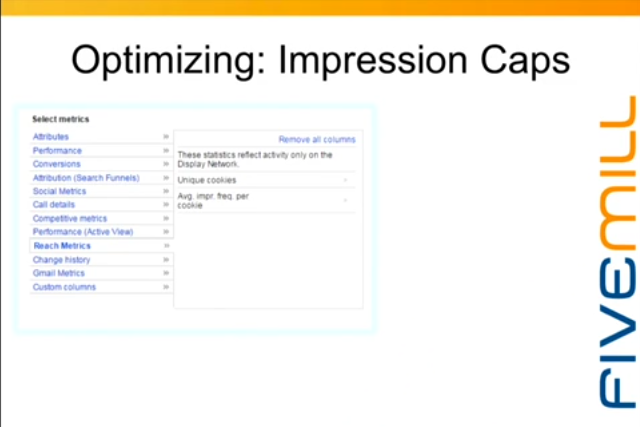
What you want to do is kind of convert this to what we call Conversions Per Impression or CPI. It looks at that versus your average frequency per cookie to help guide where your Cap needs to be. So when you create this, it’ll look something like this. You have your week over week, you have your average impression frequency per cookie, and then what the CPI looks like. And when you have enough data you’ll start to see kind of where that boundary lies.
So in this example, you’ll see as long as we stayed about at 5 or below, our CPI sits higher than it does when that number gets bigger. So in this example, you know, we see right or about 5, is kind of where the cut off is. Once we start hitting the 7 to 8 mark and up, it just gets progressively worse. So in this case, we would go in and say, “Okay, in the ‘Frequency Capping’ section, let’s keep it about 6 impressions a day,” because we know that after 5 we start seeing a diminishing return.
Negative keywords and topics is another way that you can cut out some waste.
This is another area that I don’t see people do a whole lot, and I think it’s one of those things sometimes you just don’t think, two and three start seeing some of the placements where you ‘re showing up, and you’re like, “Ah, that’s really not remotely relevant.” So for example, like, with our vegan people, they aren’t going to send the desserts, right? So they don’t want to show up on ‘‘Recipe’ sites because they’re like, “I don’t want people to cook them; I want them to call me and have me send them what I bake them.”
So there are things like that, you know, anything where… those looking at ‘Entrees,’ these guys specialize in desserts, so they don’t care about entrees; people that are looking at ‘coupons for vegan products,’ things like that. Common topics to negative out, ‘job sites’ – there are really, like, a lot of job sites out there and you’ll see them show up in the placements quite often. Dating sites are another big one. Someone’s looking for a date, they’re not shopping for software, right? I mean, they’re not…they’re in there with a singular purpose in mind. So trying to be mindful of what these types of sites are…
And sometimes in the Placement Report, it’s not going to be obvious what these sites are. So, if you see one that’s getting a lot of impressions and you’re not really sure what it is, go and visit it because you might be surprised where your ad is actually showing up; sometimes little scary, so it’s good to kind of check those out and just see why they may or may not be performing. Sometimes it’s immediately obvious when you come to the site; you’re like, “Well, no wonder!” Other times it might not be so obvious but it gives you something to kind of go off of as far as do you want to exclude or do you want to investigate.
Excluding ‘categories’ is another one that I see people use more often than they used to; I think a lot of people didn’t know it was there, but you can exclude things like sensitive content. So we exclude this from most of our remarketing campaigns because we don’t want to associate our clients’ brands with, like, really ‘icky’ stuff, right? Kind of the same thing with types of placement; we remove these, that we don’t drive up impressions. They tend to be really high impression environments like forums, you know what I mean, where there’s tons of pages of stuff, so there’s a lot of inventory technically, but it’s not particularly valuable inventory.
Photo-sharing sites can be the same way; there’s, like, one page for every photo. You go to those, you know, sometimes you’ll see people share stuff on Facebook and you go, and there’ll be, like, “15 reasons why…”, blah, blah, blah. And you have to click a next slide and it loads a new page for every single one of the 15 things – that just creates more ad inventory. It’s part of the reason why they do that, so great for publishers, but not great for people that are running ads because they’re just not very valuable. So those, you can kind of dig around there and exclude. One of my favourites is the ‘juvenile,’ ‘gross,’ and ‘bizarre.’ I kind of wonder, like, who decides what’s ‘bizarre’ and ‘juvenile’? So they just have stuff like that though where, you know, you can exclude them out of the gate and you won’t even show up on them. This was an example that I actually found from one of our competitors.
So for excluding ‘categories,’ you have a headline about teacher having sex with a student and then, “Hey, contact us for SEO services.” – Not so great. So, shout out to people to be less (inaudible 13:43] but found your ad not great for you. So just a good example though where you can, kind of, show up that you might want to be sensitive to new sites or kind of like that. New sites can yield a ton of impression, so it’s tough because there is a lot of good volume, but you never know what headline you’re going to show up next to.
So let’s talk about remarketing, which Brad touched on this morning. And the thing that’s great about remarketing is once these people have come to your site, you know what they did there, right? So you can start targeting your ads, you bids, all of those things, based on what users did, didn’t do, on your site. And the most common one you see in e-commerce has obviously been in Cart, which Brad discussed.
Another one is, if they viewed certain pages on the site, but they didn’t convert into a lead. So you know that they looked at your placing, you know that they read, you know, some really in-depth articles, but they didn’t actually go and fill out whatever it was that you want them to do. A lot of times people automatically exclude people that purchase, that there is an opportunity there to upsell.
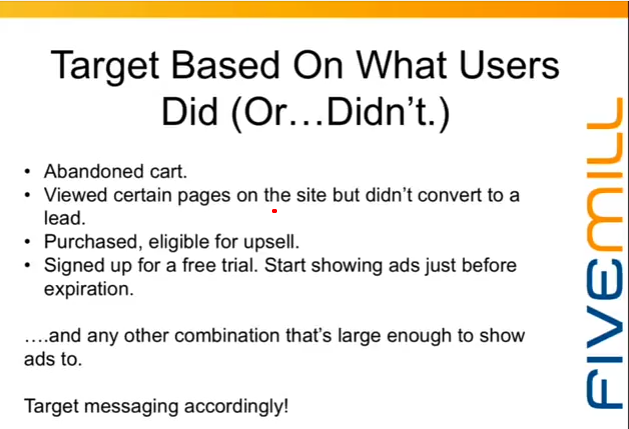
So if they purchase something that can add on accessories… you know, if they purchased, you know, early, kind of, like, low-based option of software and there’s, you know, 2 tiers higher, things like that, where it’s like they purchased, but you’re thinking again to spend more. Kind of related to that, if someone signed up for free trials, so let’s say they get a 2-week free trial, maybe 3 days before their ads expire, you want start showing them ads to remind them, “Hey, it’s time to upgrade and switch to paid.”
You can pretty much do any combination of those things. It’s going to be a large enough cookie; probably you will be allowed to show ads too. So it is important to kind of go through and figure out where are those touch points where, “After they leave, I want to continue to talk to them about ‘X.” And sometimes it can be valuable to look at how your email customers and say… you know, what do we say to them when we e-mail them? Because a lot of times you’re segmenting those lists, so is there any way we can segment just the Search traffic itself to be able to target them from a display perspective, moving forward?
Advice on creating Audiences: Brad did a really good job of going into this; there’s a million ways you can decide to do it. A lot of times what we’ll start with is looking at, especially with something like e-commerce, is the time frames of when they visited, and then, the dollar amount that they spent. So in this example – these are Cart Abandoners, and they’ve been here on the past 7 days, past 14 days, and then overall the past 30.
And so, you can see some big differences as far as the conversion value and cost all the way over on the right. It’s kind of, that’s the (record) on Spend. So you can see there’s actually pretty big differences. The 7-day actually doesn’t do that great; you’d think there would be an immediacy there as far as they were just there a few days ago, but these people actually do better 14 days and after. It’s kind of tied to their product. We know that they are heavy comparison shoppers, that’s probably what’s driving it.
One of the things you can look at to figure out, like, what time frames make sense for me… I mean, I think the instinct is to be like just do on a weekly basis, so let’s just say 7 days, 14 days, 21 days, whatever. But if you go into Google Analytics and you go down to that ‘Time Lag Report,’ that shows you when people actually do stuff, that can help drive when you should be setting up these audiences for. So in the case of this client, about 25% of their people go ahead and buy that day. And then, as you can see, there’s this huge lag up until the 12th to 30-day mark, and then more than half of their conversions happen there.
So the people on the back half of that 30 day span are a lot more valuable to them than the people on the first day. There’s a way more mining that can be done there. So looking at that, for some of them, you might not see any difference, you know; you might just kind of see an even, you know, in the first three days and then it tapers off. It just depends on the client and what they’re selling but definitely something you want to look at when you start creating those different audiences.
And when you create… Let me go back one second… One of the things that’s important to know is, you know, when you create these, yes, the 7 and 14 day people are contained in that 30-day group but when you group them out separately you can get that insight. If you just kind of group everything into 30, you really don’t have any sense for, “Does everybody in there behave the same way? Do I want to bid on them the same way?”
So if you can think of those ways to layer audiences, if for no other reason, just for visibility, doing that can kind of save you some money in the long run as you start to get more data.
One of the things I always say is, knowing who you want to target is just as important as knowing who you don’t want to target.
So who are the people that you don’t want on? Now we talked about negative topic placements, negative keywords, that kind of thing, Audiences are the same way. A lot of times, like I discussed, if the purchase is kind of a one and done thing, when you create your remarketing, you’re not going to keep showing your ads to people who already bought because they already did what you wanted them to do.
Another way that we get rid of people is we look at users who stayed for less than 10 seconds. I mean, that’s actually an example down there where you can see how impressions drastically drop or conversions actually went up. And it’s a really good example of getting rid of waste. We’re wasting so many impressions on people, and sometimes errant clicks, like on mobile, that weren’t turning into anything. Then when you get rid of people, if they stayed less than 10 seconds, they’re really not a highly viable, you know, audience for you. So you can exclude things like that or they basically just bounced off your site.
And then, another one I see people not exclude, the people that visited, like, Log In pages, so if it’s a SaaS business where people have to come to the site to log in, exclude those people; they’re already a customer. The only way you might want to use them is if there’s, again, upgrades that they can use, features that you want to promote, if there’s a new release that you want them to sign up for, then people that visit a log in page can be very valuable but, you know, on a run of mill, day to day, they’re people that already bought your product.
So things like ‘services,’ ‘career pages,’ when people go to view, like, executive files and things like that, sometimes you’ll see, like, thousands of visits, especially if it’s a large company. It’s a pretty big chunk of an audience, and they’re not consumers; they are, you know, people that are looking for information on the business. So if you can kind of get rid of those more business focused people and keep it to your consumers, you’ll see better results for that as well.
Just a note on Similar Audiences, if any of you are familiar with Facebook Lookalike audiences, this is kind of Google’s version of that. Any time you create a new audience in Ad Words, Google automatically creates what it calls Similar Audience. It kind of starts cluttering up review after a while actually but it will automatically create this for you. It used to be manual, now it’s automatic. It’s based on the display and browsing history over the past 30 days.
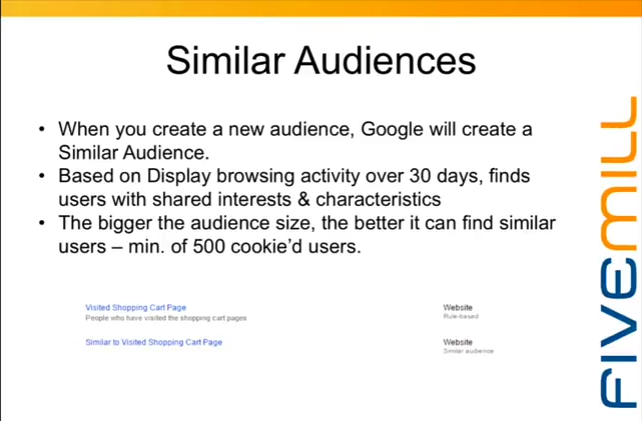
So if you create an audience for, you know, people that viewed a certain piece of content, Google’s going to look at it. It technically requires, like, a 500-cookie pool or more, and it will look at their last 30 days and figure out, “What do these people do online? Where do they go? What are their interest seem to be?” And it will go out and try and create lists of other Google users that match those characteristics. It can work; you need to test it, and I would say to really try and do it when you have a larger data sample.
Like I said, technically Google will do with 500 cookies; I wouldn’t recommend it unless you have, like, a really super-focused product towards, like, one thing, your demographic, your persona is really well-defined or all the same people that visit. If you’re, like, in Amazon, you don’t want to create a similar audience for all of your visitors because everyone shops at Amazon, so you know, Google’s not going to know exactly who to go after. So the more specific you can be, the better; you know, larger data patterns are going to give it a lot more, to go off of, to figure out who it is you’re supposed to be targeting.
The EMS slide, please. Thank you. So for example, I have people that visited the Shopping Cart page, and then it automatically creates, you know, people who are similar to the people that visited that page. You can also do that with Converters. We’re testing that right now for a client where we’re doing people that were similar to people who visited the pricing page but didn’t convert, and then people that were similar to people who actually converted to see if there’s a difference in the audiences. And sometimes you’ll find really noticeable differences in the two.
If you’re in e-commerce, then Dynamic Remarketing is something I would highly recommend, that you test in your display remarketing.
You have to have a Shopping Feed and a Merchant Centre account to do it. It requires a little extra coding finesse because you have to insert the code and tie it to the product IDs so that it actually knows which product to show to people as they go to other websites. It’s almost always worth the effort though it’s very rare that I don’t see it do as well, if not better, than regular display remarketing ad.
This was for one of our clients. We went back to the Display and Dynamic for them; they spent about 70K a month and they do a lot of remarketing, say, with lot of competition, lot of people that aren’t necessarily brand loyal, and we always see their Dynamic Remarketing, obviously their return is way higher on the Dynamic. So all in all, with Display, I always tell people, if there’s less to waste, you win. And people are like, “I only pay for clicks?” And it’s like, “Yes,” and “No.” You pay for clicks; unlike on the Search site where Google discloses your quality score, you don’t know your quality score for Display.
So it is still important that you treat it as though you have one. Even though you might not be sure what it is, it exists, so it’s really important that you’re paying attention, you’re getting rid of stuff that doesn’t work, you’re testing new stuff to figure out what does.
I also wanted to take a minute and talk about Gmail ads. These don’t really fall into, kind of, the traditional ‘Display.’ You can still use a lot of the tactics that I talked about, but we’ve had really, really good results with Gmail ads. The thing you have to remember with Gmail ads is that they are display-like, but they also kind of have results that usually trend more towards what you see with Search. They tend to be smaller inventories, so don’t go into it expecting that you’re going to see the same volume that you see with regular display. But they’re kind of a nice cross between targeting the people that you know you want to get in a way that’s not as broad as regular display.
So in case you haven’t seen these, which you probably have, they show up in Gmail ads, and… I just moved into a new house, so I am getting pummelled by, like, Wayfair and all these other places that want me to completely redecorate this home that we just got into. And so this is an example of what it looks like. So you have the retailer name, sometimes their logo will show, looks like Wayfair didn’t do that, but you can upload a little iddy-biddy They say to make it a logo, but you can actually make it whatever image you want. And you’ll have your teaser line which is the…meaning your Headline, which is the bolded one obviously, and then kind of like a teaser body text. These follow the same guidelines as the text ads do as far as punctuation and everything else is concerned.
Something to know about Gmail ads as we go into this, if you look at your regular click-through rate and stuff, you are going to think you were, like, the best digital marketer ever. It’s, like, 15%. 30% click-through rates; you’re like, “I am a God.” Here’s the problem: Gmail metrics actually aren’t really those. What it’s looking at with click-through rate, it’s… Regular click-through rate for them is just, basically, you saw the ad and you clicked on it; it doesn’t mean that you actually did anything with it, so there is an extra column which I’ll show you is a screen shot of where to find it.
The real metrics for Gmail ads actually have their own… So it’ll track how many people saved the ad, which you’ll see is an option at the bottom. Its like, “Save to Inbox” or “Move it Over” so you don’t lose it. So it’ll tell you how many people saved it and how many people forwarded it somewhere, so they might have… You know, I may have been guilty of forwarding things to my husband around like, “Hey, can we go ahead and do the dining room?”
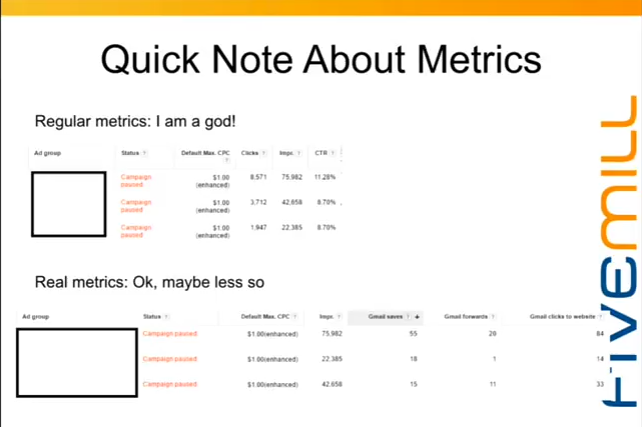
So, it’ll say how many people forwarded it. And then you have the actual clicks to the website. The thing that’s frustrating about this is that it doesn’t do any calculations for you automatically with it, so it doesn’t have, like, your real Gmail CTR, your real CPC, so you’ll have to calculate some of that on your own. But you can find these when you go into the ‘Modify Columns’. You’ll see there’s one actually called ‘Gmail Metrics’, and it’s got all that information in there.
So the thing is that we’ve found we have found success with the Gmail because we’ve had a lot of people that have said that it didn’t work for them. I think part of that is, Gmail is tough because it’s just not as… I mean, I’ll not say it’s not as finessed, it’s a little clunkier I think it feels like in some ways than the regular display network, not that display network is a bastion of what the user experience should be. But on the Gmail’s side, there are some things you have to consider, because it is such a mobile-heavy environment. Display is too, but people are really checking their…
There’s probably some stat that I should include that I don’t have, but it’s, everyone’s checking their e-mails on their phones these days, so one of the things that can happen is that people might see your ad on their phone but if it’s a large purchase, they’re going to want to purchase it on their desktop. So one of the things we’ve encouraged retailers to do that worked well is to having a coupon code specifically for people that opened up a Gmail ad, so that if they, you know, when they go ahead and redeem it, if they enter in the code that was in their e-mail, it helps the retailer know that the Gmail ads are actually working even if it’s not necessarily tying the attribution back to that particular device.
Typically what we’ll do also with Gmail ads is we will optimize to the cost per Gmail click, not the click that they tell you, but the clicks to the website, do the math backwards to kind of figure out what makes sense from a CPC perspective. After a while, once you have enough data, just like you can with Display, you can turn on conversion optimizer, and then kind of let it take over the heavy lifting on the bidding to get you the customers you want at the target CPA.
One another phenomenon that we have kind of uncovered, I’d say in the last few months we’ve really noticed, is, you need to ‘rest’ your audiences periodically. So we’d start seeing declining performance after a while when we ran the same creative and we thought maybe it was kind of like what we see with Facebook, where after a few weeks, you know, performance tends to decline, you have to do something fresh and new. We were finding that even when we rotated in something fresh and new, it wasn’t really changing anything.
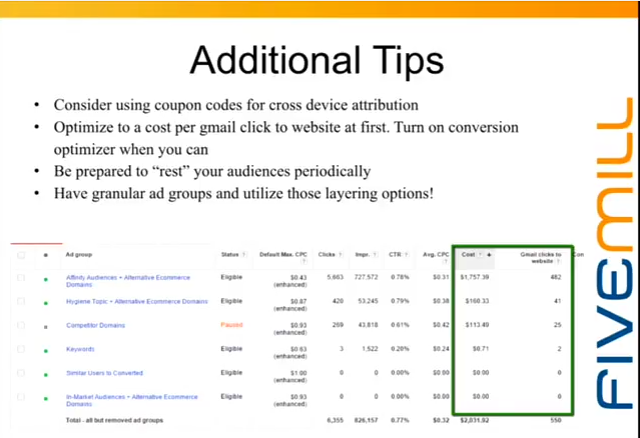
And we don’t have any proof for our hypothesis, is that they’ve seen that retailer’s name in their inbox several times now, and they’re not even…after a while they don’t even read the message any more. They’re like, “Oh yeah, there is Wayfair again; they want me to buy a rug, I get it.” So they’re not even reading kind of what’s written there. So what we found is we’ll turn off Gmail ads for a few weeks and just not run them. And then after a few weeks, we will turn back on exactly what we had and we’ll see performance refresh again. So you know, the odds of rotating a lot of the same people, especially if it’s really targeted, you’re hitting a lot of the same people over and over. So just be mindful of that.
When you’re running, if you start to see performance decline, you might want to test turning them off for a few days and then turning them back on.
The other thing with Gmail ads is to have granular ad groups.
I see a lot of people will kind of slip into their target mail.google.com and then they go in and they’re listed into… The most common thing we see with Gmail ads is people will target email recipients from their competitors. So let’s say I’m at Wayfair, I’m going to target …stuff from Overstock, all those places, and I will just have one ad group, where they have all of those competitors listed. It starts to get to the same problem that you have when you target anything too much in one ad group; you’re not going to be able to tell what’s actually driving your success.
So you’re going to want to keep those ad groups granular, and you know, in the example of the competitors, may be do one ad group per competitor. It does also give you the option when you set up granularly, if one of your competitors starts running a sale that you want to come back, you don’t want to offer it to everybody that’s running a competitor; you can just choose to show ads to that one group. So, just the Overstock group – “I want to show, you know, save 30% with this coupon code, but I don’t want to show it to everybody else necessarily.”
All the targeting types that I went over as well, those apply to Gmail ads, so, In-market, Affinity, all that stuff, you can also overlay that, so don’t feel like you have to be stuck in the, “I just need to be targeting people that are receiving e-mails from a certain place.” You can layer on some of the other things that i talked about. Additional bonus that you can do as well, Brad touched on Customer Match, which we definitely love for Search; it actually does apply to Gmail ads, it does not apply to Display at large, at least I don’t think it does. Last I looked, it still hadn’t, so I’m not sure when they’re opening that up, but you can definitely apply it to Gmail ads.
So it’s kind of one-two punch, like an email list of people that you know are already engaged with your brand in some way and now you know for sure you’re getting into their inbox beyond whatever, you know, your e-mail marketing tactics might be.
So in thinking about Display, again, there is a couple of things you need to think about: Where are the audiences? You know, what did they do online? Where are they likely going? What are the sites that actually make sense for what it is you’re selling? Because half of it’s going to be the person, the other half of its going ot be the site. Use those layers to get hyper-focused.
I just see so many places that just pick one or the other and they don’t use them together, and then they wind up having millions of impressions and each one, with like, little fractions of each one driving their performance with never just taking the 2 and kind of overlaying them to get that little kind of cross over that you want. Determining what your audience needs and when they need it – . the thing that drives me crazy… There are several things that drive me crazy, in case you couldn’t tell, but one of them is when, it’s just like a blanket created for everybody. You have all these separate audiences, and they have told you what they want.
They’ve said, “I’m interested in this content, I viewed it and I left and I didn’t buy.” Or, “I bought this, and you have 50 things you could sell them to upgrade.” I see so many places that run remarketing and they don’t vary the message. It’s like, they just run this really boring, branded ad and they’re like, “Ah, it didn’t do anything.” “Oh yeah, because you’re not telling them what you want them to do.”
And these aren’t strangers; these are people that, like, came to your store basically and you saw what racks they browsed or you saw what jeans they decided to buy, and you’re not doing anything with that information. So you’re going to find, the more specific you can get with remarketing, the better. It can be hard because there can be a lot of audiences, I mean, and Brad’s advice to start small is good advice, especially if you’re an e-commerce retailer that carries a whole bunch of different stuff, you know, coming up with kind of what your most profitable endeavour is first, and starting there and just getting the data as quickly as you can.
So determine what they want and what they need based on what they’ve done on your site, based on what they’ve indicated to you that they’re interested in. And then test, test, test, test… Did I mention test? Test, test all the things. Test… You know, when it comes to banner ads, I mean, I’m not a fan of, “Did the red button or the green button work better?” I don’t care.
Okay, I want you to test things that, you know, test things that are going to be pretty monumental at first; test something with an offer and without. There have been plenty of times we have done that, or we didn’t even have to have an offer and the banner did just as well. So don’t give away money unless you’ve seen that that’s the only way it’s going to work. I’ve also seen actually really good performance with text ads on display. Everybody kind of feels like it has to be a banner, and I think you know, traditionally that the animated banner has been the thing that everybody lit up over. They typically don’t do nearly as well as static ads. I think we’re just at the point we have tuned out anything that animates because we’re like, “It’s a commercial, I don’t want to look at it.” So a lot of times, the static banners are a lot easier to create; they’re much faster and they perform better. And the same thing with text ads, they aren’t sexy; they are like, “Oh, it’s the stuff they see on Search.”
But when you think about how someone consumes the web page, they are reading content, right? Those animated blocks, or even sometimes the static ones, they just seem like roadblocks, where they know exactly where to keep reading content, not look at the periphery of everything. The thing that’s beautiful about the text ads is that people’s eyes just go right over to it because they are conditioned to scan the page and read it. So a lot of times you’ll see text ads do just as well as animated or static banner ads as well.
So test all of them, set them up with separate ad groups – I’m a big fan of granular ad groups. If you’re going to test something, have one that has image, have a separate one for your text, make it so that it is so easy for you to see what ‘s working and what’s not, because the worst is when it all gets tangled and like this is a rat’s nest. So you’re going to, like an ad group and there’s 500 different kind of creative, and it’s animations and images and text ads and it’s targeting 50 different things in one layer – you’ll never be able to figure out what works for you. So the key with Display is take the time up front to make it as granular as possible and get rid of that waste as fast as you can.
Thank you everybody for coming.
Related Articles:
- [Transcript] Combatting Rising Cost Per Aquisition with Audience Targeting
- [Transcript] Getting the Most Out of Google Shopping This Holiday Season
- Key Things To Keep In Mind With Expanded Text Ads




Stop the wasted ad spend. Get more conversions from the same ad budget.
Our customers save over $16 Million per year on Google and Amazon Ads.