Expanded Text Ads, the much hyped announcement made earlier this year during the Google Performance Summit was made officially available by July 2016. To help users make optimal use of ETAs, Christine Machado, Global Products Specialist ETA and Scott Lambert, Product Manager on Expanded Text Ads discuss about the best practices ,benefits of Expanded Text Ads vis-a-vis Standard Ads, and some user queries around it.
You can view the video here.
Here is the transcript of the video:
Christine: Hey everyone, welcome to Expanded Text Ads hang outs in there. We are super excited to have you join us today. I’m Christine Machado, I’m a Global Products Specialist on ETA, and we’ll be co-presenting this session today talking about ETA Best Practices, how to improve your ads quality, and also some implementation tools, and by the end, we’re going to answer some most common questions about ETA. Here with me today I have Scott Lambert.
Scott: Hey guys, I’m a Product Manager on Expanded Text Ads.
Christine: Yeah, so we’re going to cover a lot of things today. So, here is our agenda for today. First of all we’re going to talk a little bit about Expanded Text Ads Overview. I know you guys know a lot about, but it’s really good to do like this quick overview. We’re going to talk about benefits of Expanded Text Ads, and then the longer portion of the hangout today will be about “Best Practice – How to Improve Your Ads following by Implementation and Tools.” And by then, we’re going to answer your questions and the most common questions we receive about ETA, okay?
So let’s begin with a quick overview on Expanded Text Ads alias known as ETA. So we’re going to talk a lot about ETA today, in this session, so this is also Expanded Text Ads. So what are the main three differences from ETA and Standard Text Ads that we have on AdWords, okay? The first one first of all is the Ad Headline. So, in the Ad Headline, we added a second Headline for you to give you more space so you can, like, really introduce all your benefits from your business and all your message that you want to talk about your business and what you want to sell and everything like this to users. Beside that we also increased the number of characters on headlines.
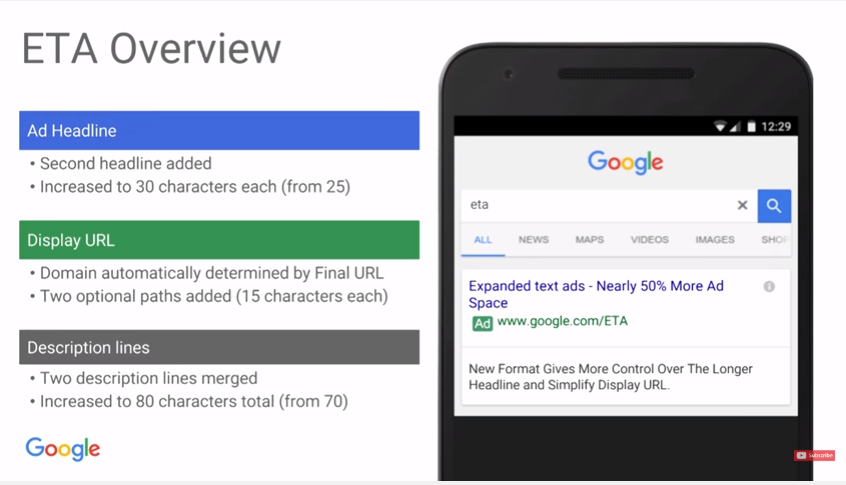
So Headline 1 and Headline 2, they have now 30 characters each in a total of 60 characters, and before, you only have 25 characters. So this is nearly 50% more ad space for clients to perform your ads on…. Second difference is the Display URL. So now Display URL is automatically… The name of your Display URL is automatically determined by your Final URL in your account, okay? You don’t need to create your Display URL anymore; we automatically pick up this from your account and then we include in your ad. But you also have an option to include apps with your ad, each one with 50 characters.
We’re going to talk more in details about this, we’re going to like show how to do it and out best practices about this. And last but not the least, we have the Description Lines. So now, we’ve merged the two Description Lines, and then, we’ve also increased the number of characters from 70 to 80 characters. So as you can see, all this change and all this lounge for ETA is really to improve the amount of size and also where you can include more information about your ads and your business in the Search Result page. So Scott, now what are the benefits for ETA? What you can tell us about this?
Scott: For sure. So the first benefit that we really….I want to highlight is advertiser control over the ad. In the previous world of Standard Text Ads, which was what we’re calling today and previous text ads, we have the Headline Display 1 in our site, Description 1 and Description 2. And a Description 1 would sometimes show below the headline, sometimes show with the headline in a clickable format.
Anyway, it’s a little bit hard to tell when one or the other treatment would be happening. So, with Expanded Text Ads, advertisers, you all can know exactly where your ad text will show in the ad when you create it, right, which will be to more predictable user interactions in terms of the page, before people click on your ads.
The Second – let me skip to the far right of the slides here – is that this ad type is optimized for performance across devices. So, we’re kind of, you know, talking about in the industry, how we’re in this world where people are using mobile as much as they’re using desktop, people are still using tablet, and this ad type reflects that reality. We’ve really looked at the way that people interact with ads across all devices, and made sure this Expanded Text Ad type is reflecting that reality.
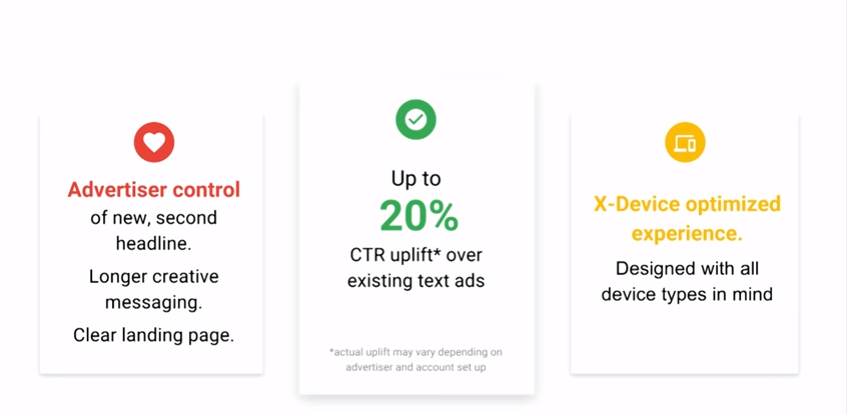
These things combined as well as the specs that Christine mentioned earlier can lead up 20% CTR uplift when using this ad type over other ad types. So, that depends on, you know, the advertiser, the vertical you’re in as well as the way that you optimize and build your account, which is what we’re going to spend the rest of this session talking about.
Christine: Yes. So let’s do it. So, best practice – as Scott said, Expanded Text Ads can bring you a lot of really great results and performance to your account, but to do it, we need to optimize and create your ads according to what the users are wanting to see and to [inaudible 05:29]. So our best practice, we have like five steps that are listed here. So, the first step one, we’re going to talk a little bit about how you can ‘Rethink your Ad Creative’, and then we’re going to go through ‘Build for Success’.
Also we’re going to give some tips how you can ‘Test and Optimize your Ads’, and once you have all the results, then you can prioritize your ad groups and campaigns and expand all your Expanded Text Ads to your whole campaigns and ad groups. And later, here’s like ‘Do’s and Dont’s’, but we’re going to like a little summary about all this best practice. So, let’s start.
So, first of all, ‘Rethink your Ad Creative.’ This can be, like, kind of simple and obvious, but sometimes we see that advertisers are not rethinking your total Ad Creative. So, here what you need to do, you really need to take the opportunity to rethink and refresh your ad copy in your campaign. It does mean that you should not just add a second headline to your existing Expanded Text Ads, or even like include some other words or all these things, so really take a time to rethink what you’re doing, what are the message that you want to pass to your users, if this message is relevant to what type of keywords you are buying and all this thing, okay?
Second tip here is, avoid generic language. So, for example, language that creates a false urgency, so for example, like, “Call us today,” “Book now,” or something like this that doesn’t really represent what the user wants or why they should do this kind of thing could also not be that benefit to your ad. So may be instead of “Call us today,” or, “Book now,” or, “Buy now,” or something like this, you could use Ads Customizer that is one of our product. And for example, you can say that using a countdown, a feature that would be sales we went in 22 hours or 2 hours or 3 hours.
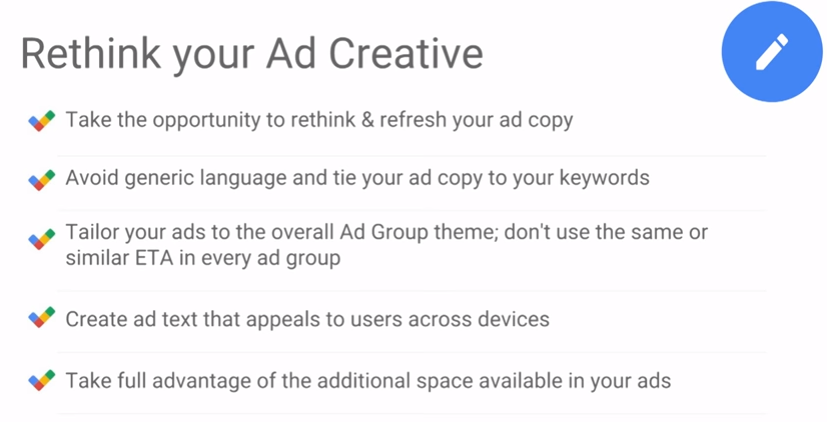
So this urgency is really relevant and it’s real for the user, okay? So, really avoid something that is totally generic for user just to create allusions that it doesn’t matter for them. And then, after, you need to think about ‘Tailor you Ads’ to overall Ad group theme. I think this is also a best practice that we used on the Standard Text Ads, so think about which keywords you have in your ad group and your campaign, and if these ad groups and campaigns and keywords are being themed to the ads that you’re implementing right now, okay?
One thing, please don’t use the same ETA in every ad group. Like, this is not going to be relevant. We have some examples later on the presentation, but same ETA, just copy and paste overall across your campaign and ad groups, we’re not going to be probably relevant to clients and users, so this is not going to improve your performance and CTR, okay?
The fourth here for this session of ‘Rethink your Ad’ is Create ad text that appeals to user across device. So, we truly believe, as Scott said, that ETA was created to work perfectly across device. And we also believe, if we have a ‘Call to Action’ that works on desktop, this will also perform really good on mobile. But think about this, that users, they’re searching everywhere in US, so your ads should talk with them no matter where they are or what they are using, okay?
And last, like, use all the space that you have available right now. Like, we take full advantage of the space. As I said on the overview, we increased the space almost 50%, so use this space, make sure that you’re rethinking your ad to have the additional space, and then you can include additional information and really be relevant for your user, okay? So, Scott, can you talk a little bit about how we can ‘Build for Success’ now, and all those things?
Scott: For sure. Yeah, so this is a collection of tips that you can think about while you’re creating your ads, right? The first one is, for ads that are referencing your site for your branded terms, you might include language like “Official Site,” or other ways of officially identifying that your business is the one represented by this ad, do that across brand terms in ad groups and campaigns.
Another one as Christine kind of mentioned is to include prices, promotions, special offers that are time sensitive, that are unique to your business, that particularly identify the kinds of products or services that you are offering right now. We have a countdown product that does that really well, but also just in general, I think this is a way that you can incorporate details into your ads to make the resultant user experience be really relevant at an ad group level. Again, sense of urgency in classic sales language is kind of along the same lines in this point, but I think we’ve mentioned it a couple of times because we’ve found that it really creates a connection between the user and the product and like, the time window that they have to interact with that product, right?
And then, in general, I think the last tip here is, make sure that the messaging you’re putting together, you’re doing it with users in mind, with the people who’re actually looking at their phones and looking at their computers, reading through the text and trying to find the answer to some question or to browse through some selection of data or something like that, right? Those are people you want to connect with, those are your potential customers, so as you create these messages, keep those guys in mind.
So another important step once you have, you know, these messages in mind, is to figure out whether or not it works, right? And that’s what this section is all about. So as you are testing your Creatives, which we definitely recommend because in the same vein as Standard Tex Ads, Expanded Text Ads benefit from iteration, from trying something, seeing if it works, and then, you know, testing between multiple options, right?
The first one is, really focus first and primarily on testing your headlines. They’re the biggest text in your ads, they’re the clickable text in your ad, they’re a different colour in your ad and they’re easy to see as your users scan through the page. So, Headlines are really prominent in this ad type and they’re very important overall, the same as was true in Standard Text Ads but it continues to be true today, right?
Christine: Even more important now…
Scott: Even more important, yeah, for sure. Another recommendation is using the ad rotation type of “Optimize for Clicks,” or “Optimize for Conversions.” This allows the Google Ad system to intelligently decide which ad to pair with which user query to optimize the chances of your ads getting clicks and conversions. So it can really kind of propel the way that your ads are introduced into the ad group to maximize the performance of all the available ads that you have in the ad group.
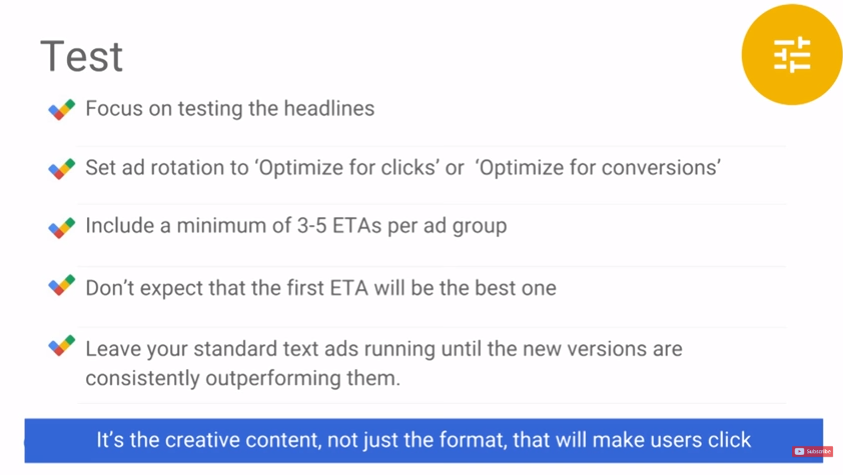
The next point is a continuation from our recommendations from Standard Text Ads, which is that it’s best to have, you know, three to five ads per ad group – in this case three to five Expanded Text Ads per ad group. This one, like, allows you to actually do testing, so you can compare the performance between multiple ads, but also enables the ad rotation settings like, “Optimize for Clicks and Conversions,” to more effectively pair the ads that are most effective for some user query with that actual user query. And then I think the next step here is an important one, which is that don’t expect your very first Expanded Text Ad that you create to, you know, blow everything outside of the water and…
Christine: Get frustrated…
Scott: Yeah. I mean, not to say that it’s not a powerful ad format – it’s a very powerful ad format, it has a lot of great benefits that we’ve already mentioned, right? But part of testing is getting things right and part of testing is, you know, getting things wrong and trying over with new things. So I think, you know, we’ve certainly seen a lot of success early out of the gates with Expanded Text Ads but, like the Standard Text Ads world, some experimentation and some testing is necessary to really find the best message, the best way to connect with your potential customers.
And then I think the last recommendation here is, there’s not a need to immediately pause all of your Standard Text Ads, load all your campaigns with Expanded Text Ads, and then, you know, like go right after that, especially with ad rotation setting like, “Optimize for Clicks or Conversions,” it’s perfectly fine to leave your Standard Text Ads in your ad group, right, and create on Expanded Text Ads on top of them, and watch the change of the metrics as the new ads are introduced into the system and as users start, you know, engaging with your new ads.
Christine: Nice. And yeah, this is one thing. So I think all these tips show that it’s not just because the ads is longer, that we will click, like the creative really matters, and also optimizing on all these things. So, once you test, let’s do an optimization to your ads because you should always correct your ads and all those things, and some studies currently show that client that has a higher CTR uplift or even a better performance with ETA is because they really took time to optimize and pause their ads, so they changed their ads and they found something related to ETA that really interacts with the user.
So one thing really important, ETA is still a text ad; we know that it’s like a longer text ad, it’s a new format and all these things, but all the learning and all the knowledge that you have from your Standard Text Ads, all the quality and principles, it still applies for ETA. So use all these things that you have and all this knowledge to really pause and optimize your account. So we already said a lot of things, so theme this to your keywords and ad groups and all those things, okay?
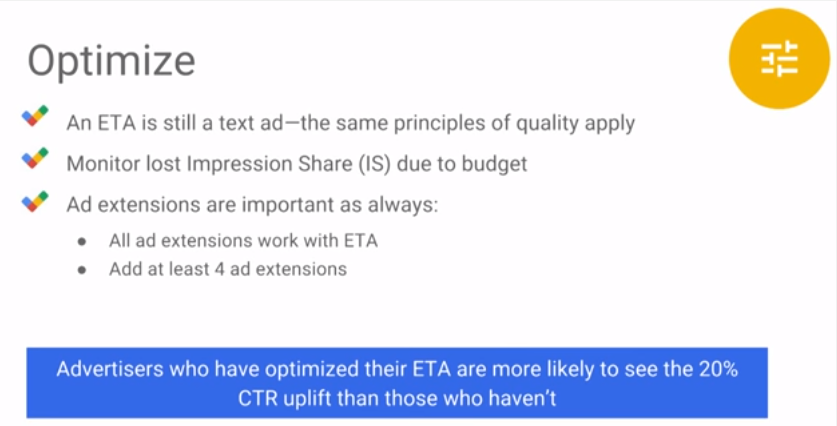
Later, once you already tested, and you’re running ETA, it’s really important to monitor your lost Impression Share due to budget. Since we have, like a longer Headline, this is more clickable. So probably you’re going to receive more clicks than before, when you have a CTR uplift, and if you’re losing impression due to budget, you’re losing like, opportunity to bring more users to your site, or more conversions to your store, or anything like this, so really monitor your lost Impression Share due to budget.
If you have a fixed budget because this happened to, like, “I can’t increase my budget just because I’m receiving more clicks,” make sure that you’re optimizing the fixed budget to the campaigns and accounts and ad groups that bring you a better result and all those things. So then you can really take full advantage of the clickable and the uplift that ETA is bringing to you, okay?
And also, ad extension – ad extension are important as always, okay? All ad extension work with ETA and as we continue to say that ad extension, once you have more ad extensions, this is even better for your ad, you can bring more information, you can think about some ad extension that is really related to movables. So for example, call extension, location extension, app install extensions – this is a way to bring more information for this specific device. But we can’t forget about site links, call outs, structured snippets in a way to really customize your ads and bring the information that your user is searching and looking for [inaudible 0:17:30.8] extensions.
Scott: I think the takeaway is definitely that the more extensions that you implement that are relevant for your business, the better the chances are of your ads being shown in this high performing state with a variety of extensions being included.
Christine: Yes. And this is important to say because you can’t implement all extensions that are relevant to your business, and they auction… Auction by auction you select the words that really matter for that moment, that preview, that search, and all those things. So, really, don’t forget about your extensions once you’re, like, optimizing your campaign, also think about that.
Scott: Cool. So once you have gone through the process of identifying some new creative content, of testing it, of doing some optimization rounds on it, you’ll need to think about, you know, assuming that it works well, like we expect it will, roll it out your account, right? If you have the right size account, or the right resources, you can do this all at once in a pretty quick fashion. But if you don’t, you know, think about your account in terms of ad groups with high volume and ad groups with high value.
If you are seeing good performance on this ad type, consider rolling out the changes within ad groups with high volume and high value to maximize the early gain you get from the change. In general, the guidance we’re going to provide here is that, like we said before, Expanded Text Ads are relevant on an ad group by ad group basis, and so, the kinds of changes that you’ll need to do as you roll them out might be different ad group by ad group. And it’s important to keep in mind as you’re rolling it out across your all the different ad group themes that you have in your account.
Christine: Yeah. So let’s do a summary here now about best practice. We talked a lot about focusing on user query; like, put your keyword that is important in your ad group and theme, all these things. So we brought, like, some examples and I would really like to focus on two things that are really important. So, your user query – these are really important. In this example, articles about college financing, you can see that we have two different ads. One that could maybe be better redone and you can think like, “Oh, this is a really good query”, “This is a really good ad,” and all those things, but they don’t answer the question from the user.
So once you’re thinking about your ETA and your ads, and you’re optimizing or creating new ETAs or adopting ETAs, really think about, “What my user needs are, why they’re searching for this query, and how I can solve their problem?” And use all the space available, so really think about the whole space, like the two Headlines, the incremental space on the Description line to really answer these questions, not forgetting about the extension because you can use this tool also to answer their questions.
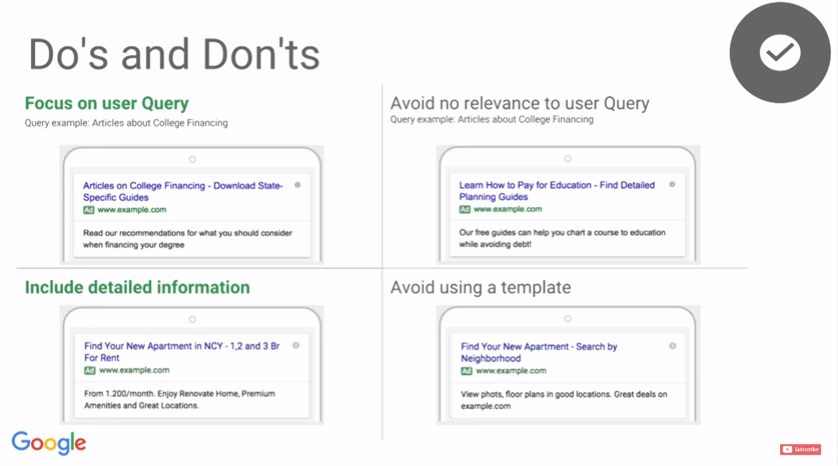
Scott: In particular, in these top two ads, the one on the left actually is using the phrase that the user is typing into their ad in their ad text which is a really powerful connection, right? Whereas the one on the right, like you said, is more generic and less really, like, specific to the kinds of language and the intent of the urls here.
Chrisitine: Yeah. And one tip to do this, may be you have like an ad group with several key words, and you really said it, “Which keyword I would include in my ad, you know, because I can’t include all the keywords that I have in my ad group?” You can pick up the one that are the best performing, the highest volume, but make sure to theme and focus on the query that the user is searching for, okay? The second examples here that we’re comparing… So the first one is like, really include detailed information.
As we said, avoid generic call to actions or create false urgency, really include something that it’s important and relevant for your users. So if you see the example we’re giving, using like, number of metros, what is the price, where you can find, how you can search, and all those things – so user already visit your site knowing that they will find the answer that they are looking for. And for everything, like avoid to use ad template on all your ad groups, so just don’t create one ad, and so like, “Oh, it is an amazing ad and I will implement overall.” Really think about this and include detailed information about those…
Scott: In particular on these two, right, you can see in the bottom left ad, the “1, 2, 3 Bedrooms for Rent”, is a particular detail that this advertiser has in the context of this query that they’ve used in this ad. The “From 1200 a month” is another example that might change more frequently, and so you might use ad customizers to represent that term, so that you can actually update it with relative frequency to keep it fresh and relevant and accurate, right?
Christine: It’s perfect. Okay, so best practice done, and now, lot of people ask us, “How I can implement?” We’re going to cover the Implementation, like, some topics: Timeline, Tools, Mobile and in specific, Display URL in more details, and also how you can Review Your Ad.
Scott: Great. So, first on Timeline, the big news of the week is that we originally announced Expanded Text Ads with an October 26th date for when you’ll no longer be able to create or edit your existing Standard Text Ads. We, as of yesterday, have announced that we’re pushing that date back to January 31st to allow advertisers, you all, more time to iterate on, and think through Expanded Text Ads before the holidays, right?
It’s a crucial season for us all, we know this perpetually year over year. And you know, to the extent that, like, you need extra time to adopt this ad type; we’re going to provide this extra time to really make sure that there’s an opportunity to make sure that we have high quality ads that were showing or collecting from advertisers and showing to users.
Christine: So yeah, use this time to test and then like…but… And January 31st, I think it’s important to explain what’s going to happen. We’re going to stop to create an added Standard Text Ads, so we really recommend that you should be adopting this ETA and Extended Text Ads more broadly to your account and ….
Scott: Yeah, to your point, like the time extension is not like an indication that we don’t think this ad format is important for the holidays. We think there’s a lot of opportunity here for advertisers to use this format to really accurately and holistically describe their products and services over the next, you know, four to five month period, right? So yeah, continue to think about this now, even though the deadline is a little later.
Christine: Exactly.
Scott: Cool. And to help you do that, help the adoption, we do actually have a variety of tools for Expanded Text Ads for creation, management, editing of them. In fact, all the major tools that interact with AdWords support Expanded Text Ads and have for a little while now. So the AdWords front end fully supports Expanded Text Ads across creation, editing, reporting, etc. AdWords Editor has full support for Extended Text Ads as well as AdWords API and a number of our major third-party partners also support Expanded Text Ads. Also, recently in the AdWords front end, we released a change to make upgrading from Standard Text Ads to Expanded Text Ads more easy in terms of the number of clicks that you actually need to do it, like compress that task.
Now if you open a Standard Text Ad up for editing within the AdWords front end, you’ll see that ad formatted as an Expanded Text Ad, so you can actually, you know, add in the text to the longer fields, think about some changes to your text, and save it right there without having to go back in and navigate through the UI to accomplish that task. If you’re not ready to upgrade to Expanded Text Ads yet, there’s a link to switch back to Standard Text Ads link that will allow you to edit in the same way that was true two days ago.
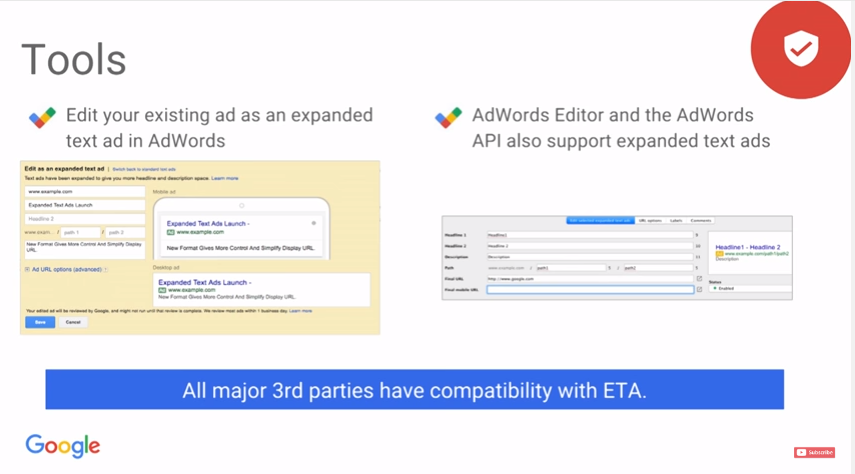
And also another key point is that the way that editing works in the AdWords front end is that an edit is essentially, your old ad is set removed and your new ad is created. In this case, that will mean that your old Standard Text Ad will be set removed and your new Expanded Text Ad will be created. If you prefer to have them both be retained and stay serving, instead of clicking the pencil “Edit” icon in the AdWords UI, you can instead click the drop down and click on the “Copy and Edit” option.
Christine: So, mobile ads. As we said here now, Expanded Text Ads was created to work across device, so mobile-prefer ads has no… It’s not really useful for Expanded Text Ads because we truly believe what works on desktop, works on mobile, works on tablet. But a lot of clients, they really want to send the user to a specific mobile URL and this is, it’s still possible and available. You just need to define a Final mobile URL when you’re creating your ads, so it’s Ad URL option (advanced) that you are seeing in the print screen. So if you truly believe that a specific mobile URL will perform better than the Final URL that you create for desktop, you can do it; you just need to customize your Final URL in that advanced settings, okay?
Also, you can face some issues, some things, for example, I really love and would like to put a specific message to my mobile tags or tailor my ads for mobile that I used to with mobile-preferred before and I can’t do it now? Yes, you can. So you can use Ads Customizer to create a mobile-specific text and tailor your ads, okay? With Ads Customizer you can say, “If users are on mobile, then change to this specific message on my ad,” and then tailor your ad and your message to that. So this is mobile.
The less, the other topic that, I think it’s pretty common people have some questions about Display URL. As I said at the beginning of this session, the overview on Expanded Text Ads, this is one of the main differences between Standard Text Ads and Expanded Text Ads. So for ETA, your Display URL is automatically created based on your Final Domain from your Final URL, from your domain from your Final URL. And we can use domain and sub-domain, if you include the sub-domain URL to define your Display URL.
So let’s create an example here. Imagine that your Final URL is like, example.com/ hiking/boots, or shoes, something like this, okay? And then, your Display URL would be example.com, okay? But imagine another way, your Final URL is shoes.example.com, so you have a sub-domain as “shoes,” so we’re going to use your Display URL as shoes.example.com, okay? And we also included two optional paths that you can add, that is, after the slash in your Display URL. This is, like, customized and you can use 15 characters each.
So for example, if you really want to say there is, like, hiking shoes in your Display URL, you can use this as a path, in additional information to your URL. One thing that is important about that is that you don’t need to use exactly the same path that you have in your Final URL, but this should be relevant to the landing page that the user will visit, okay? Because, as we said here, the most important thing is to be relevant to your user and really pass the full information for them before they visit your site.
Scott: And I think, also worth mentioning, when there are path fields in the Display URL that are really relevant to the context of the user query that does affect ad performance, so it’s worthwhile experimenting with path fields as well to make sure that you’re really maximizing the context that you’re providing to users when they’re searching for your ads, or searching and then seeing your ads.
Okay, great. And so lastly, you know, how do I know what my ad looks like, right? Where do I see it? We have two recommended tools for viewing what your ad will look like in the Search Results page. The first one is actually the Ad Preview within AdWords front end. As you create an ad, or as you edit an ad, you’ll see the ad text from your ad formatted either as mobile or as desktop. And these renderings are accurate to the way that the ad will show up in the Search Results page. Within the AdWords front end, we actually show the shortest possible version of your ad, so it’s both accurate and will only be bigger, so to speak, when it’s shown to the users.
The tool that we recommend to see your ad in the context of the full Search Results page is the Ad Preview and Diagnosis tool which is available at google.com/AdPreview, and this tool, if you haven’t used it yet, is a great way for viewing a Results page from a particular location in a particular browser language, so you can see what the Search Results page that the user is seeing looks like without accruing ad impressions or accruing click costs. So within this tool, you’ll be able to see, “Here’s my ad as it’s shown against this keyword”; “Here’s a link back to the campaign and the ad group from which this ad originates,” and, “Here’s the user experience that I’m generating by creating this ad in this way,” right?
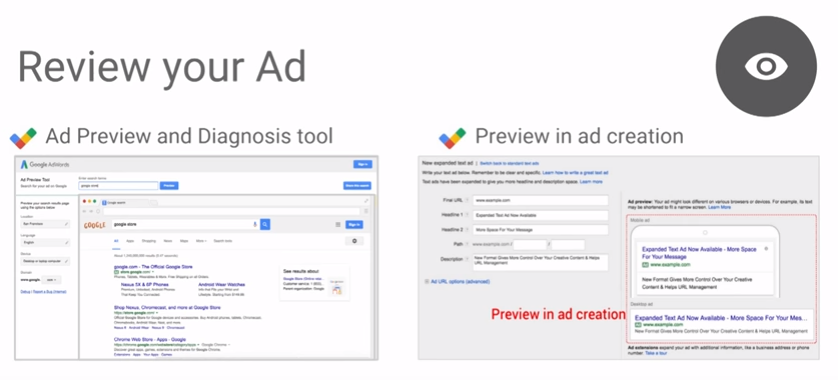
Also on this point we’ve had some questions about truncation of the ads, how the ads show in terms of the available space for them. We’ve made a small change to the Ad Preview in Diagnosis tool to better reflect the way that ads show. Before we were, the tool was showing the shortest width that an ad could really possibly be in, which is not representative of the larger case. So actually the extreme majority case is that ads are shown in the kind of the way that they’re shown now in the tool, which, for the most part, really limits truncation to a very small set of instances.
So, you know, I think the takeaway here is not that, like, truncation doesn’t happen ever, but really the takeaway is that what matters is the quality of your ads, you know, and how users interact with them. So yeah, you can measure, three of the normal ways that you measure ad performance interaction too. And then also, if you’re not seeing truncation in the Ad Previews and these two tools that we have, it’s okay to, you know, assert then that your ads really have been truncated and you can kind of move on from that.
Christine: Okay. So, now we have some questions, like, we select the most common questions here to answer, and Scott will help me to help to answer these questions So the first one is, “Can I run Expanded Text Ads with my existing Standard Text Ads?”
Scott: Yeah, the answer is definitely “Yes.” I think we’ve covered this a couple of times, but within the context of an Ad Group, we actually encourage you to continue running your Standard and Expanded Text Ads in the same Ad Group, encourage you to use rotation settings like “Optimize for Clicks and Conversions” to like, kind of, allow the Google Ad system to introduce those Ad types with the optimal performance while you’re measuring the kinds of effects that the ads have within your advertising system.
Christine: Nice. And in the same path, like, “Should I pause or remove all Standard Text Ads from my account? Is it okay or could impact in impression volumes in…?”
Scott: Yeah, I mean, the answer really depends on how broadly you’ve implemented Expanded Text Ads and how well you’ve done with finding the right way of using them. So, you know, look through this presentation, take away some of the best practices, and think about those when you’re implementing your Expanded Text Ads before fully transitioning over them.
Christine: Yeah. Make sure that your Expanded Text Ads is, like, performing alongside with Standard Text Ads.
Scott: Yeah.
Christine: And remember, we said like you should include three to five ads per ad group, it’s a good thing to do. So just a review, I think, like, the Display URL, people continue to have questions, how we determine Display URL, when do we use Domains, Sub-domains, all those things. So if you would, like, just do every…?
Scott: Yeah. So just to kind of, like, walk through it one more time, right? The Display URL that shows to users is the Domain and the Sub-domain, if it exists, from the Final URL of your ad. So we take the ad, take the Final URL, extract the first portion of it, which is, you know, the example.com in our previous examples, plus whatever sub-domain you have, so shoes.example.com, and that’s what shows up as your Display URL. And to that is appended path fields from your ad if you’ve entered them.
As far as… we talked a little bit about mobile, Final URLs in that area, right now the policy that we have within AdWords will enforce that the Final URL domain that you’re using is consistent with the mobile Final URL domain that you’re using which should also be consistent with the keyword Final URL domain if you are using keyword domains. So yeah, that’s the big summary.
Christine: The difference. Okay, good. So on the Sub-domain part we have a question here. Like, “I don’t want to show it since I only use sub-domain for redirect purpose, so is there any way to opt out of sub-domain, or how do I…?”
Scott: Yeah. So we’re looking into this space based on feedback from advertisers, so thank you for sending that our way. We don’t currently have a product that supports “Opt out of Sub-domain,” and we don’t have a timeline for introducing it, but we are definitely talking with a variety of advertisers and getting more feedback in this area.
Christine: Yeah. And I think if possible, and you can, like, adapt to your Final URL…and then remove or move… We know that sometimes it’s complicated, but one solution really is to adapt the Final URL and then the sub-domain will not show again. And then, our last question, we’ve almost run over the time, so… “I saw great improvement in my initial ETA experiment for generic queries, but not for my brand queries, so what can I do to also improve the brand queries performance of different campaigns?”
Scott: For sure. Yeah, we’ve chatted about this a little bit over the course of the presentation as well, but I think the main takeaway is that the way that users are expecting information to be presented to them is different when they’re searching with brand terms versus when they’re searching with non-brand terms. So you know, to that point, like I think we mentioned earlier, it might be worthwhile to consider a shorter, sweeter, like, “This is exactly the company that this ad represents,” and, “This is the destination that you’re trying to go to,” as the goal of your creative, the creative process that you’re using to write your ads, right?
So the takeaway is that I think the way the users interact with ads differs in these two environments, and so it’s worth testing a variety of options to see, you know how to maximize these interactions in brand queries with ads that you’re creating in any format.
Christine: Yeah. And I think one tip that we gave and is important for brand, try to put official site and the name of the brand in the Headlines, so you can really highlight…
Scott: Yeah, markers like that help emphasize what exactly it is that you’re interacting with from a user perspective.
Christine: Exactly. So for today, it’s this. Thank you everyone for watching us, being with us today. So if you still have any question, post it in the “Comment” sections and also keep in contact with us, with the online specialist via phone, chat, email, get expert advice on the AdWords community, and follow us on social media. So thank you very much for being with us and see you the next time Scott.
Scott: Yeah, thanks guys.
Related Articles:




Stop the wasted ad spend. Get more conversions from the same ad budget.
Our customers save over $16 Million per year on Google and Amazon Ads.