As your PPC account grows you might find it a little difficult to keep a track of things. Companies with in-house PPC may struggle with organizing campaigns, creating seasonal campaigns, building keyword lists etc. More so, defining a proper workflow and task management may affect their marketing strategies. Alternately, the agencies handling multiple PPC accounts may experience a roadblock in client expectations vis-à-vis deliverable. You may easily run out of ‘post-its’ to keep a note of actionables or alerts on phone which may just let your phone run out of battery.
Above listed, are some of the handy things that may have been useful when you had limited accounts or campaigns to handle. The larger the account more is the responsibility. In such cases it is a feasible option to choose for a project management tool. It not only simplifies the workflow but also improves individual efficiency.
Of the many available readily, the one that we at Karooya use, is Trello. This project management tool has made work management and tracking easier for us. Understanding the importance of minor things in PPC domain, we list down how Trello can be used effectively and how you can concentrate on other pivotal things than worrying about tracking things.
Assigning Tasks
In Trello you can add your team members and assign them tasks or cards. Not only can you keep a track of the tasks assigned to each team member but also of the date by when you want the tasks to be completed. It reduces the effort of regular follow-up mails and phone calls to your colleague or subordinate. Also, you will easily be alerted before the due date is reached. So, even if you forget what task you assigned, Trello makes sure to let you know, it’s time to see the work!
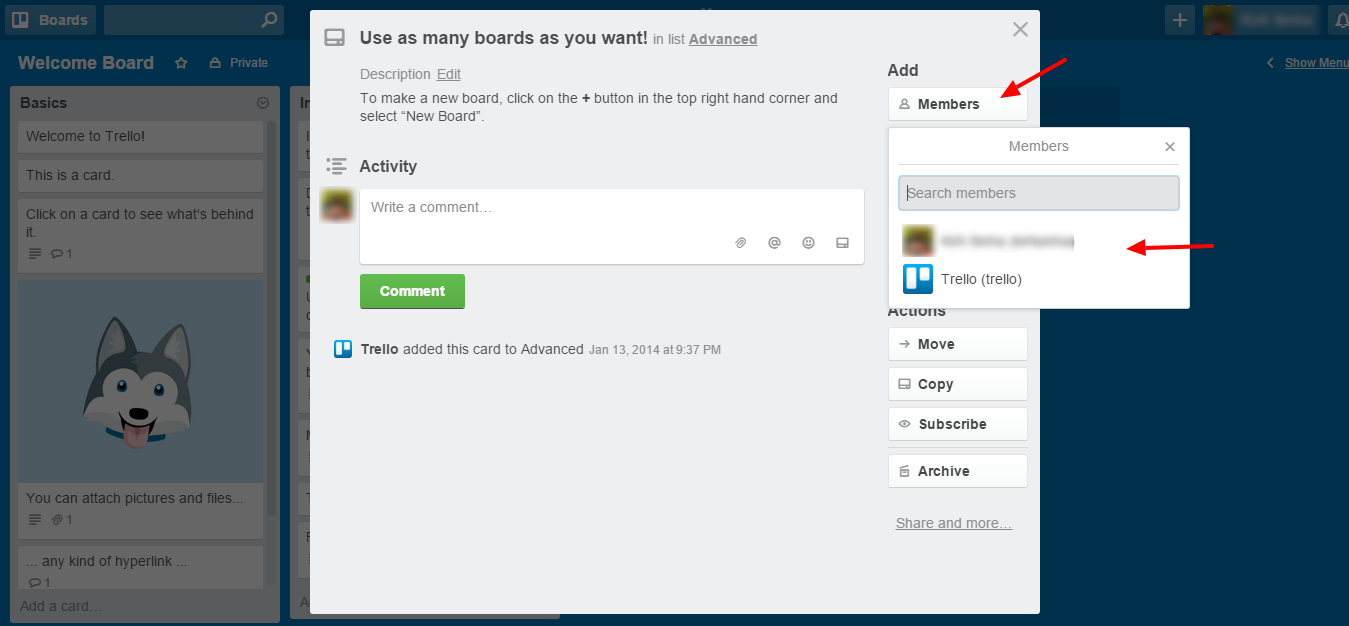
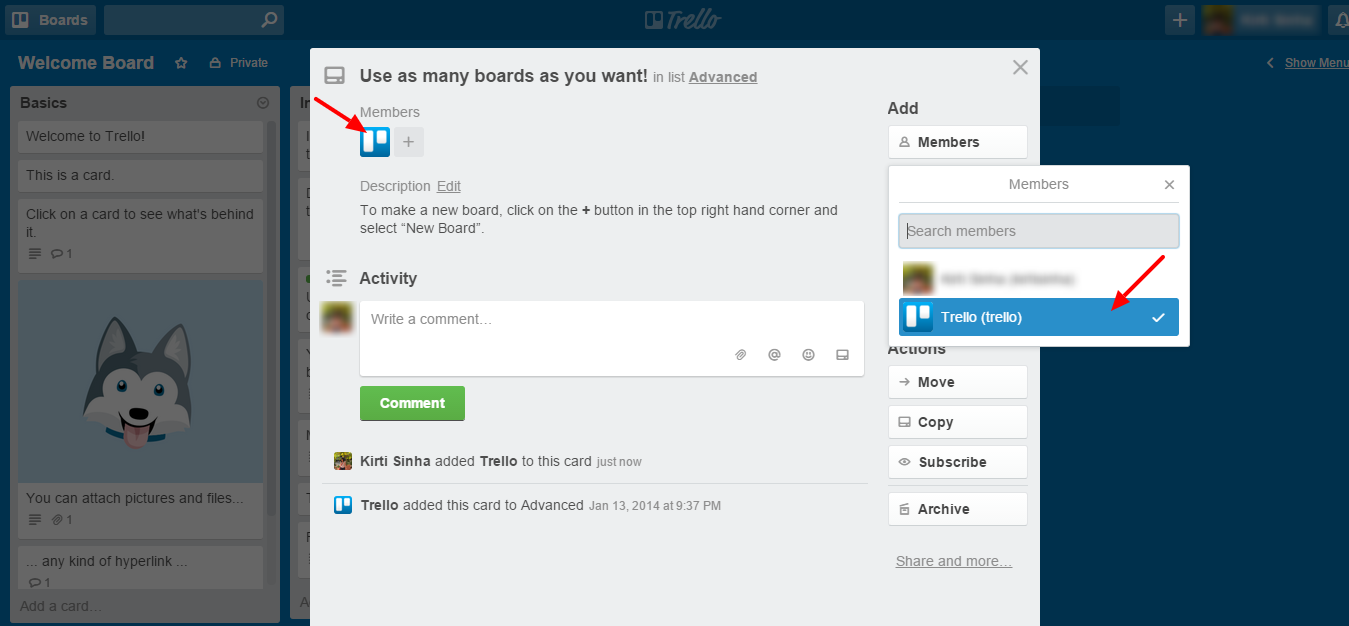
Create Individual Boards
If you are handling multiple things, such as PPC Accounts, AdWords Training, Reporting, Blogging etc., you can create separate boards for each. A board can be identified as a single project. What creation of board does is, it separates your work accordingly. So, you don’t have to scroll incessantly to find a task that you created under PPC Campaigns Board. You simply have to go to the Board and view all tasks under it.
Here’s how the multiple boards created looks like:
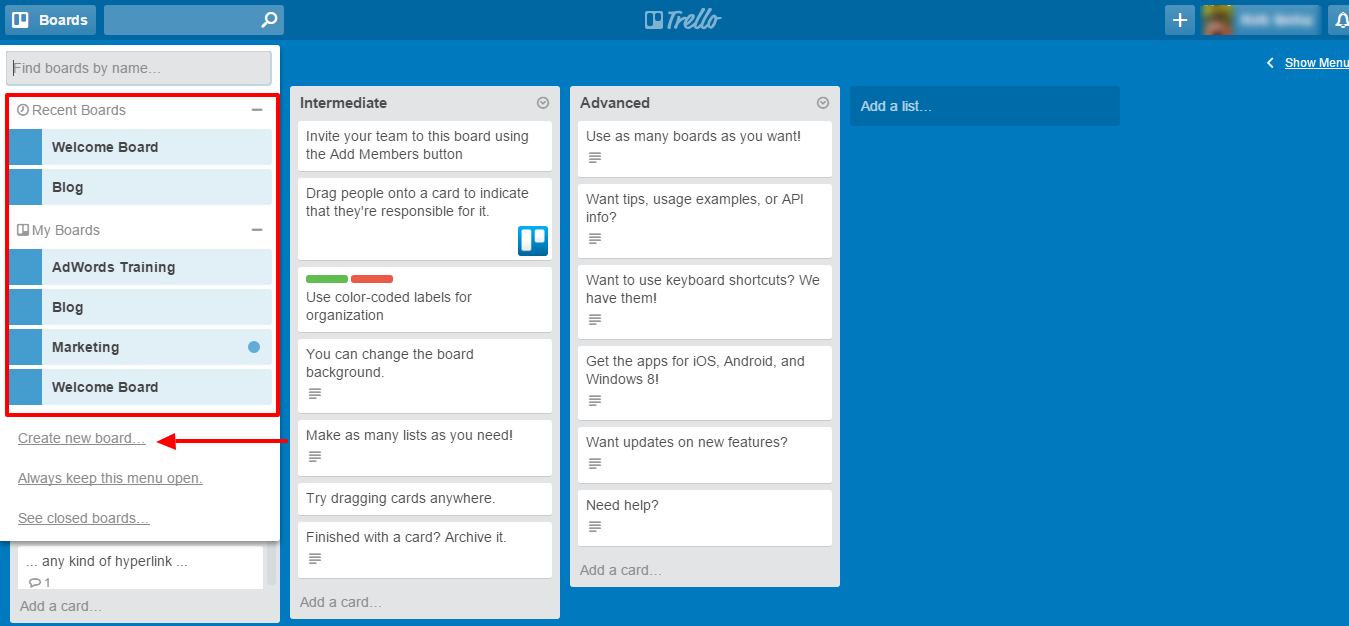
Here’s another way how to create a new board:
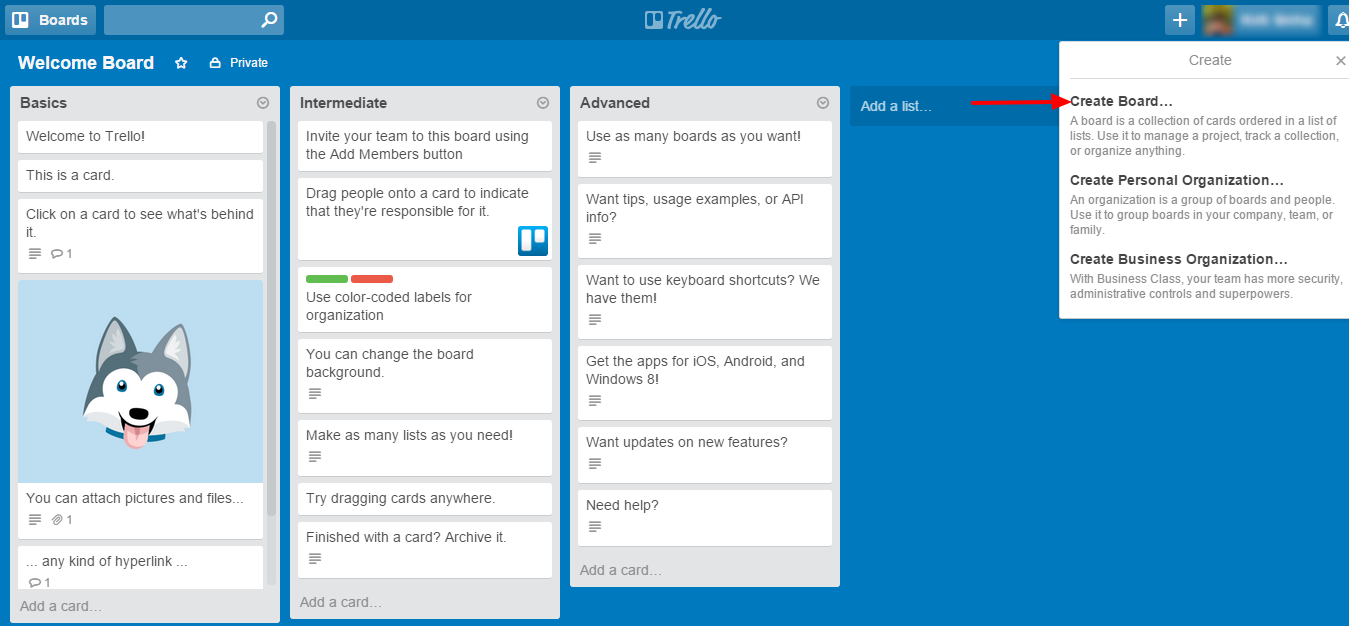
Prioritize Your Work
For instance, if you wish to do things in an order you can sequence them accordingly and one after the other complete those tasks. Trello, lets you easily pick and drop tasks and organize them. So, if you want to first do keyword study, then follow it up with creating a keyword list and finally Ad creation, you can organize it in the same manner.
Assign Due Date
If you are running seasonal campaigns or using the countdown function in your Ads, you might forget when it is due to end. To avoid this, you can assign due dates to such tickets and you would be reminded of the nearing due date beforehand.
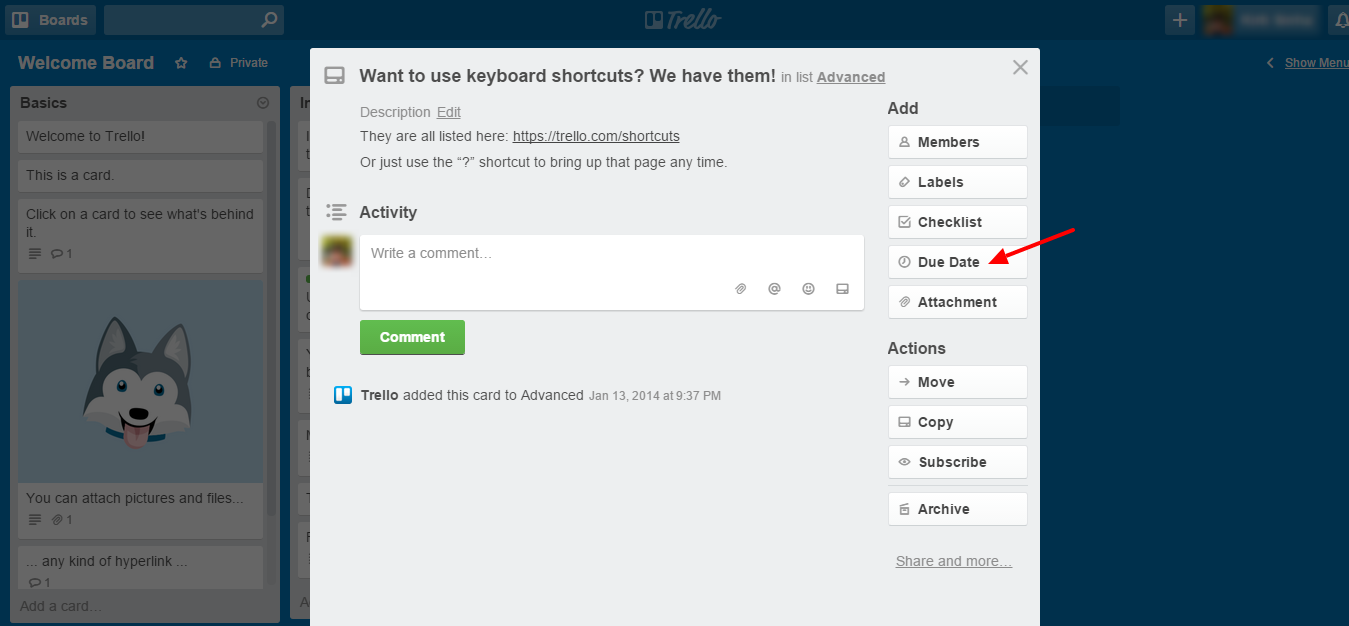
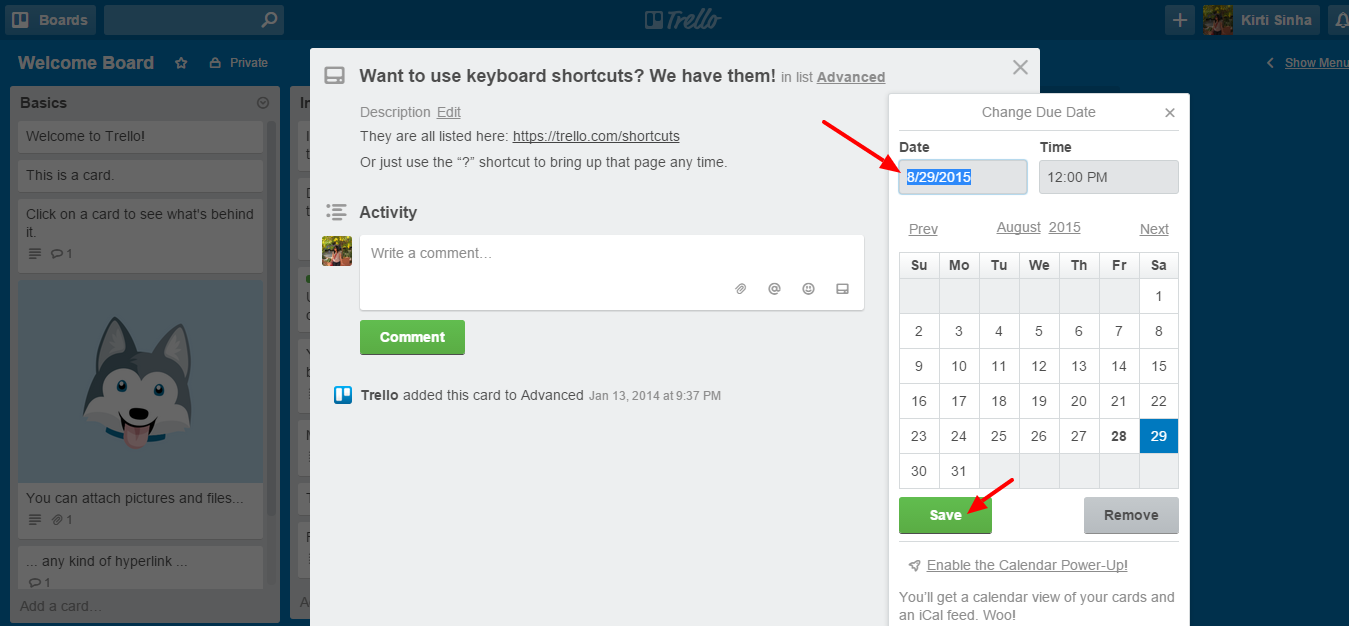
Create Check List
There are certain tasks that remain the same for each PPC campaign. For example, you want to associate various ad extensions (site links, call outs, call, location,…), set up negative keywords, ensure correct geo targeting, budget, etc. You might have created many checklists on a piece of paper and by mistake discarded that. With Trello you can create your list of items that need your occasional intervention. Once created, you can just re-check it when starting with a new campaign. Didn’t it make things simpler?
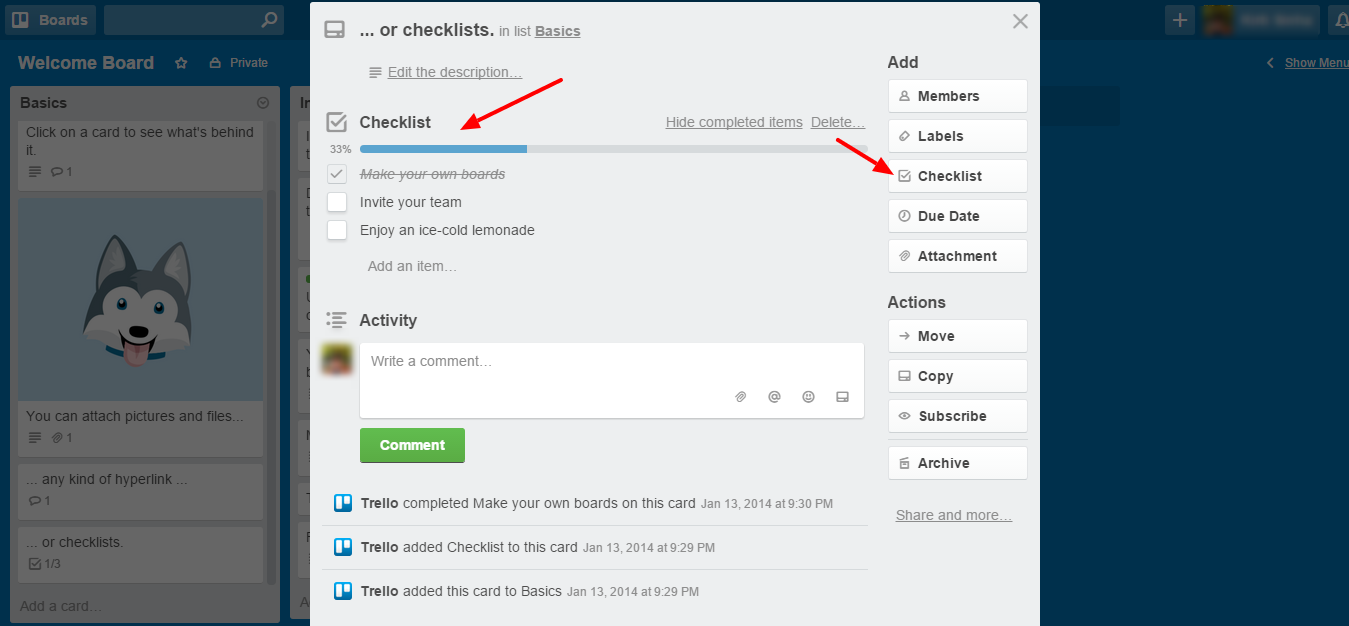
Boards For Different PPC Accounts
Now, if you are an agency handling multiple accounts or even a company that has more than one PPC account, the tasks for each account will be different. To differentiate between each such PPC accounts, you can create separate boards and easily track workflow.
Sometimes, if you have a really large account, you may create multiple boards. For example, an AdWords account for a large retailer may have multiple boards for product categories like apparels, electronics, laptops, phones, baby products, etc.
Smooth Workflow
In Trello, you create Boards, under which you can create lists and under lists you can assign cards. For instance, if you have a board created for Reporting then you can have many lists under it such as, Traffic, Campaign Performance etc. Under all these lists you can have cards such as monthly traffic, ROI from Campaign 1 respectively. You can also label each ticket to further make it visually simplistic. All these small features sum up to become a grand way to manage multiple projects.
Here’s how to create new lists or projects under boards:
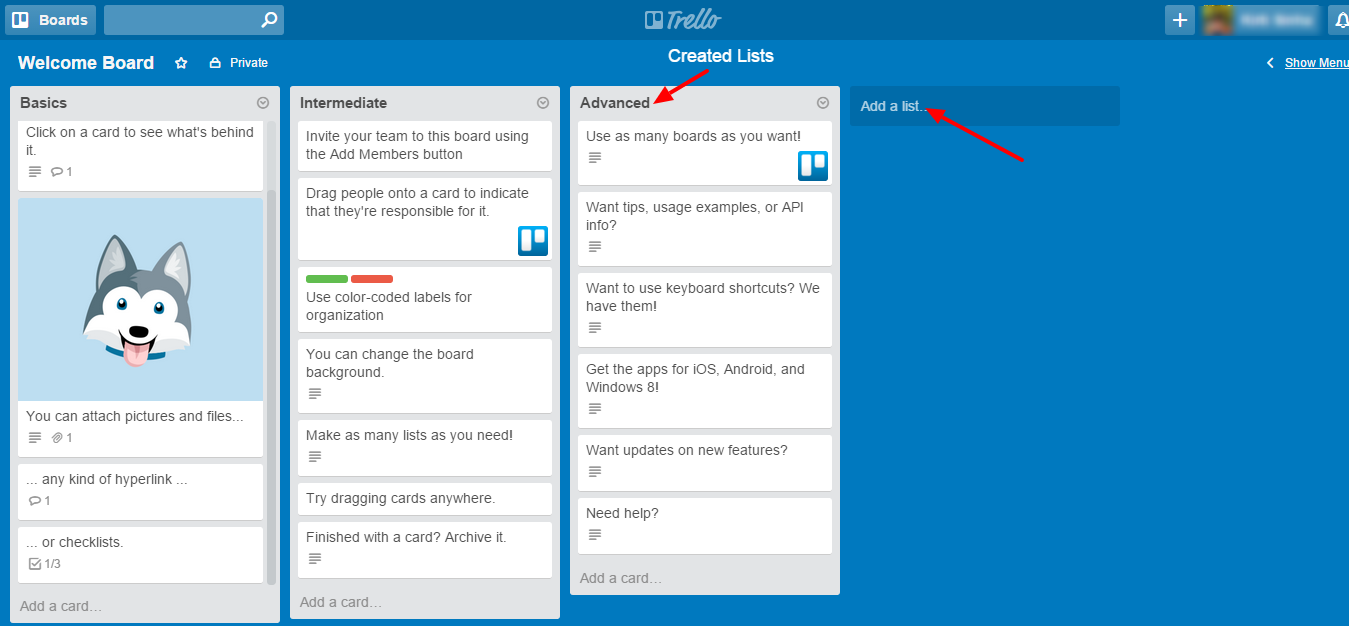
Here’s how to create new cards or tasks under each lists or projects:
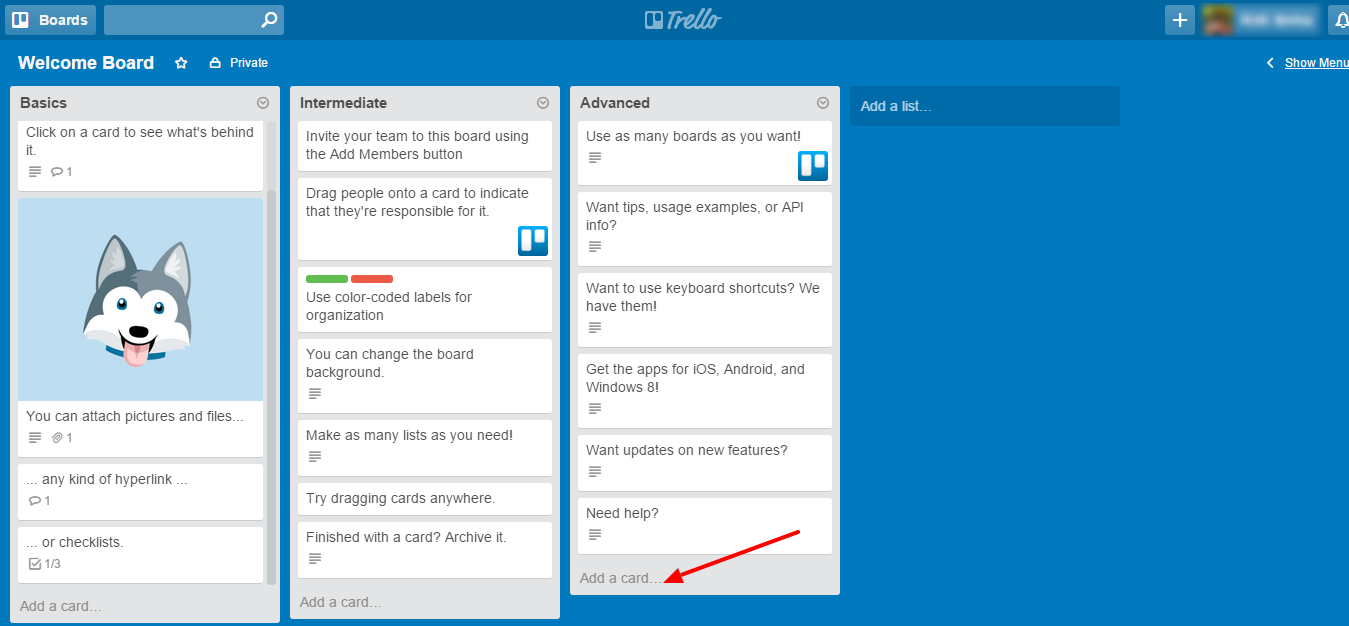
Attach files, tutorial videos etc.
Why take the pain of drafting a mail and forgetting to mark the mail to some of your fellow members. You can simply add documents, pictures, videos on Trello without going through your e-mailing list for who you missed out on. This platform can also make training new recruitee simpler. You can simply create a separate board on Training and attach your training docket there. What’s more, the recruitee will all the more be impressed with the company’s finesse.
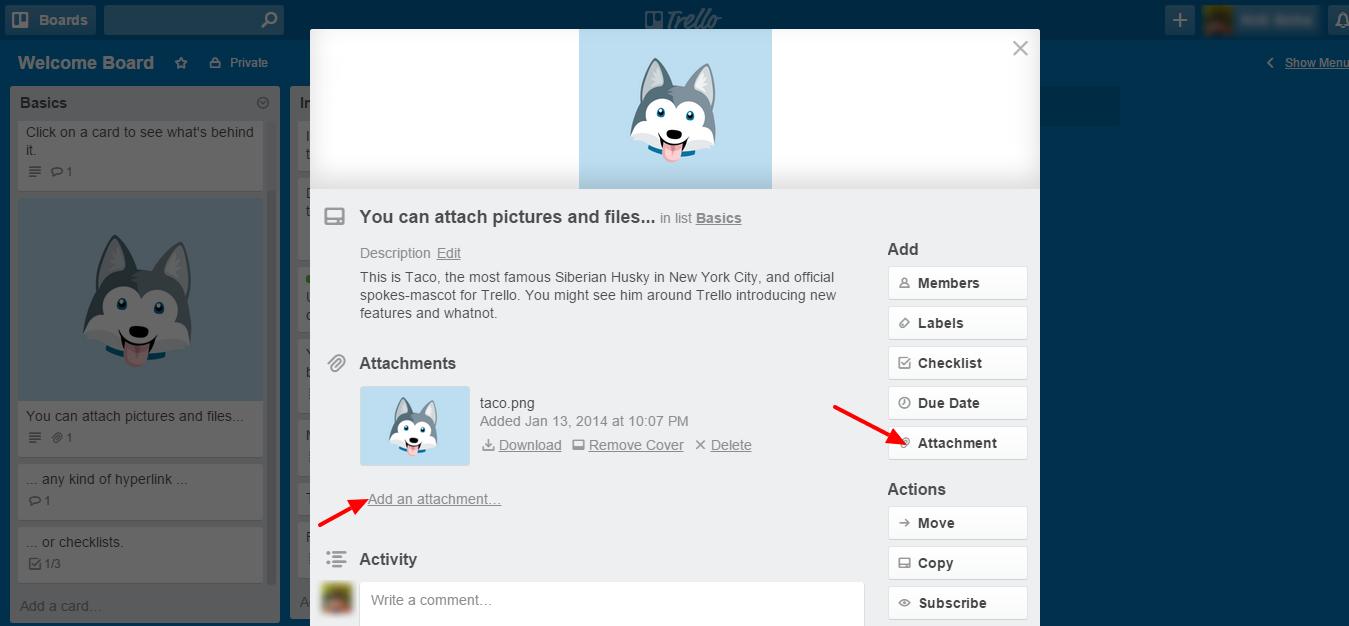
No Backlog
Once finished with a task you can archive it. Thus, saving you the trouble of deleting and then realizing there were key things to pick from the task created. So, with more work, your dashboard doesn’t look clumsy as you are able to easily move the lists and refer it later, if required.
Here’s how to archive your tasks once completed:
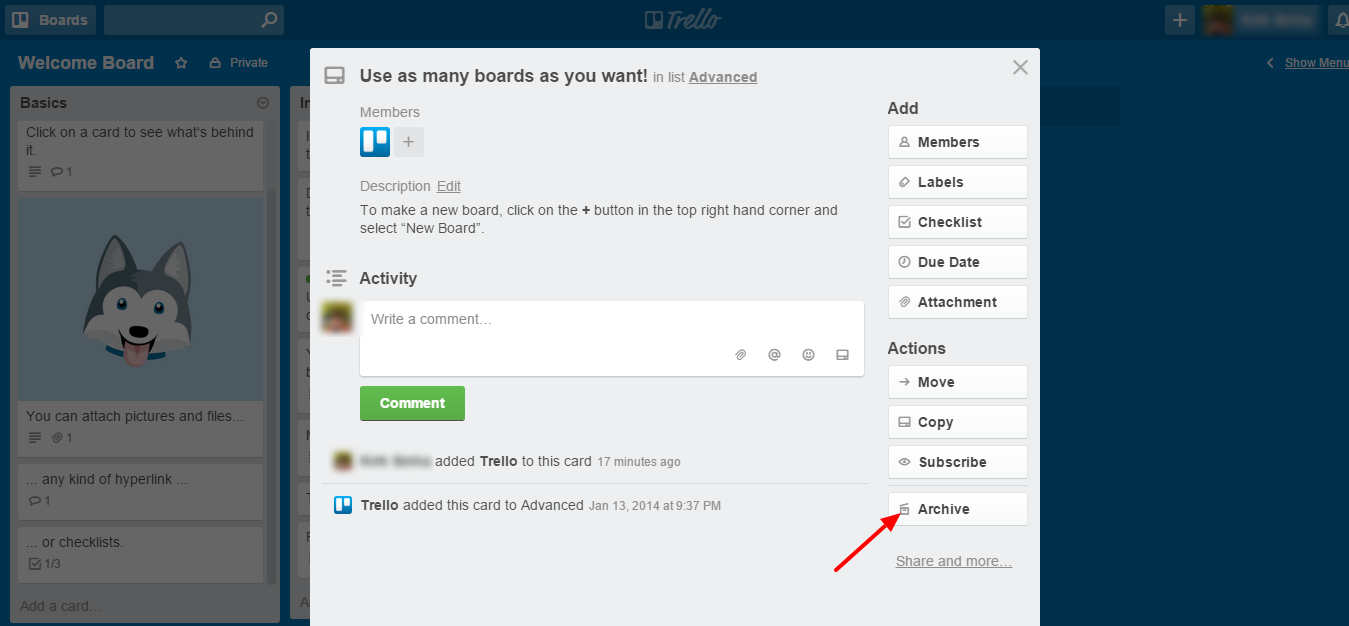
If you want to review your archived tasks then here are three steps to do it:
Step 1
Click on Show More
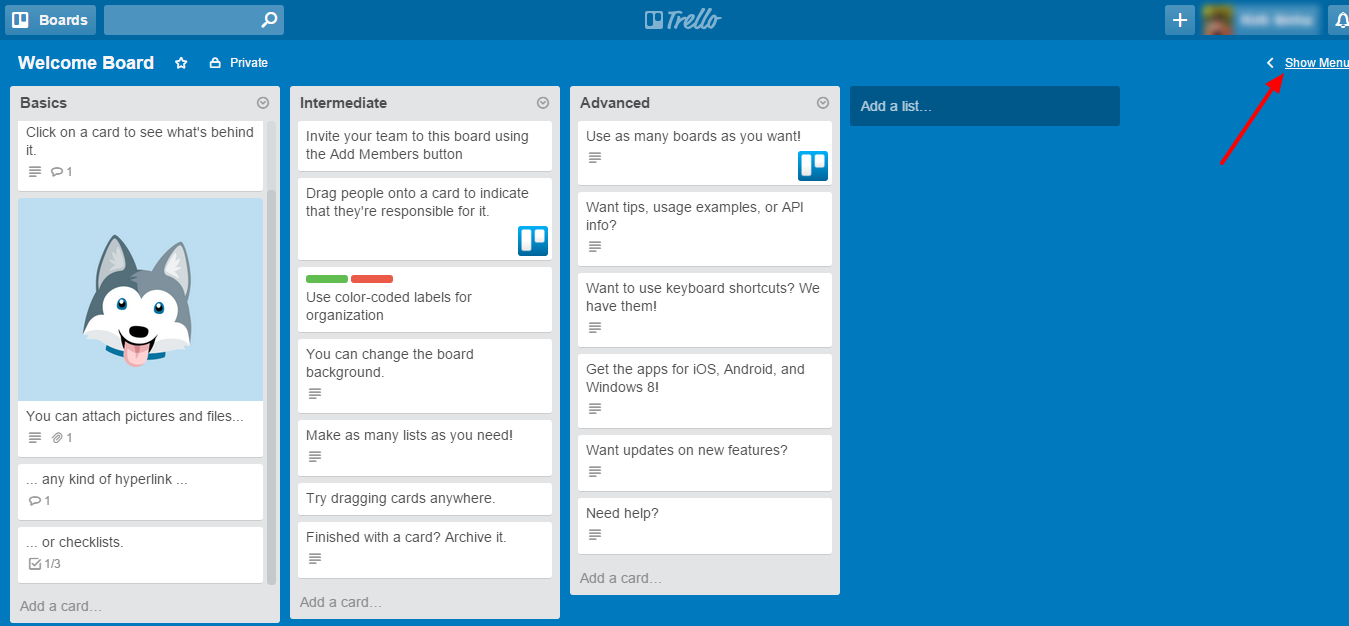
Step 2:
Click on more
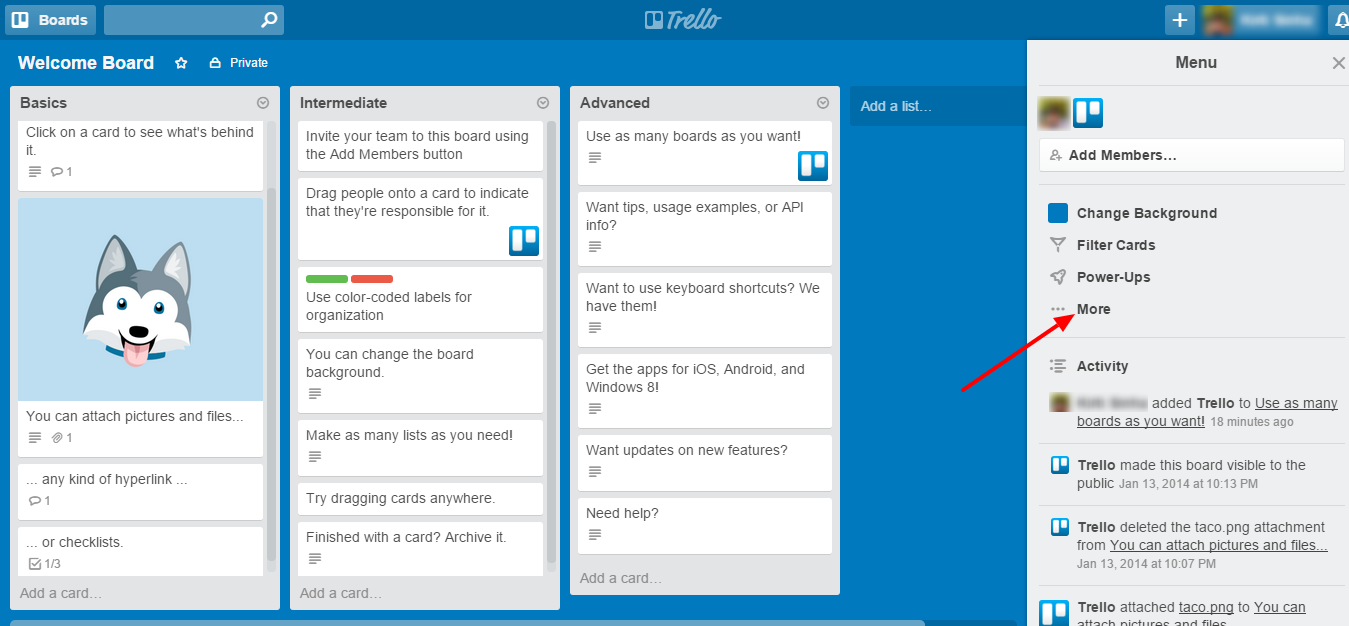
Step 3:
Click on archived items
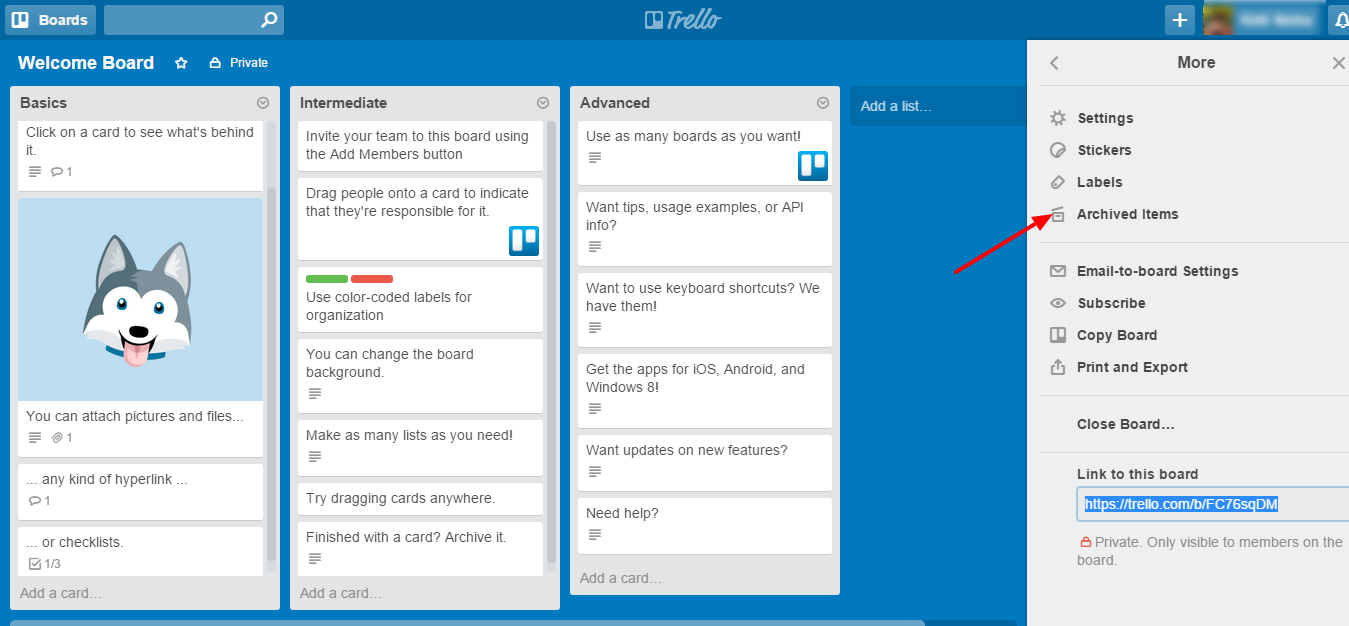
Related Articles:
- 5 Reasons That Make Negative Keywords Crucial For Your PPC Campaign
- 8 Holiday Season Strategies For Your PPC Campaign
- Importance of Negative Keywords in PPC campaign




Stop the wasted ad spend. Get more conversions from the same ad budget.
Our customers save over $16 Million per year on Google and Amazon Ads.