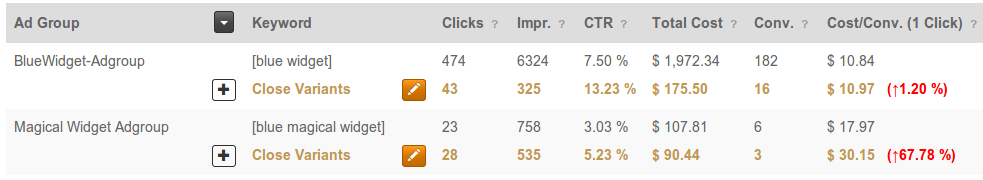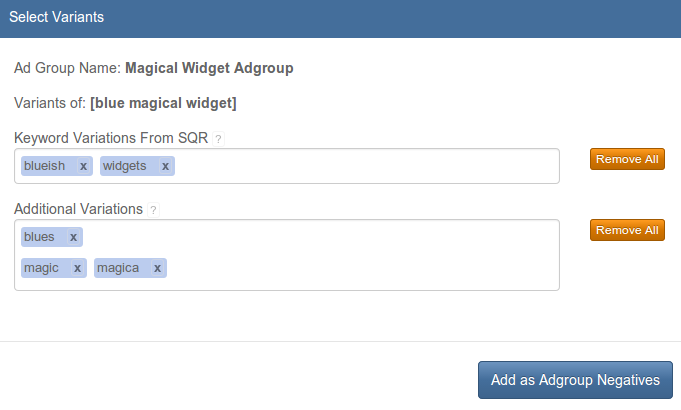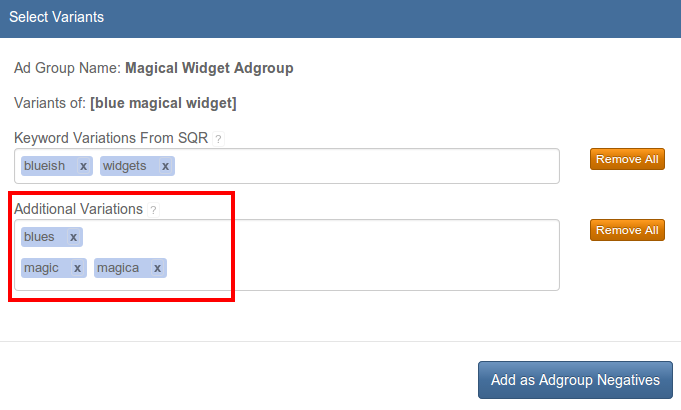The exact and phrase match types in Google AdWords have changed forever. These two match types will now also include close variants like stemmings, singular/plural forms, misspellings, accents, etc. As per Google, including variants brings at least 7% more clicks.
The exact and phrase match types in Google AdWords have changed forever. These two match types will now also include close variants like stemmings, singular/plural forms, misspellings, accents, etc. As per Google, including variants brings at least 7% more clicks.
Do you manage an Adwords account that is affected by this change? If yes, we have a solution that will put the control back in your hands.
Let's start with some basics that you are already familiar with. The only way to avoid variants being matched is to include the variants as adgroup level negative keywords. Here is an example which shows the keyword and the adgroup level negatives to get the desired control.
Keyword : [blue widget]
Ad-group negative keywords (Broad): widgets, widgetry, widgety, widgeter, blued
But, identifying the variants from Search Terms Report (STR, earlier known as Search Query Report or SQR) is a manual, time-consuming and, arguably, error-prone method.
We fix all the pain points in identifying and adding such negative keywords.
Our Solution
Here is our two-pronged approach, packed in a single solution.
-
We analyze your Search Terms Report, to identify all the keyword variations for which your ads are appearing. We provide you the performance data (such as Clicks, Cost, CPA) to help you take an informed decision.
-
There is an universe of the variants for which your ads haven't been shown yet. We pro-actively provide you a list of popular variants for your keywords, which are not present in STR. These suggestions are based on our analysis of tens of millions of popular web pages. You can add these variants as negative keywords before they consume even a single click or impression.
We analyze your campaigns regularly to ensure that all variants are identified quickly, before they spend significant chunk of your ad budget.
Benefits
-
Keep your costs in control. If the variants do not perform as well as exact keywords, you don't have to pay the penalty of additional clicks that are not as relevant to your business.
-
Make Exact Match behave precisely the way you want. Block the keyword variants that are irrelevant or perform below par.
-
Save many hours of tedious work. Forget about the minutely reviewing the STR for all the variants. We crystalize that report to bring you the precise and actionable recommendation.
-
Enjoy the benefits of additional clicks and conversions on selected, good performing variants.
Features
-
Make informed decisions. View performance of close variants before taking action.
-
Find out the keyword variant terms and the actual search queries. Understand the types of variations that trigger your ads.
-
Add multiple terms as adgroup-level negative keywords. Select the terms that you want to add as negative keywords.
-
Proactively block other possible variant terms, even before they consume a single click or impression.
If you want the "classic" Exact Match in AdWords, this is what you need.
 The exact and phrase match types in Google AdWords have changed forever. These two match types will now also include close variants like stemmings, singular/plural forms, misspellings, accents, etc. As per Google, including variants brings at least 7% more clicks.
The exact and phrase match types in Google AdWords have changed forever. These two match types will now also include close variants like stemmings, singular/plural forms, misspellings, accents, etc. As per Google, including variants brings at least 7% more clicks.