Google Ads will soon take the option from advertisers that allowed them to target and exclude app inventory in their Google Display Network ads. In light of this change that is set to be materialized the next month, advertisers need to gear up to stop unwanted mobile app traffic.

Here are some of the twitter responses to this update:
This is an interesting move in Sep. You’ll no longer be able to stop mobile apps from your display targeting.
— Ashleigh Betvardeh (@ABetvardeh) August 2, 2018
Yep, horrible. Loss of control for us = loss of display budgets for Google. #ppcchat
— Melissa Mackey (@Mel66) August 2, 2018
You’re right. Mobile app interstitials specifically are a huge waste for most campaigns, and the inability to block these means a big increase in crap traffic. #ppcchat
— Gil Gildner (@gilgildner) August 2, 2018
What is meant to change?
There are three things that Google Ads is changing with GDN campaigns. These are:
- Advertisers can no longer use adsenseformobileapps.com for blanket targeting and exclusions in their GDN campaigns
- Device settings will be restricted to three options: Computer, Mobile and Tablet. Of these the latter two were bifurcated into further categories for targeting, such as mobile/tablet app, mobile/tablet app interstitial, mobile/tablet web. All these categories (which could earlier be opted in or opted out of) will be targeted.
- G-mob mobile app non-interstitial exclusion (which is a category will be removed and traffic from these categories will start reflecting in your account, next month onwards
What this change will do?
This change basically robs the advertisers to easily restrict app traffic, if that is not what you are targeting. Even if you were targeting mobile apps, the authenticity of the clicks from the app users is hard to gauge. Many advertisers consider them as bad clicks on their GDN campaigns as they are less likely to convert, but do increase the traffic inflow. And, that is why it requires to be kept in close watch. You can then either exclude the app sites under placement exclusions or narrow down your targeting by excluding the app categories.
So, in shorty, this update is meant to help advertisers connect with all mobile users having ‘no strings attached’. If you don’t want to target a specific category or app site you will now have to manually do so.
What you should do?
If you wish to transition before the change fructifies, Google Ads Help document has the steps to do so.
When this change rolls out, as by default mobile app will be targeted, you will need to keep a close watch on the apps where the ad is being displayed (if you have been targeting mobile devices). The placements report will provide you with all handy information from which you will have to decide which ones to exclude or include.
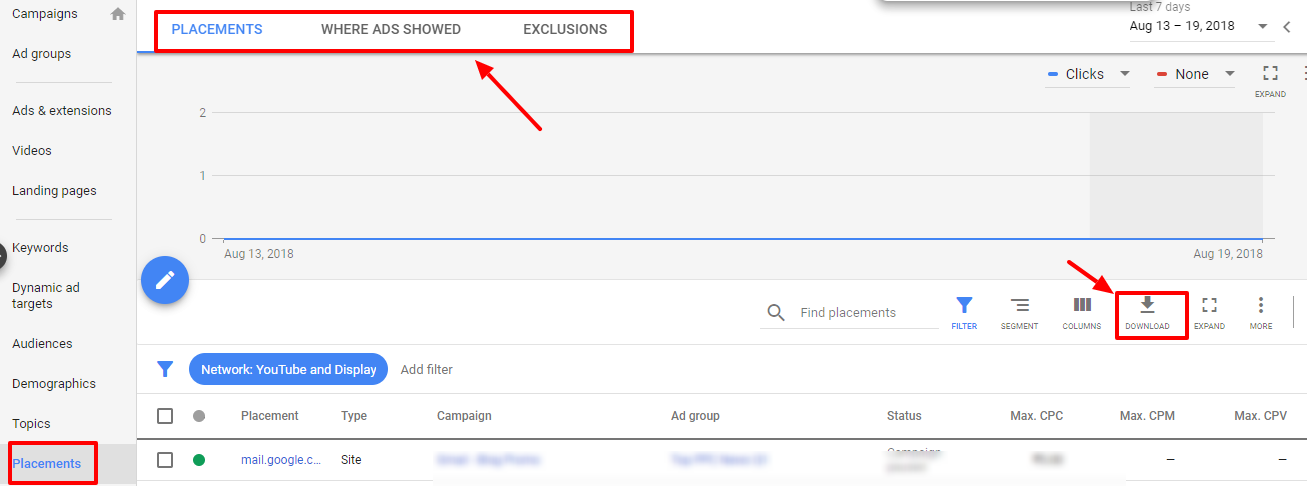
Here are some posts about this change that you might want to refer to:
- The Death of Adsenseformobileapps.com & What it Means for Your Display Campaigns
- Google to yank advertisers’ option to exclude all mobile apps from display campaigns
- Mobile App Exclusions in Google AdWords – UPDATED Details and Silver Lining
- PPCChat | Handling GDN Campaign’s Placements | Aug 7, 2018





Stop the wasted ad spend. Get more conversions from the same ad budget.
Our customers save over $16 Million per year on Google and Amazon Ads.