Will you be worried if your Google ads are attracting irrelevant clicks? We bet you would, because you will be losing on the desired conversions and precious budget both. This will be the right time to check your search term report for bidded keywords and their close variants.
What is a Close Variant in Google Ads
Close Variants are any misspellings, similar terms, or singular/plural forms of your keyword. For instance, if your keyword is red shoes then its close variants can be red sheos (misspelling), red shoe (singular form), or shoe redness (stemming), acronyms, or abbreviations.
Changes in Close Variant’s Behaviour for Keyword Match Types
Over a period of time, Google has made changes to the way close variant behaves. But how did Google get here:
- In August 2014, Google made it compulsory to use close variants for all the campaigns. At that time, plurals, and misspellings of exact, and phrase match keywords were included
- reordering and rewording of keywords included in the exact match In March 2017
- In September 2018, exact match keywords included variations with the same meaning
- The same meaning variations are included in Broad Match Modifier & Phrase match keywords In July 2019. However, in February 2021, Google decided to sunset BMM and Phrase match acquired its behavior.
- And in September 2021, Google preferred broad match keywords over phrase and exact match keywords.
You can read these changes in detail in our blog post “Chronology of Google Ad Match Type Changes“
The Significance of Close Variant in Negative Keywords
Negative keywords are words for which you do not want your ad to appear in the search results. In the above example of “Red Shoes“, the ad would get displayed for the close variants that are relevant to your business. However, in many other cases, the close variant may not be relevant to your bidded term.
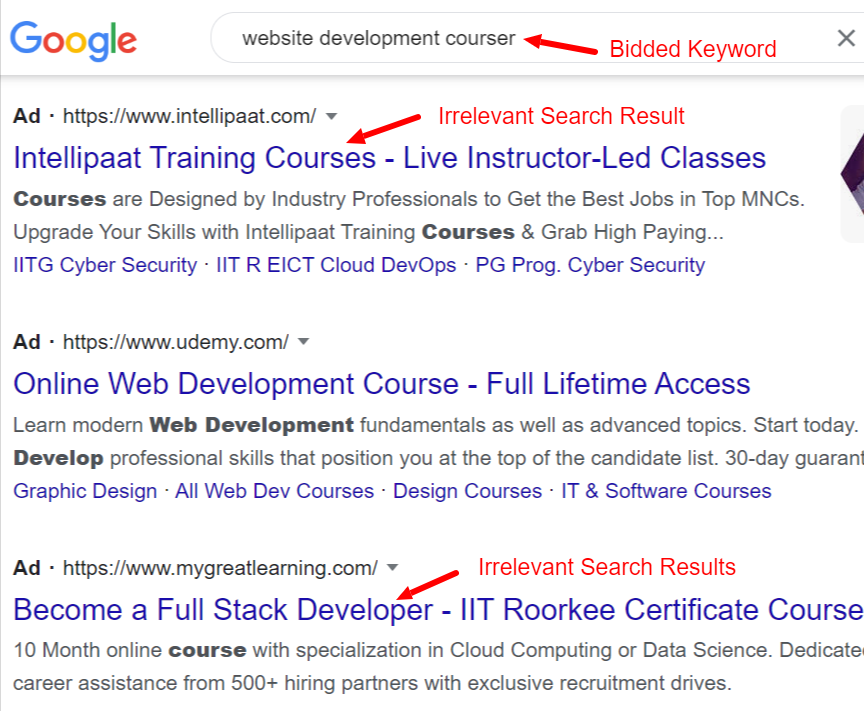
In this case, you need to mention these close variants as a negative keyword to avoid any unwanted clicks and spending.
You must also include all the variations of your negative keyword in addition to all the unwanted versions of your bid keyword. For instance, if you don’t want to display “red sandals” and have put it as a negative keyword, your ad won’t show for search phrases including those words in the query. Your ad would, however, be shown for all keyword variations. Again, the solution is to add all of your negative keyword variations as negative keywords. You must also include nearby variants as negative keywords to ensure that none of your negative terms escape detection. This step confirms that your ad will not appear for irrelevant terms.
What One Should do to Stop Showing Ads for Close Variants
As we all know, negative keywords do not match to close variant. This means that your ad can still match searches that contain a close variation of your negative keyword term. Adding new negative keywords manually can be a tedious and time-consuming task. Two steps you can take to make this process less tedious:
1) Use of a Negative Keyword Tool
Karooya’s Negative Keywords Tool is one step towards saving your ad spend. We do a deep analysis of your Google Ads accounts to identify and block single and multi-word phrases that are performing poorly.
You can further get suggestions for those terms which are closely associated with your poorly performing keyword and you can put them as negative keywords too. This makes the task of finding and adding negative keywords a bit easy.
Note: Karooya’s Negative Keywords Tool is now free for accounts with ad spend less than $10,000 per month. Save 10-20% of your search ad spend for free. Sign up and start saving your ad budget now
2) Analyze your Past Keyword Performance
Search term reports are the best way to see and analyze how keywords are performing over a period of time.
Google’s announcement to show fewer search terms in the search term report came as a shock to all the PPC experts back in September 2020. But right after a year in October 2021, Google announced that advertisers will now see more search queries that meet its privacy standards in the search terms report.
Now, as we have more search terms to analyze which include close variants as well, we can find the terms that have not triggered any conversions for a long time and add them as negative keywords.
Related Links


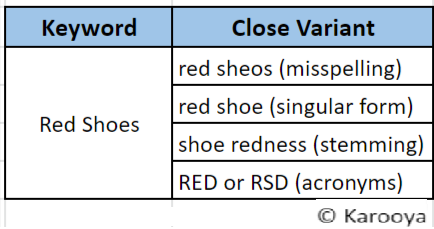



Stop the wasted ad spend. Get more conversions from the same ad budget.
Our customers save over $16 Million per year on Google and Amazon Ads.