Absence of negative keyword can affect campaign performance tremendously while adding negative keywords helps curtail unwanted ad traffic, hence improving performance and better managing your budget.
Amazon ads offers a similar PPC platform structure, peripherally. Getting into the intricate details showcases the minute details that differentiates it from the rest.
So, while Google Ads and Bing Ads lets you add negative keywords in broad, exact and phrase match type, Amazon ads extends only the exact and phrase match type to its negative keywords.
Similarly when it comes to the limits of using negative keywords, each platform has limits specified. In Bing Ads it is the following:
Each ad group or campaign can contain up to 20,000 negative keywords, and each negative keyword can contain a maximum of 100 characters.
And in Google Ads it states the following:
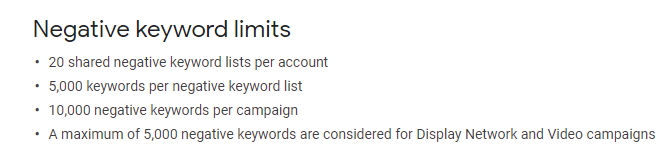
And coming to Amazon, here are the limits:
| Type | Limits |
|---|---|
| Campaign Negative Keywords | 10,000 |
| Negative Keywords in legacy Sponsored Brands Campaigns | 1,000 |
| Ad Group Negative Keywords | 10,000 |
| Keywords in an account (including negative keywords) | 20,000 |
| Negative Keyword Exact Match | 10 words or 80 characters |
| Negative Keyword Phrase Match | 4 words or 80 characters |
Before beginning with adding negative keywords you might want to know about the available match types and what they mean.
So get started now and make this a mandatory task. Rest, the performance will speak for itself.
Note: Karooya’s negative keywords tool for Amazon Ads is a powerful tool that saves your ad budget and time. It is Free for accounts with a monthly spend of less than $3000. Learn more and sign up today to improve your ACoS.
Related Links:





Stop the wasted ad spend. Get more conversions from the same ad budget.
Our customers save over $16 Million per year on Google and Amazon Ads.