Yesterday, Bing Ads announced availability of Structured Snippets ad extension for all the accounts. Applying Structured Snippets to each campaign manually can be tedious, especially if you have dozens of campaigns. There is no bulk update functionality available in Bing Ads Editor or its web UI, yet. But, don’t worry. In this step by step guide, you will know how to do it easily and quickly.
Here are the steps to apply Structured Snippets in bulk to all your campaigns.
Step 1: The list of headers available for Structured Snippets is shown in this screenshot. Refer this to make updates to your import file
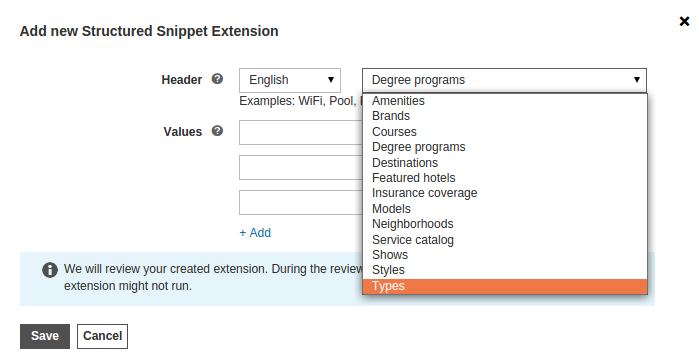
Step 2: Create the bulk changes sheet with required columns. It should look something like this.
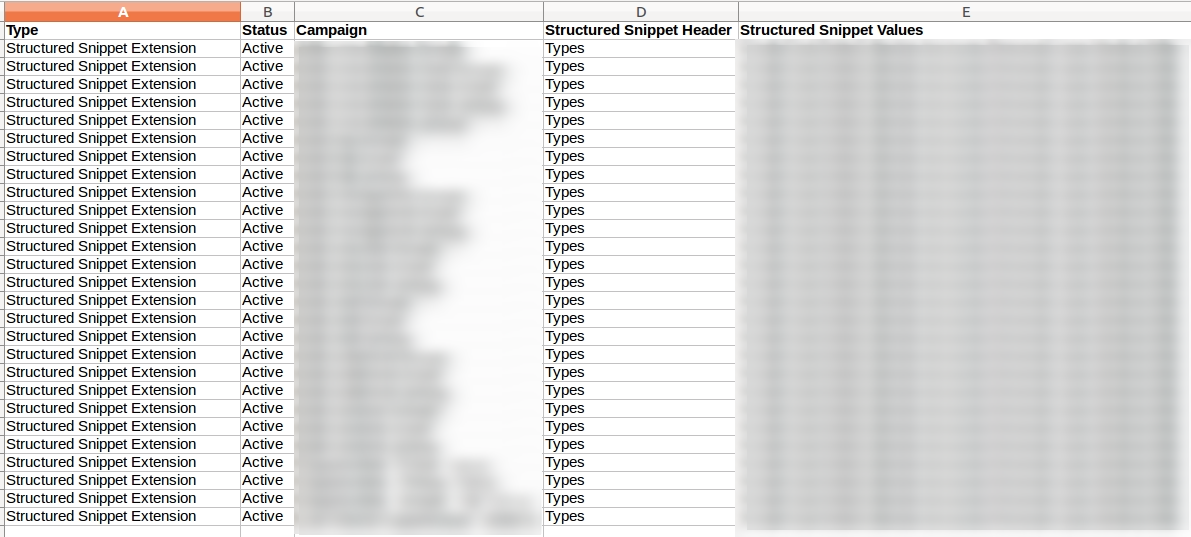
You can download the bulk changes template sheet from here.
You can remove other columns from the aforementioned template. The Campaign column includes the campaign names and Structured Snippet Values column must have the values separated by semicolon (Bing Ads allows 3 to 10 structured values to be specified)
Step 3: Once the sheet is updated, the bulk changes file can be uploaded from the “Import from file” link.
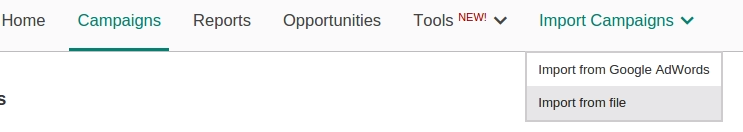
Step 4: Once the file is uploaded, the file is parsed and the columns are matched. This steps shows the columns identified by Bing Ads.
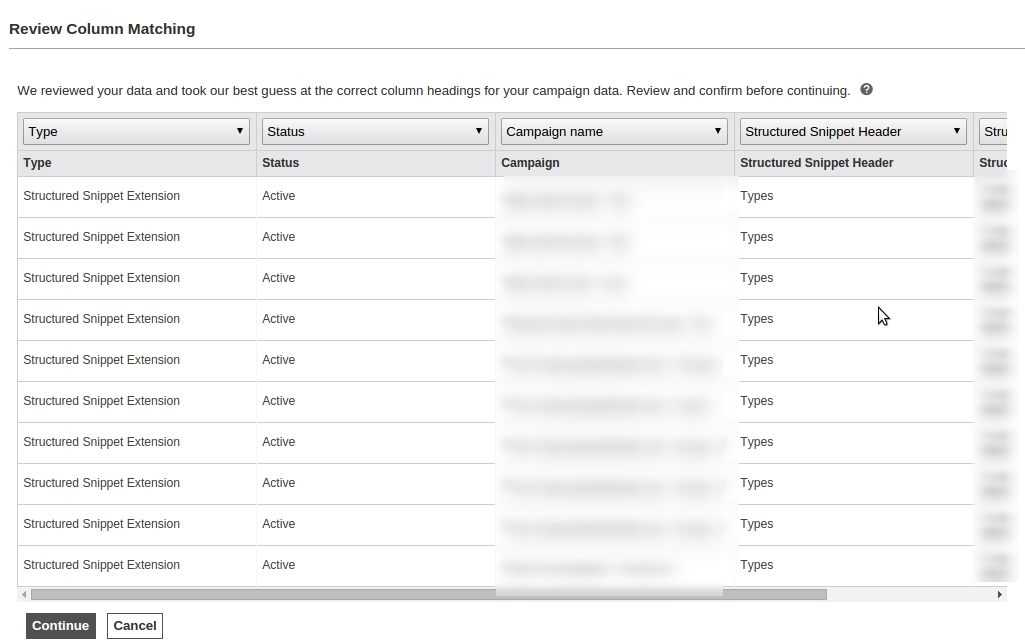
Step 5: Select the account to which extension are to be imported. Also select what changes from the sheet need to be imported. Ensure that “Ad Extensions” is checked.
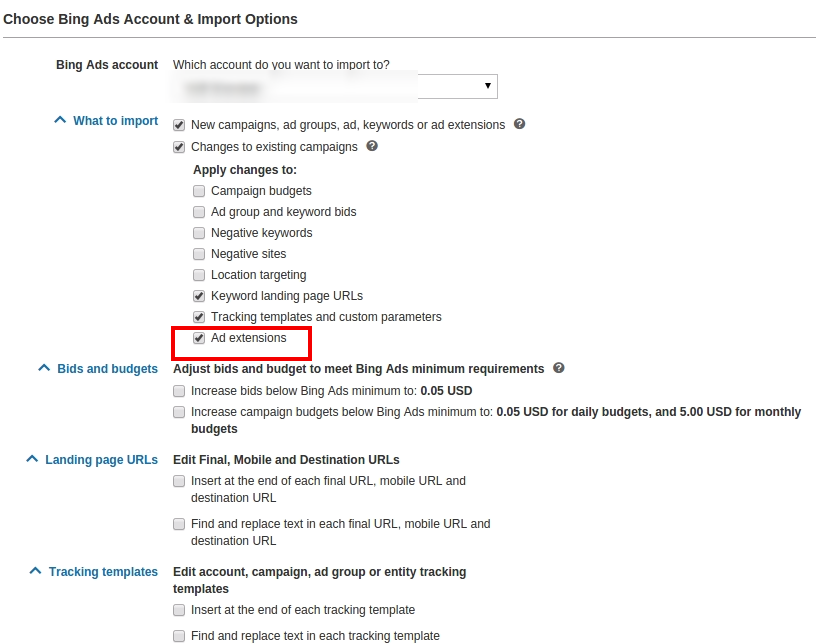
Step 6: This step will show the contents of the file. Ad Extensions changes are in “Others.” Ensure that no other changes are being made. If it looks correct, click on “Apply Changes.”
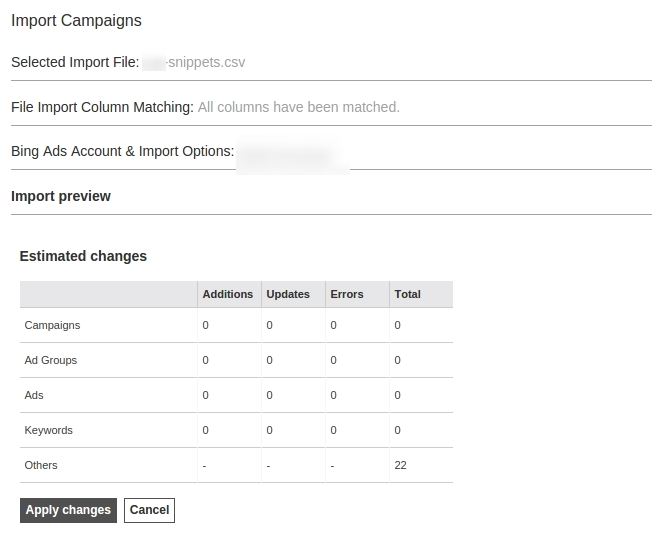
Step 7: This final screen will show you the changes applied to your campaigns.
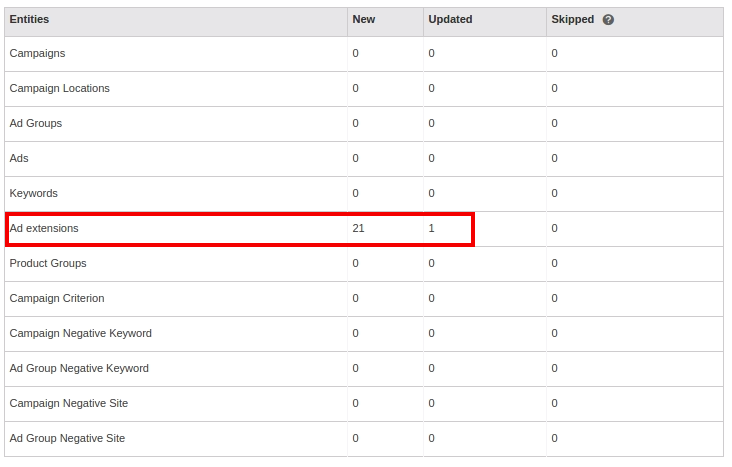
You can follow the above steps to import structured snippet ad extensions from your AdWords account too.
Get started with structured snippets and follow these steps to highlight the important aspects of your business.
Related Articles:





Stop the wasted ad spend. Get more conversions from the same ad budget.
Our customers save over $16 Million per year on Google and Amazon Ads.