Does your business function for specific hours in a day or days in a week? Are you then making the mistake of showing your ad even on those non-functional day(s) or hour(s)? The easy solution to fix this is to make optimal use of the ‘Ad Schedule’ feature in Bing Ads.
Also, businesses that do not have such specifications, can run their ads on days that witness desired results. For instance if your business is of courier service and you observe that majority clicks come during the morning and then in the evening, you can accordingly restrict your ads to serve only during the converting phase.

Here’s how you can get started with Ad Schedule in Bing Ads
Review Campaign’s Performing or Under-performing Day(s) or Hour(s)
To access this information you can view the details under the ‘Dimension’ tab and select ‘Day of Week’ or ‘Hour of day’ to see which day(s) or hour(s) are more productive.
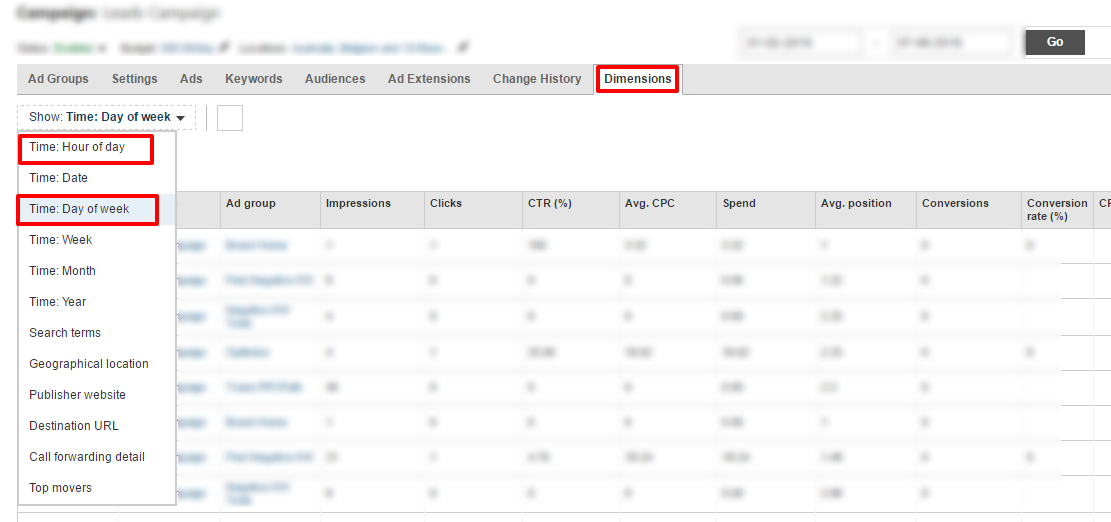
Adjust Bidding For Day(s) or Hour(s)
Further you can increase or decrease your bidding for your desired day(s) or hour(s) depending on how they are performing or what your business target is. For instance, you find that visits to your business is least during midnight till early morning, however there are some minimal clicks you receive during that period. In such a case, instead of completing routing out the duration from showing your ad, you can reduce the bid for that duration. Hence, serving the ads but not falling hard on your pocket.
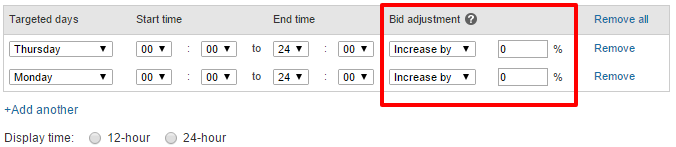
Add Ad Schedule To Your Campaign
Let’s take you through how you can add ad schedule to your campaign and make bid adjustments to them. You need to go to the settings option for your campaign, to access ad scheduling:
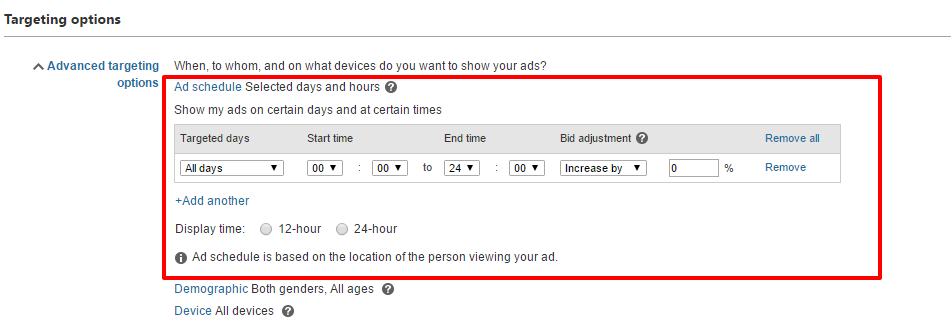
Here’s where you can add your ad scheduling settings and simultaneously make bid adjustments to the time or day.
Why Should You Make Ad Schedule Changes?
Ad schedule serves the following purpose for your campaign:
- Reaches your potential audience at the right time of the day or day of the week
- Saves unwanted spend on ad clicks received during non-performing times or day(s)
- Optimizes your campaign’s performance by improved click-through-rates and conversion rates
- Delivers your ads only during your businesses operational time or day(s)
- With the option of bid adjustment you can choose to show your ad even during low-performing day(s) or hour(s), but still end up spending less
- Alternately you can increase your bids for the peek time, hence driving more results
Ad Scheduling is a savior for businesses that have operational specifications or are more keen to drive results on certain days. With such advanced options, not only do you save but also make the most out of the budget allocated.
Do share your experience of how Ad Scheduling acted as your savior.
Related Articles:





Stop the wasted ad spend. Get more conversions from the same ad budget.
Our customers save over $16 Million per year on Google and Amazon Ads.