Smart Bidding in Google Ads is an automated bidding strategy that utilizes machine learning and historical data to optimize bidding decisions. Smart Bidding empowers advertisers to make real-time, data-driven bidding decisions that maximize conversions and ROI. In this dynamic landscape, an automated approach that adapts to user behavior and campaign objectives ensures that advertisers allocate their budget efficiently and target the right audience segments.
- What is manual bidding vs smart bidding?
- What are the different types of Smart Bidding strategies available?
- How do you set the prerequisites for smart bidding?
- What is the role of historical conversion data in Smart Bidding algorithms?
- What are the potential drawbacks or limitations of using Smart Bidding?
- Can Smart Bidding adjust bids for different devices and locations?
- Can you use Smart Bidding with Manual Bidding?
- What you must do if your business experiences downtime?
- How should you bid on brand keywords with smart bidding?
- Using “Campaign-level” vs. “Portfolio-level” Smart Bidding strategies and when to choose one over the other?
What is manual bidding vs smart bidding?
In manual bidding, advertisers retain full control over bid amounts, manually setting and adjusting bids for keywords, ad groups, and other targeting options. This method requires hands-on decision-making, allowing advertisers to align bids with their specific campaign goals and target audience.
In contrast, smart bidding leverages machine learning and historical data to automatically adjust bids in real-time. Google’s algorithms optimize bids to achieve predetermined campaign objectives, such as conversions or ROAS. Smart bidding considers numerous factors, including device type, location, and user behavior. While manual bidding offers precision and control, smart bidding streamlines the process, aiming to achieve optimal results with minimal manual intervention. The choice between manual and smart bidding depends on campaign goals, expertise, and the desired level of automation.
What are the different types of Smart Bidding strategies available?
There are several Smart Bidding strategies available in Google Ads, each designed to optimize your bidding for specific campaign goals. Here are some of the key Smart Bidding strategies:
- Maximize Conversions: This strategy is designed to get the most conversions within your budget. Google Ads automatically sets bids to maximize the number of conversions. It’s effective when the primary goal is to generate leads or sales.
- Maximize Conversion Value: If your goal is to generate the most revenue from your advertising budget, this strategy optimizes bids to maximize conversion values.
- Target CPA: With the “Maximize Conversions” bid strategy, you can choose to set a target cost per action (CPA). If you have previously run campaigns and have an established historic average target CPA, Google Ads provides a recommendation to set a target CPA. When you decide to apply this suggestion, Google Ads will automatically populate the target CPA value for you.
- Target ROAS: Target ROAS, found under the Max Conversion Value option, is the desired average conversion value, such as revenue, for each advertising dollar spent. It’s essential to understand that the target ROAS you define can affect the volume of conversions your ads generate. If your target is set too high, it could potentially limit the amount of traffic your ads attract.
How do you set the prerequisites for smart bidding?
Enable Conversion Tracking: Ensure that conversion tracking is set up and functional in your Google Ads account. This is a fundamental prerequisite for Smart Bidding as it relies on conversion data to make informed bid adjustments.
Gather Sufficient Data: Smart Bidding algorithms require a minimum amount of historical conversion data to make accurate predictions and adjustments. Allow your campaigns to accumulate enough data for the chosen bidding strategy to work effectively.
Define Clear Campaign Goals: Have well-defined campaign objectives. Smart Bidding works best when you have specific goals, such as maximizing conversions, achieving a target return on ad spend (ROAS), or maximizing clicks.
Allocate Adequate Budget: Ensure your daily budget aligns with your campaign objectives. While Smart Bidding can optimize spending, you need to allocate sufficient funds to meet your goals.
Optimize Ad and Landing Page Quality: Quality ads and landing pages contribute to better ad performance. Make sure your ad copy and landing pages are relevant to the keywords you’re targeting and provide a good user experience.
Select the Appropriate Smart Bidding Strategy: Choose the Smart Bidding strategy that matches your campaign goals. For example, if your goal is to maximize conversions, you can opt for “Target CPA” or “Maximize Conversions”.
Continuous Monitoring: Even though Smart Bidding is automated, regularly monitor your campaigns to assess performance. Make adjustments when necessary, and be prepared to adapt to changes in your business goals.
Understand Your Data: Ensure you have a clear understanding of your conversion data, including the value of each conversion, if applicable.
By setting these prerequisites and closely aligning your campaign setup with Smart Bidding requirements, you can take full advantage of automated bidding strategies in Google Ads and work toward achieving your advertising objectives more efficiently.
What is the role of historical conversion data in Smart Bidding algorithms?
Historical conversion data is pivotal in Google Ads’ Smart Bidding algorithms. It informs real-time decision-making by recognizing patterns in past user behavior, optimizing bids, targeting, budget allocation, and ad positioning. These algorithms dynamically adjust bids based on historical data to maximize conversion potential in auctions. They prioritize audiences, locations, and keywords that historically yield conversions, ensuring efficient resource allocation. Additionally, they position ads where they historically perform best. Continuous learning from historical data enhances predictive capabilities over time, optimizing campaign performance and achieving conversion objectives effectively.
What are the potential drawbacks or limitations of using Smart Bidding?
Using Smart Bidding in Google Ads offers several benefits, but it also comes with potential drawbacks and limitations:
Learning Period: Smart Bidding algorithms require a learning period to understand campaign dynamics. During this phase, performance may fluctuate, and it might take time to stabilize.
Limited Control: Advertisers have less direct control over bidding decisions, which can be a drawback if they prefer manual adjustments for specific situations.
Data Dependency: Smart Bidding relies heavily on historical data. Campaigns with limited historical data may not benefit as much from these algorithms.
Seasonality: Smart Bidding may struggle to adapt to seasonal or short-term changes in consumer behavior, potentially leading to suboptimal results.
Conversion Tracking Accuracy: Accurate conversion tracking is essential for Smart Bidding to work effectively. Any issues with tracking can impact campaign performance.
Risk of Overspending: Without careful monitoring, Smart Bidding may lead to overspending if not aligned with budget constraints.
Competitive Bidding: In highly competitive markets, Smart Bidding might result in higher bid competition and increased costs.
Lack of Transparency: The inner workings of Smart Bidding algorithms are proprietary, which means advertisers have limited transparency into how decisions are made.
Campaign Goals: Smart Bidding might not align perfectly with all campaign objectives, especially if the primary goal is brand awareness or specific user actions not directly related to conversions.
Can Smart Bidding adjust bids for different devices and locations?
The smart bidding strategies autonomously adjust bids to optimize for the specified conversion goal. Please note that making manual bid adjustments to your automated Smart Bidding strategy is not supported.
Device bid adjustments for target CPA allow you to prioritize conversions by device, customizing adjustments for desktop, tablet, and mobile. Unlike bid adjustments for Manual CPC, these adjustments modify the CPA target rather than individual bids. For optimal performance, consider removing Manual CPC bid adjustments when transitioning to target CPA.
Location bid adjustments are not a possible option for smart bidding strategies.
Can you use Smart Bidding with Manual Bidding?
You can use both manual bidding and Smart Bidding (Enhanced CPC) together. With manual bidding, you set your own bids, and Smart Bidding automatically adjusts those bids to get more conversions. This way, you have control over your bids while also benefiting from optimization for better results. It’s like having a co-pilot (Smart Bidding) helping you navigate to your destination (more conversions) while you’re still in charge of the steering wheel (manual bidding).
You could consider using them together in the following scenarios:
- When you need more control over certain aspects of your campaigns, such as specific devices, locations, or ad schedules, you can use manual bidding to set bid adjustments while applying smart bidding to manage other aspects.
- Depending on your campaign goals, you can choose the most suitable bidding strategy. For instance, use manual bidding when you want to maintain strict control over keyword-level bids, and smart bidding for campaigns aimed at maximizing conversions or ROAS.
- If you have different types of campaigns with varying objectives, you can use a combination of manual and smart bidding. For instance, use manual bidding for campaigns focused on brand keywords and smart bidding for non-brand campaigns.
- You can run experiments to compare the performance of manual bidding against smart bidding. This allows you to assess which bidding strategy works better for your specific goals.
- If your business offers a wide range of products or services with varying profitability, you can use manual bidding for high-value items and smart bidding for low-value items.
- Manual bidding may be more effective for managing long-tail keywords that are highly specific to your niche and require personalized bidding strategies
Remember that the suitability of combining manual and smart bidding depends on your specific campaign objectives, resources, and your level of comfort with the bidding strategies. Regular assessment and optimization are key to ensuring the best results when using both strategies together.
What you must do if your business experiences downtime?
When your website experiences downtime or other issues that prevent accurate conversion tracking, it can impact the performance of your Smart Bidding campaigns in Google Ads. Here’s how to handle this situation:
- Pause or Adjust Campaigns: Consider pausing or adjusting your Smart Bidding campaigns temporarily during the downtime to avoid making bid adjustments based on incomplete or inaccurate data. You can do this by going into your campaign settings.
- Monitor Metrics: Keep an eye on key performance metrics during the downtime. Use alternate analytics tools, if available, to get an estimate of campaign performance, even if it’s not as precise as Google Ads’ conversion tracking.
- Monitor Metrics: Keep an eye on key performance metrics during the downtime. Use alternate analytics tools, if available, to get an estimate of campaign performance, even if it’s not as precise as Google Ads’ conversion tracking.
- Consider Manual Bidding: In cases of extended downtime, you may choose to switch to manual bidding temporarily until you’re confident that Smart Bidding can operate with accurate conversion data again.
- Reevaluate Budget Allocation: Assess your budget allocation to ensure that you’re not overspending during downtime when conversions are not accurately tracked. You can reduce daily budgets temporarily.
How should you bid on brand keywords with smart bidding?
When it comes to bidding on brand keywords with smart bidding in Google Ads, there are different approaches that marketers can consider. Here are a few recommended approaches:
1. Combine Brand and Non-Brand Keywords: In many cases, it is beneficial to include both brand and non-brand keywords within the same campaign and use a single smart bidding strategy. By combining them, you allow the smart bidding algorithm to optimize bids holistically based on the overall campaign performance and desired goals.
2. Separate Brand and Non-Brand Keywords: Alternatively, some marketers prefer to separate brand and non-brand keywords into different campaigns or ad groups. This approach allows for more granular control and customization of bidding strategies for each keyword type. For example, you might set up a separate campaign specifically for brand keywords and use a different smart bidding strategy tailored to maximize the performance of these high-conversion, high-value keywords.
3. Adjust Bid Modifiers: Within a combined campaign, you can still utilize bid modifiers to adjust bids specifically for brand keywords. For instance, you might apply a positive bid modifier to brand keywords to ensure they receive a higher share of impressions and maintain a strong presence in search results.
4. Analyze Performance Separately: Regardless of whether you combine or separate brand and non-brand keywords, it is essential to analyze their performance separately. This allows you to assess the impact of smart bidding on each keyword type and make informed decisions about your bidding strategies.
Ultimately, the recommended approach for bidding on brand keywords with smart bidding depends on your specific campaign goals, budget, and the unique characteristics of your brand. You may need to experiment with different strategies and closely monitor performance to determine the best approach for your particular situation.
Using “Campaign-level” vs. “Portfolio-level” Smart Bidding strategies and when to choose one over the other?
Using “Campaign-level” and “Portfolio-level” Smart Bidding strategies in Google Ads involves different approaches to optimizing bids, and the choice depends on your campaign structure and objectives. Here’s an explanation of each and when to choose one over the other:
Campaign-Level Smart Bidding:
- In Campaign-Level Smart Bidding, you apply a specific Smart Bidding strategy to individual campaigns within your Google Ads account.
- Each campaign is treated separately, and the bidding strategy optimizes for the campaign’s specific goals.
- This approach is suitable when you have distinct campaign objectives or when you want to maintain granular control over bidding for different campaigns. For example, if you have separate campaigns for different product categories, each with unique performance goals, you might use Campaign-Level Smart Bidding.
Portfolio-Level Smart Bidding:
- In Portfolio-Level Smart Bidding, you group multiple campaigns together under a portfolio, and you apply a Smart Bidding strategy to the entire portfolio.
- The bidding strategy optimizes across all campaigns within the portfolio to achieve a collective goal. It considers performance data from all campaigns, making decisions based on a broader view.
- Portfolio-Level Smart Bidding is advantageous when you have multiple campaigns with similar goals or when you want to maximize overall performance and efficiency. For instance, if you’re advertising multiple products or services with the same target ROAS, you can group those campaigns into a portfolio and use a single Target ROAS strategy for all of them.
When to Choose One Over the Other:
- Choose Campaign-Level Smart Bidding when your campaigns have distinct and separate objectives, such as promoting different product categories, and you want individual control over each campaign’s bidding strategy.
- Opt for Portfolio-Level Smart Bidding when you have multiple campaigns with similar objectives and you want to maximize overall performance and efficiency. This is especially useful when you’re managing multiple campaigns with the same goal, such as maximizing conversions or ROAS.



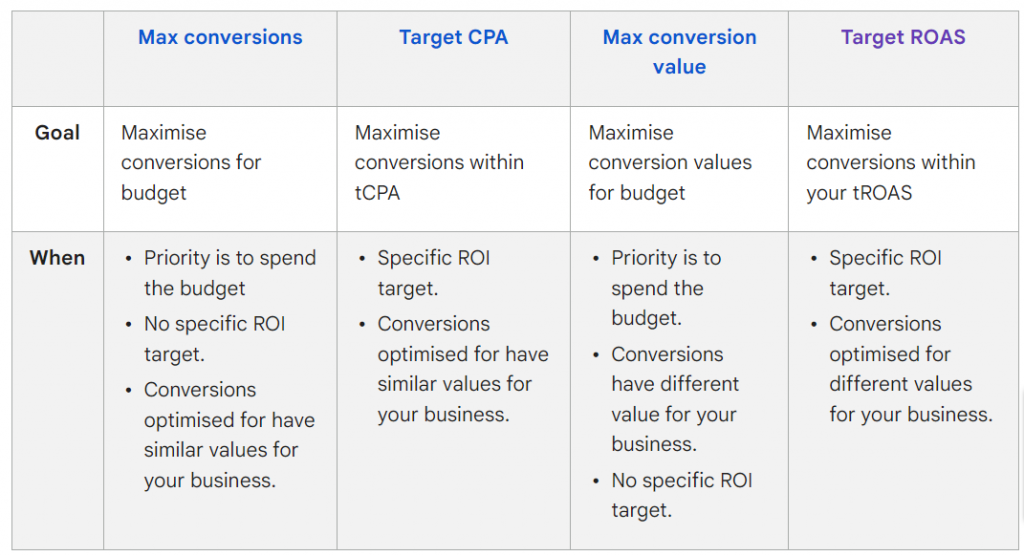
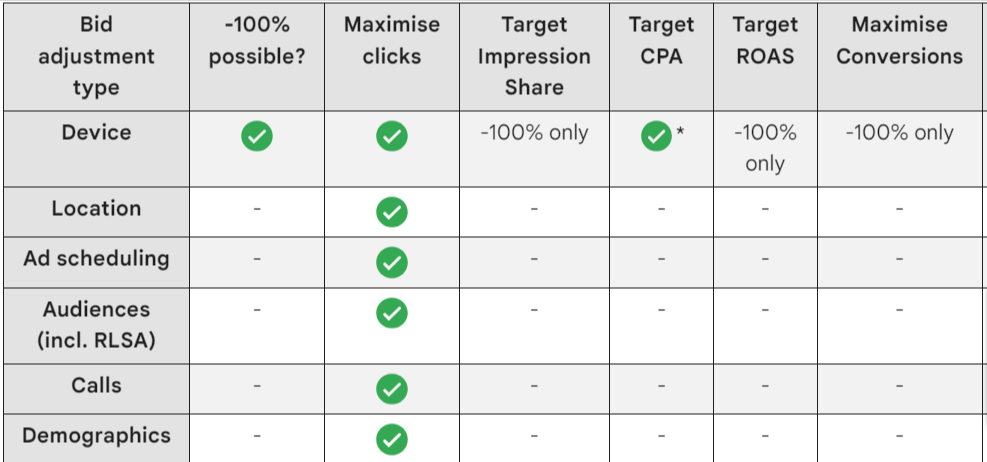



Stop the wasted ad spend. Get more conversions from the same ad budget.
Our customers save over $16 Million per year on Google and Amazon Ads.