To expand the reach of your products or services, platforms such as Amazon and Google Ads are top choices. Are you thinking about reaching more people with your Amazon products? A Google Ads campaign could seriously level up your success.
If you primarily sell on Amazon and want to expand your reach beyond Amazon’s ecosystem, launching a Google Ads campaign can be a powerful strategy. It not only helps you bring in more traffic, but also allows you to drive high-intent shoppers directly to your Amazon product page.
One of the biggest advantages Amazon sellers have is access to Amazon Ads search term data. It’s a goldmine of insights that can shape your Google Ads keyword strategy. In this article, we’ll walk you through how to extract value from Amazon Ads data, particularly the search term report and ACoS metrics, to build a high-performing Google Ads campaign.
Search Term Data for Better Keyword Inspiration
Ever wonder what words people are actually typing when they’re looking for products like yours? That’s what “search terms” are all about. These terms are a combination of words users use to find the relevant products and services. These search term queries represent customer intent and can provide valuable insights for your Google Ads keyword strategy for the campaign
Learn how to access this valuable data by downloading the search term report from Amazon Ads.
This is how the search term report will help:
1. Know high-converting search terms
After analyzing the search term report, you can pinpoint the terms that resulted in the most conversions and have a high conversion rate.
2. Refine keywords to determine match types
Examining the specific phrasing of the search terms can help determine the match types in Google Ads. For instance, a very specific and long-tail converting term from Amazon would perform well as an exact match type in Google Ads.
3. Uncovering negative keywords
Amazon search terms that result in clicks but no conversions can be marked as negative keywords for your Google Ads campaign. These potential negative keywords prevent wasted ad spend on irrelevant searches.
Make Smarter Budget and Bidding Decisions using ACoS
Information about ACoS can guide your initial budget and bid decisions on Google Ads.
- A low ACoS means your Amazon Ads are profitable.
- A high ACoS means you’re spending more on ads.
Become familiar with some strategies for lowering your Amazon ACoS
Amazon’s search term report can help you know keywords with low and high ACoS. This information can help you to bid strongly on those keywords or avoid them while creating a Google Ads campaign. For example, if “wireless headphone” has low ACoS, it is a strong keyword to bid on in Google Ads; however, if “gaming headphones” has high ACoS, you might want to lower the bid or add it as a negative keyword, since it likely attracts a different audience with low purchase intent for your product.
Creating a pivot table can be a smart way to analyse the search term data more keenly. This will help build a clean and sorted structure. How can we do that?
- Download the search term report
- Import the data into a spreadsheet
- Create the pivot table and define rows, columns, and values. In the row field, list all the search terms. The values field can be for impressions, clicks, sales, spend, and ACoS, and columns for other metrics such as orders, conversion rate, etc.
- Sort the desired order (Descending for highest volume/sales at the top)
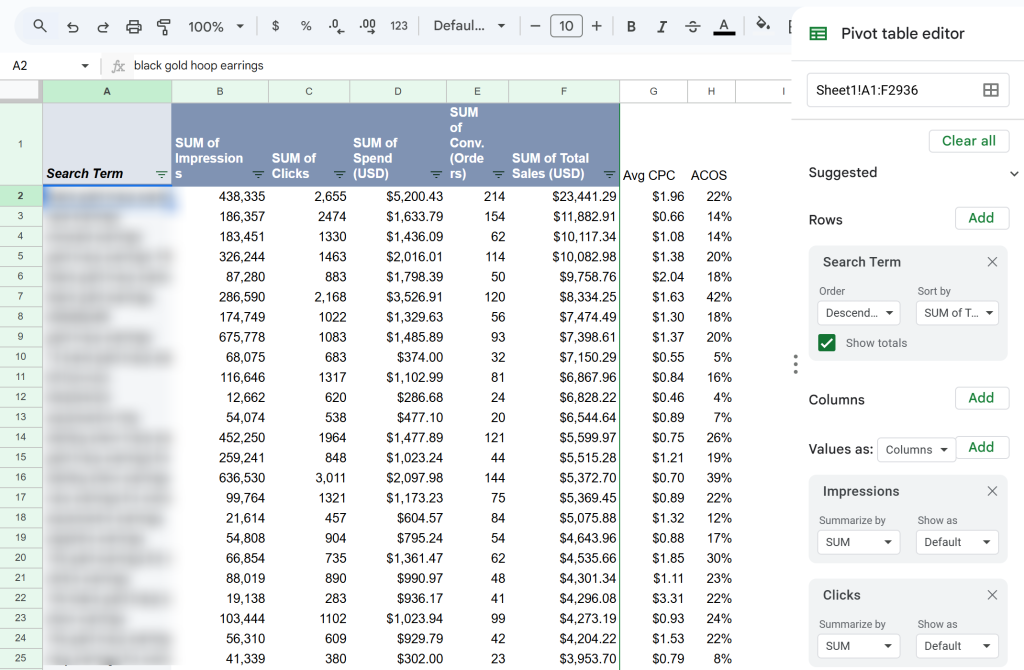
High sales and low ACoS search terms can be marked as Exact match type. Search terms with medium sales volume can be set to phrase match, and the broader search term can be described as a broad match.
How can Grouping Amazon Search Term Data Enhance Google Ads Campaigns?
Grouping closely related search term data into a single ad group can be a smart strategy. It can provide better ad relevance and boost your CTR and quality score.
This is how you can group Amazon search term data by closely related themes for your Google Ad group:
- Download Amazon search term data
- Examine the “customer search term” column in the search term report. Look for recurring words and phrases.
- Create themes based on the report’s observations. Also, consider how customers might search for the product on Google.
- Group terms related to specific product variations, key features, product benefits, long-tail keywords, and target audience. For example, if you sell a coffee maker, your search term report will have these keywords:
- “automatic coffee brewer”
- “programmable coffee machine”
- “single-serve coffee maker”
- “k cup coffee maker”
- “pour over coffee maker”
- “coffee maker with grinder”
- “cheap coffee maker”
- “stainless steel coffee maker”
- “best drip coffee maker”
- Possible ad group themes of these search terms would be:
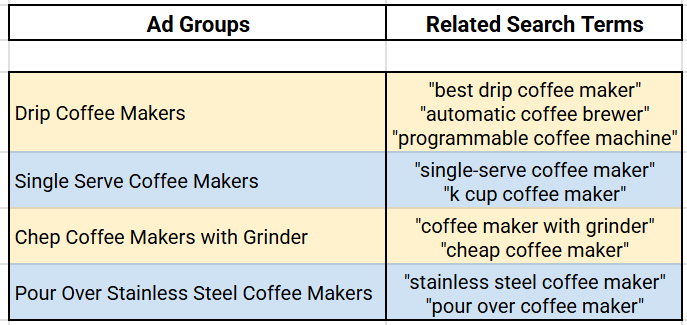
- Create Ad groups in your Google Ads campaign that correspond to the themes you identified. Add related search terms and attach them to the appropriate match types.
- Closely monitor the performance of your campaign. Based on the performance, adjust the structure and add negative keywords. Review your search term report regularly to find out new search terms that can be added to the existing ad groups.
Using Amazon Attribution to Understand Your Sales
Amazon sellers who run Google ads face one of the biggest challenges. They can not track what leads to a sale. Since Google Ads can’t measure conversions (sales, ACoS, or ROAS) on Amazon, it leaves a major gap in your campaign performance data. That’s where Amazon Attribution comes in. This free tool from Amazon bridges the gap, allowing you to see which of your Google Ads campaigns and ad groups are truly driving sales on your Amazon listings.
Here is a bonus tip: if you use Karooya Attribution Integration, you can go one step further. It lets you track sales right down to the keyword level. This means you can easily scale and optimize your Google Ads campaign by adjusting keyword bids based on their performance (ACOS / ROAS).
Preview Amazon Product’s Google Ad Appearance
Ever wondered how your Amazon product looks when advertised on Google? Before launching a campaign, it will be helpful to preview the appearance in Google Ads.
Last year, we introduced a free Google Ads preview tool for Amazon products at Karooya. Simply, enter an ASIN (that’s the product ID), and the tool suggests ideas for creating search ad creatives (RSAs). It also lets you see how your Google Ads would look when promoting those products. It’s a handy way to quickly put together ads and explore different ad extensions.
Karooya’s Search Archival Feature to Access Amazon Search Term Data
We all know how important the search term data is. Google and Bing allow users to download historical search term data, but it’s not the case with Amazon. With Amazon ads, this data is only available for the last 60 days.
But with Karooya’s archival feature, you get access to all your search term data along with key performance metrics like impressions, clicks, and sales. It’s all neatly organized in an Excel sheet, making it easy to spot new keyword opportunities, top performers, and even the ones which are performing poorly.
Wrapping it Up
As an Amazon seller, you’ve got a secret weapon for Google Ads, which is your existing Amazon Ads data. Using this data, especially search terms and ACoS. You already know which keywords your customers are using, what messaging resonates, and which products actually convert, and this can give your Google Ads campaign a major head start. All that’s left is to take this knowledge to Google, structure your campaigns wisely, and optimize continually.
If you’re unsure where to start or want to ensure your setup is built for success, we can help. Our team at Karooya specializes in helping Amazon sellers drive performance through Google Ads using keyword-level attribution and smart bidding. Get in touch with us at support@karooya.com
Related Links


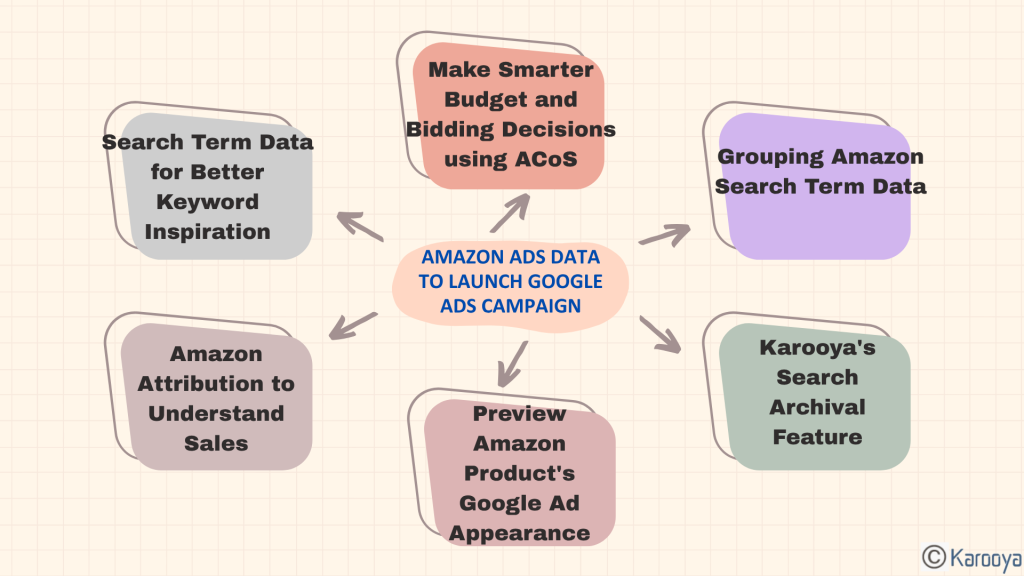



Stop the wasted ad spend. Get more conversions from the same ad budget.
Our customers save over $16 Million per year on Google and Amazon Ads.