Search Terms Report is a great source to identify those exact terms that a shopper is searching for. Using that insight advertisers can take strategic decision about which terms to target and which ones to not.
What is a search term in Amazon Ads?
Similar to Google Ads and Bing Ads, Search Term is a word or combination of words entered by the user to find relevant results for. Matching up to the query helps achieve two goals:
- Give user the information about what he is looking for
- Ensure a positive conversion action from the user, if relevant
In Amazon Ads, both Headline Search Ads (now called Sponsored Brands) and Sponsored Product Ads are keyword targeted ads. Of these Sponsored Product Ads helps with advertising individual products being sold on Amazon’s platform.
To understand the exact terms being searched for by the user, that resulted in a click, search terms report gives insightful details. The report shares light on which terms are relevant and performing, and which ones are not. The ones that are not driving result, can and must be added to a negative keywords list, to avoid any wastage of ad spend.
Here is how you can get your hands on the Search Terms Report in Amazon Ads
Step 1: Go to your seller central account
Step 2: On the top menu, click on ‘Advertising’ and then select ‘Campaign Manager’
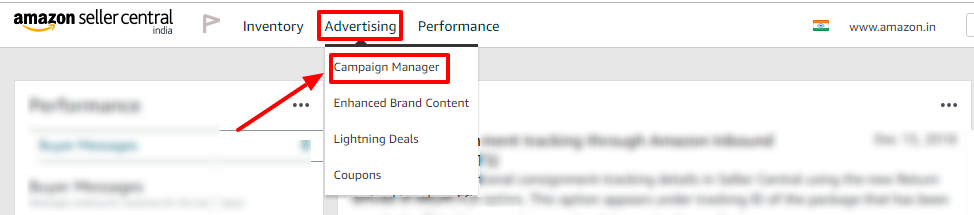
Step 3: Now click on ‘Advertising Reports’
Step 4: Under Report Type select ‘Search Terms Report’ , specify the date range, choose data unit (total or daily, that specifies how you want your search terms data to be viewed) and then click on create report.
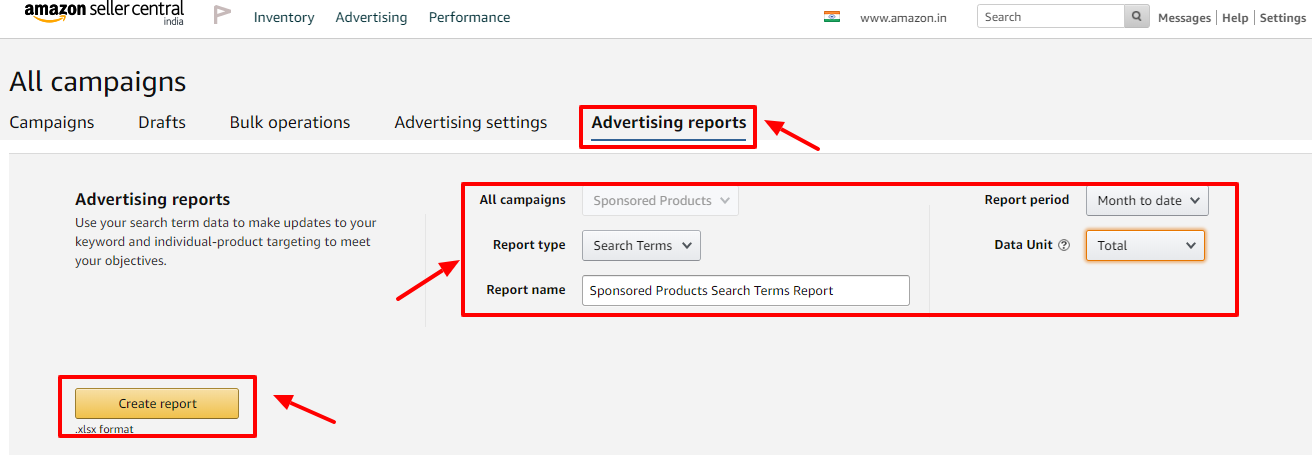
Step 5: Once done, your report will be available for download. Click on download file to access the data and take desirable action.
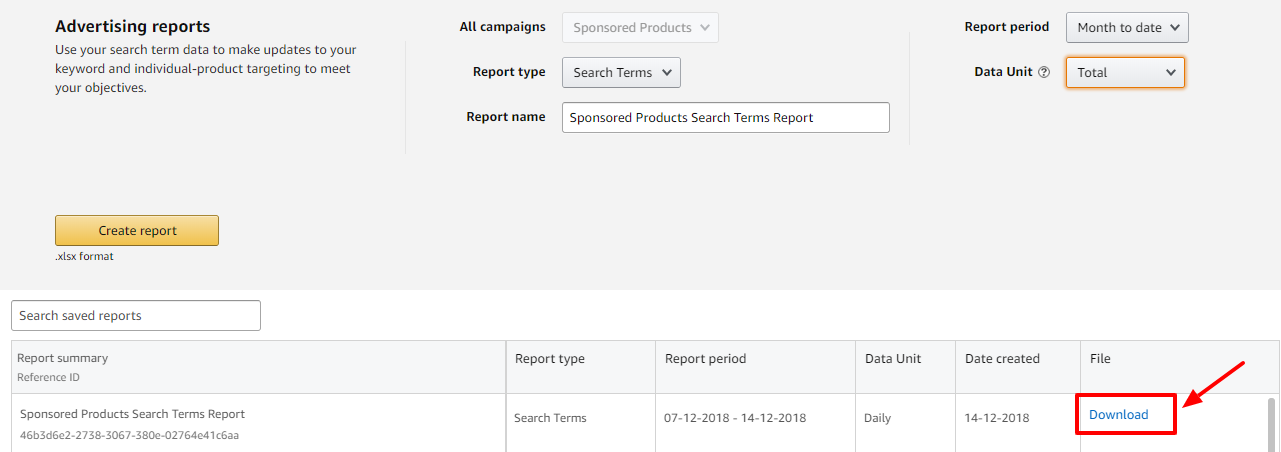
Now that you have the search terms report in your hand, you might also want to try our Negative Keywords Tool for Amazon Ads which provides you with Campaign and Ad Group level negative keyword suggestions. Here are more details about the tool.
Karooya’s negative keywords tool for Amazon Ads is a powerful tool that saves your ad budget and time. It is Free for accounts with a monthly spend of less than $3000. Learn more and sign up today to improve your ACoS.
Related Links:






Tahir Marfani
Thanks for sharing. It’s lot help me in my campaign