Are you bidding for the right keywords? Is you ad spend effective? Are you using the right match types? These are some of the questions that an audit of your Amazon Ads account can answer.
When must you audit your account?
It is ideal to audit your account only after you have significant data to analyze or after your campaign has successfully run for some time. Do not audit your account immediately after making changes to your campaign. So let the changes reflect in your account and then consider conducting an audit.
Doing an audit manually can be quite a task!
We at Karooya have tools and features that simplify auditing your PPC account. In this post, we will discuss what all our tools and reports can help with.
Conducting Amazon Ads audit
As much audit is important, so is to know what all you should be auditing. Our tools can help you understand that better.
Wasted spend analysis
Our dashboard segregates negative keyword recommendations to help you with search terms that are resulting in wasteful spending. Here are the details:
- Recommended negatives – These are 1-grams that have an additional constraint – i.e. these terms are not part of any of your targeting keywords. These words appeared along with some of your target keywords.
- Multi-Word negatives – Lists all the multi-word search themes that are performing poorly.
- Similar Negatives – Lists search themes that are similar to the existing negative keywords in your account.
- Must Add Negatives – It displays a list of top offending search themes that you should take a look at first. We highly recommend these terms, as they have significantly used the ad spend and have been poorly performing. The terms listed here have less than 5 conversions.
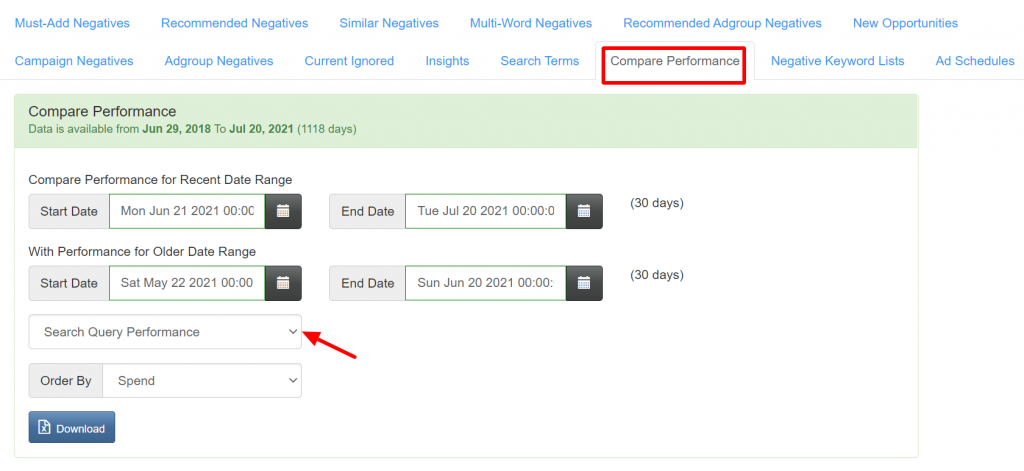
Duplicate keyword analysis
A search query that gets matched to multiple keywords is called duplicate keywords. Duplicate keywords make it difficult to track the performance of keywords, as the data gets split across multiple keywords. Ideally, you should keep only one keyword active and pause the rest of its duplicates. With this report, you can identify the duplicate keywords in your account
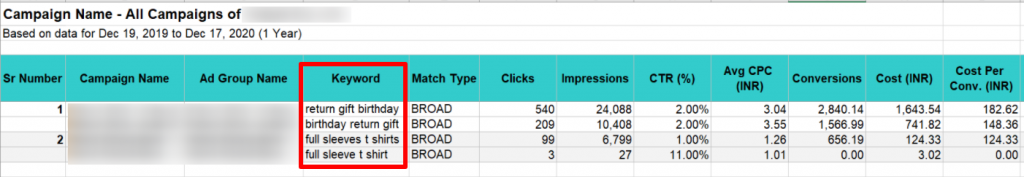
Comparing search term performance
In Amazon, advertisers can only access 60 days old search terms data. With our search archival feature, advertisers can easily view historical search terms data. Most importantly, you can also compare the search terms data over a period, specified by you.
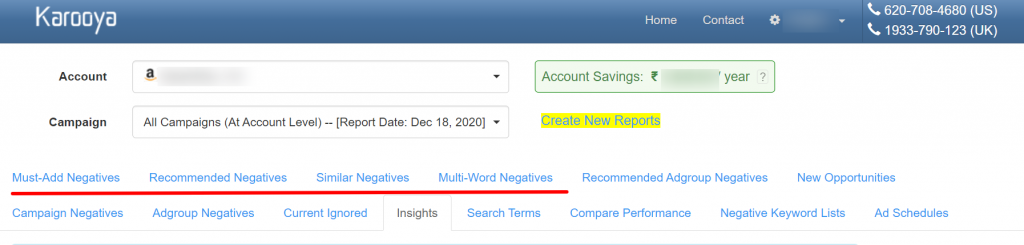
Keyword match type analysis
With this report, you can get an insight into how the match types are performing for your campaign. The graphical representation helps quickly grasp the match type behavior. You can take some strategic steps after reviewing this report. If one of the match types is dominating the spend, you should consider expanding keywords in other match types
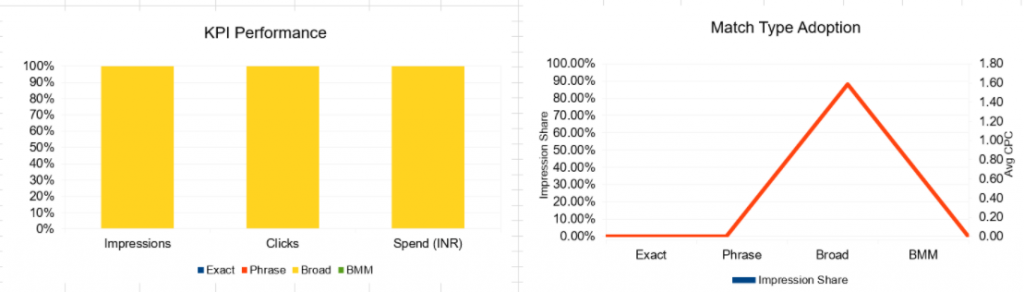
Low CTR Keyword Analysis
The Low CTR Keyword report includes keywords having CTR that is lower than the campaign average. With insights from this report, you can decide whether to
- Pause the keyword
- Move it into another ad group (you can create an ad group for low performing CTR keywords and let it run on a low sped)
- Update its match type
Cross Ad Group Impression
This report gives you insight about a single query getting matched across different ad groups. This occurrence in your account means that your keywords are competing with each other, thereby raising the CPC. It is sub-optimal if you intended the search query to match a specific adgroup where you have crafted a custom ad and landing page. You would like all the traffic for that search query to go to that specific ad group. That is, if your search query is “nike running shoes” you would like to match in the adgroup about “nike running shoes” and the generic, catch-all “nike shoes” adgroup.
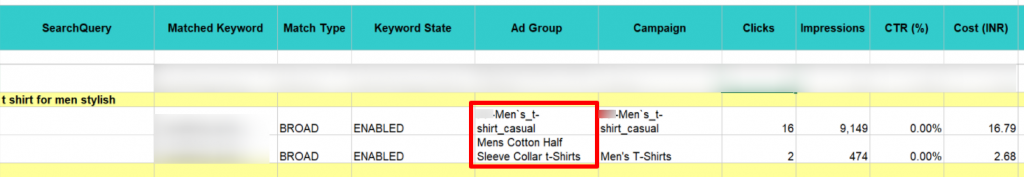
Enjoy The Perks – Ad Schedule for Amazon Ads
Amazon Ads doesn’t have the option to schedule your ads on specific day(s) of the week or time of the day. We at Karooya, have extended this option on our dashboard.
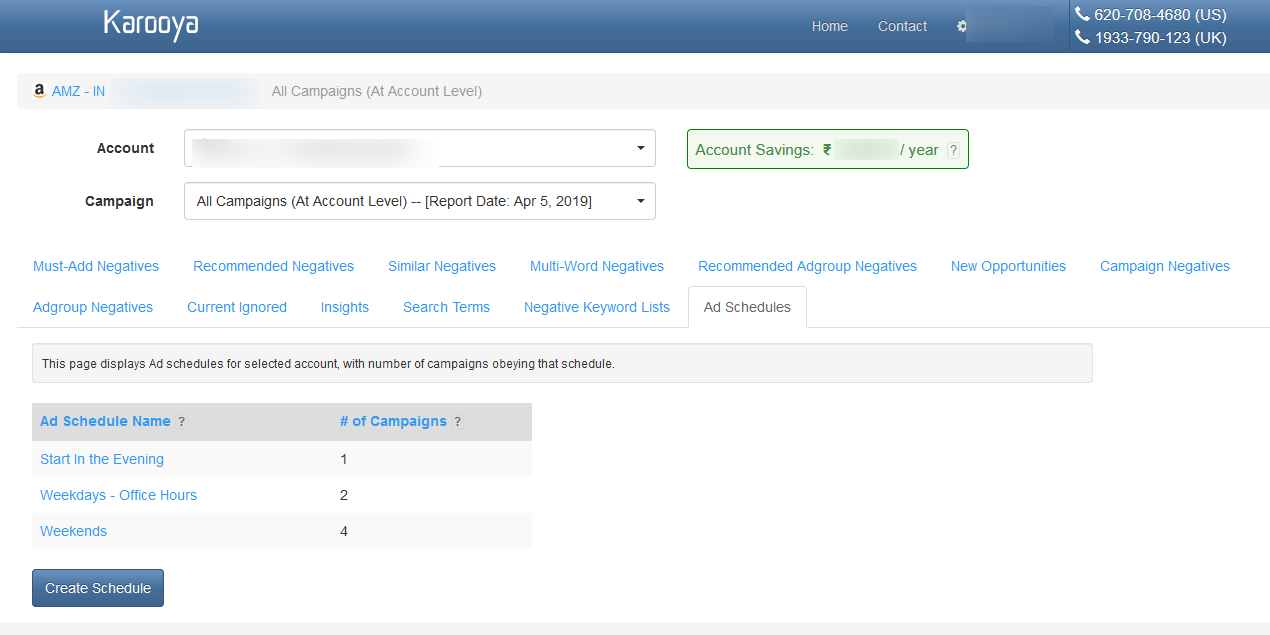
So, what’s next?
Well, we make auditing easy by giving you access to predefined reports. With just a click you can download these reports and study them to find actionable steps.
If you haven’t yet got your audit done, register with Karooya’s Negative Keywords Tool and get started!
Karooya’s Negative Keywords Tool for Amazon Ads is a powerful tool that saves your ad budget and time. Our tool is Free for accounts with a monthly spend of less than $3000. Learn more and sign up today to improve your ACoS.
Related Links:





Stop the wasted ad spend. Get more conversions from the same ad budget.
Our customers save over $16 Million per year on Google and Amazon Ads.