In 2014, Google announced the change in keyword matching behaviour for Exact Match and Phrase Match. You can no longer opt-out of the “Close Variants.” The close variants include singular and plural forms, stemmings, misspelling of your keywords. It means, if you have a keyword [blue widget], your ads will get shown for queries like “blue widgets,” “blue widgetry”, “blue wigdet” and so on.
One of the effects of this change is that you no longer need to think about keyword variants while adding keywords to your account. For example, if earlier, you had keywords like
[buy widget]
[buys widget]
[buy widgets]
now, you will only need
[buy widget]
AdWords will match the close variants search queries with this keyword and your ads will get impressions. This results in a lot fewer keywords in your account which helps you manage them better.
AdWords has now conditioned you to think that you don’t need to worry about close variants.
While you may not like the loss of the control on matching the keywords, this behaviour reduces your burden to think about possible variations of your keywords that might be relevant to you and you would like your ads to be shown on that. Who doesn’t like some cognitive burden taken away from them?
This conditioning, of not having to think about keyword variations, has one serious downside.
Negative keywords do not behave like (positive) keywords. That’s right. Their behaviour is different in subtle, but meaningful way.
For the start, negative keywords do not have the Broad Match. For (positive) keywords, broad match can show your ads for search queries that may not necessarily contain the keyword. For example, if the keyword is “chocolate” (without the quotes) in broad match your ads will get shown for “hershey’s” or “cadbury” or anything related to chocolates. AdWords will freely match your keyword to search queries that are synonyms or with similar intent. This kind of matching does not exist in negative keyword.
If you add a negative keyword “blue widget” (without the quotes), in broad match, only the search queries that contain both the terms, “blue” and “widget”, are blocked. Your ads will be shown for queries like “red widget.” In effect, the broad negative keyword behaves like BMM (positive) keyword.
But, the behaviour of negative keywords that surprises many AdWords users, including some seasoned professionals, is the lack of close variants. Let’s understand this in details.
Let’s say, you added the negative keyword [blue widget] as negative keyword, in exact match. Now,for which queries will AdWords show your ad.
- “blue widgets”
- “blue widget”
- “red widget”
- “widget blues”
- “blues widget”
Take a moment to think about it.
Here is the answer, your ads will get shown for all the options except B.
That is, if [blue widget] is positive keyword, your ads will be shown for [blue widgets], [blues widget] and of course [blue widget].
But, if [blue widget] is negative keyword, only [blue widget] will be blocked.
Blocking Close Variants
So, how do you ensure that your ads are not shown for the close variants of a negative keyword? The solution is to do what you may have been doing earlier for positive keywords – add all the variants as negative keywords.
So, if you want to add [blue widget] (in exact match) as negative keyword, you should add the following terms as negative keywords
[blue widget]
[blues widget]
[blue widgets]
[blues widgets]
and any other close variant that you think might trigger your ad.
This behaviour is applicable in all the match types of negative keywords. So, if you want to block the phrase “car loan” with negative keyword, you should also add
“car loans”
“cars loan”
“cars loans”
to your account.
Three ways to find beef up your negative keywords
1. Think of the variations. When you want to add a negative keyword, think of singular and plural forms (eg “car” and “cards”), different variations of the term that may share same root (“write”, “writer”, “writing”, etc.), different tenses of the verbs (“downloading”, “downloaded”, .. ) Add all these variations to your account.
The problem here is that, for multi-word negative term, the list can quickly explode. For example, if you want to block the term “toy car” in phrase match, you consider the variations of each term. For “toy” the close variants are “toys”, “toyed”, etc. For “car” the variations are “cars”.
Now you have to enumerate all the combination of these two words. That will result in
“toy car”
“toy cars”
“toys car”
“toys cars”
“toyed car”
“toyed cars”
This could explode really fast.
2. We have a tool that can help you identify the popular keyword variations of a term. You can use the the free keyword variation tool to get the list of variations of keyword.
This tool will be useful if you can’ think of variations of a term quickly. It could be the case that you are unfamiliar with some of the business specific terms. This will help you identify all such variations.
But, you still have have to list the terms exhaustively if you are using multi-word negative keyword.
3. Going through the search queries can give you idea about different variations in which the term occurs. If you go through the search queries in the AdWords interface, you will search terms with their match types. Check out all the search queries that are matched with “close variant”. These queries can provide you ideas for new negative keywords that need to block.
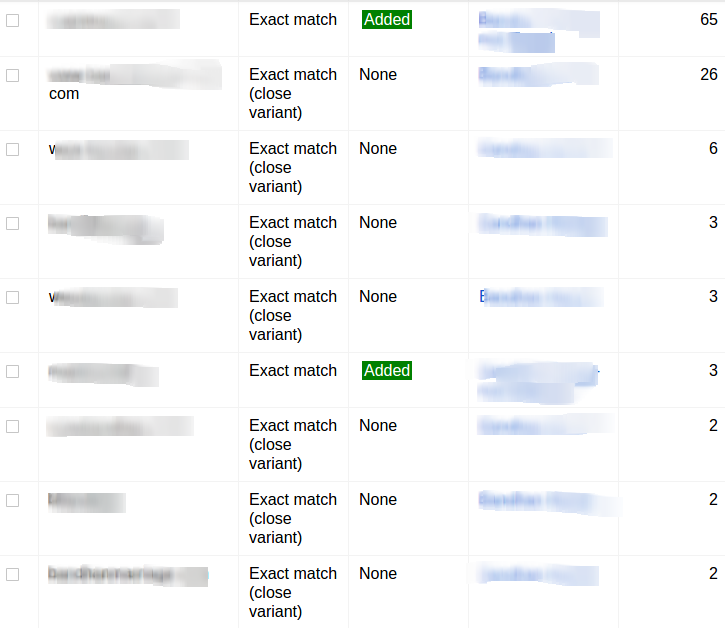
Now you know that when you add negative keywords you also need to consider their close variants and add them as negative keywords.
Yes, blocking the close variants is quite a bit of work. It’s a boring task, but you need to do it. Google sees 3.5 billion searches every day and out of that 500 million search queries are the ones that Google has never seen earlier. Some of these new queries will be undesirable ones. To prevent those queries from eating your budget, albeit slowly, you should add all the close variants as negative keywords.
To address this very specific issue, Karooya’s negative keywords tool provides you suggestions to add close variants of existing negative keywords. The tool analyzes the search queries exhaustively and identifies the close variants of existing negative keywords to be added. This feature saves many hours of boring work for the AdWords managers.
Note: Now, this tool is Free for accounts with ad spend less than $10,000 per month. Save 10-20% of your search ad spend for free.
So, don’t ignore the close variants when it comes to negative keywords. Go, and expand your negative keywords list to save the wasted ad spend.
Related Articles:






Giovanni
There is a simple reason for that, and we are glad that Google leave it that way, if you review an entire year of search queries you’ll notice that most of the time a close variant do not convert, so why not block it as negative keyword?