Google Smart Campaigns, does the hard work so that the advertisers can focus on other things. However, some features are missing, that offer substantial insight otherwise. How much of that carries relevance, takes a backseat, as eventually, the success of the campaign depends on how it helped in achieving your goals
What are Smart Campaigns?
Smart Campaigns previously called AdWords Express is a quick way to create your business ads. It reduces the effort taken in controlling the many settings such as keywords, ad creation, targeting, etc. Advertisers have to make minor settings and basis your budget and goals Google displays your ad across their various platforms.
Here are some of the smart campaign settings that differ from that of the search campaign:
Keyword
Target Keyword Themes – Unlike search campaigns, advertisers can create keyword themes that cover multiple words and phrases in smart campaigns. For example, a keyword theme such as PPC ads will also show you ads for terms such as PPC ads management, PPC ad services, PPC ads software, etc. So you need to choose your theme wisely, as you might end up getting clicks triggered from unwanted search queries
No Match Type Association – The other thing to note, is that you can’t assign a keyword match type to your themes. So basically your keyword themes work on a broader scale unlike a phrase match keyword in a search campaign which restricts the ad’s eligibility
Bid Adjustment Not Available – You can’t adjust your bids for a specific keyword theme. This option isn’t available in smart campaigns
No Keyword Performance Tracking – There is no way to find how your keyword themes are performing and which theme is working / or not performing. The breakdown of keyword-level data isn’t given in smart campaigns, unlike search campaigns where you get deep insights into your performing and non-performing keywords
Importance of Negative Keywords – Since the keyword theme reaches a wider spectrum of search queries, advertisers must review the search query data to check for any irrelevant term. These irrelevant terms must be added as negative keyword themes.
Limited Search Terms Insight – The search terms report insight is limited to clicks and impressions, unlike search campaigns where you can customize the reporting metrics
Negative Keyword
Negative Keyword Blocks The Keyword Theme – While assigning a keyword as a negative keyword, remember that you are not blocking just that keyword but the entire keyword theme. There is a higher probability of you ending up blocking even some relevant terms. So do a double check on the reach of the keyword theme that you choose as a negative keyword theme
Negative Keywords Have No Match Types – Unlike search campaigns, here you can’t assign a match type to your negative keyword themes. Match types infuse control on how your keyword behaves, but with the option not being there, choose your negative keywords carefully
Adding Close Variants As Negative – Much like in search campaigns, negative keyword themes in the smart campaigns don’t match close variants. So for close variations of your theme, your ad might still end up showing
Ad Performance
Ad Performance Can’t Be Tracked – In smart campaigns, you can create multiple ad copies but you cannot assess which ad is performing better than the other. So, basically, you don’t get performance insights at the ad level to determine which ad to continue with and which ad to pause
Reporting
Only Dashboard Insights – There are no downloadable reports available for smart campaigns. Whatever insight is available, is available on the dashboard
Change History
Change History Can’t Be Viewed – For the search campaign, you can easily view the history of changes made to the campaign. This helps understand if the change has had a positive impact or not. But the performance after a change has been made in the smart campaign cannot be tracked. You would need to manually keep a record of the changes made to understand how it has impacted your campaign performance.
Bid Adjustment
You Can’t Make Bid Adjustments – There is no way to increase or decrease your bids for anything on smart campaigns. So, unlike smart campaigns, you can’t adjust bids for ad scheduling, device, keywords, location, etc.
A/B Testing
In search campaigns, you can run an A/B test to check the efficacy of a different campaign setting, budget, targeting or ad copy, etc. But in the smart campaign, you cannot run an experiment to determine that.
Targeting
Targeting Options Limited To Keyword & Location – Your ads are targeted basis the keyword themes you choose and the geographies that you have selected. However, no audience, demographic targeting options are available
Geographic Targeting Reporting – For the geographical targeting also, there isn’t any performance breakdown available
Device
Reviewing Device Performance Under the performance details, you can get an insight into which device type, location, demography your ad showed most.
Can’t Optimize For Device Types To view the breakdown of your device performance, you need to go to the left panel option ‘Devices’. The information that is not presented in the dashboard reporting can be viewed here. However, none of these insights can be used to make any changes to your campaign or optimize your campaign for a specific device type, in this case.
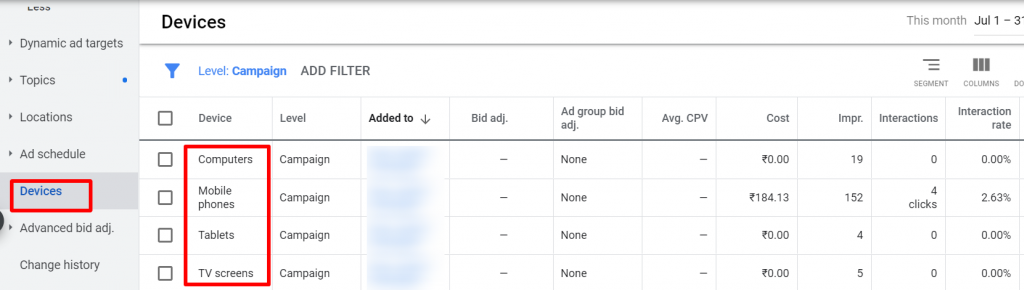
Destination URL
One Landing Page Per Campaign – There is only one landing page that can be assigned for a campaign. In search campaigns, you can create ad copies with multiple landing pages, however here the option is not there.
Placement
About Excluding Placements You can’t choose or exclude placements. The ads show on Google Search, Maps, Gmail, YouTube, and on Google partner websites
Limited Insight You get insight into which placements received the clicks, however, there is no other information offered such as on which placements the ads were shown
Is there any other difference that you have found? We would be happy to know about it in the comment section below.
Related Links:


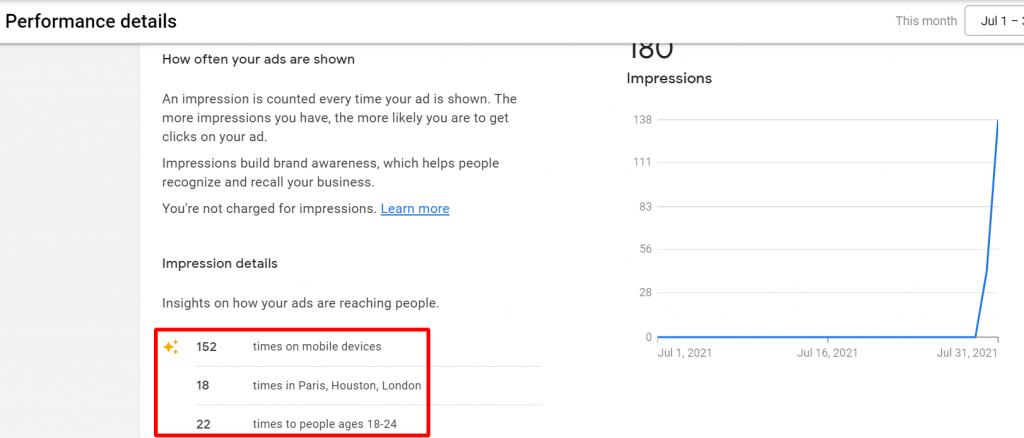
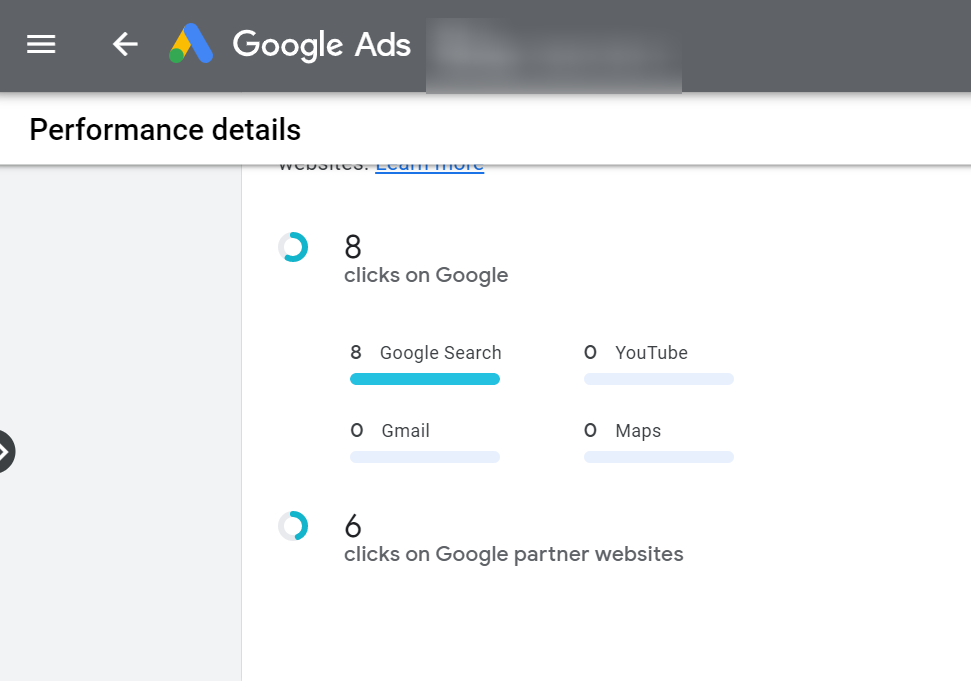



Stop the wasted ad spend. Get more conversions from the same ad budget.
Our customers save over $16 Million per year on Google and Amazon Ads.