Keywords, one of the key components for running your PPC campaign, can clutter your account if not managed properly. How many keywords one must use, cannot be defined in a number. We discuss more about it here.
Way back we had shared a post where experts recommended their ideal number of keywords that they prefer using. Mostly the suggested number of keywords ranged between 20-30.
But can we decide on a number? We would say that it would vary with the objective of the campaign. For example, If you have started with a new campaign and are not sure of what keywords to focus on then you might want to try different variations of keywords to bid on. Once the ad group in question, gains traction then you would have clarity about what keywords are relevant and are driving traffic. It can help you to decide to bid on select keywords more strategically.
Alternately you could just limit your ad group to have just 3 or 4 of such relevant keywords. For example, if you are targeting your brand keywords then the number of keywords for such an ad group would be limited. A similar scenario could be targeting your product or service and using a broad match modifier match type to match most of the variations of it.
But hey, google does have campaign limits and that offers huge scope:
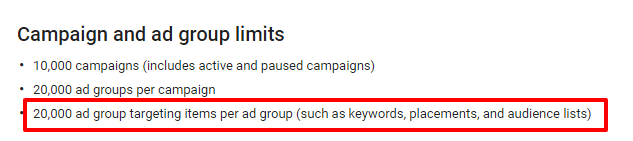
But yes, if you are thinking of adding loads of keywords then we suggest you stop right there. You should consider categorizing your keywords and creating separate ad groups for different keyword themes. This step ensures that you do not end up cluttering your account and if at any point you wish to revisit your keywords, you can easily scan through them.
We discuss the reasons why you should organize and limit your keywords below:
- While adding keywords to your ad group, you might come across keywords that you struggle allocating an ad group to, in such a case separate those keywords
- As you add more relevant keywords to your ad group that meet the search query intent of user, you will gradually see your CTR improve
- You reduce wasting your ad spend on unwanted and irrelevant keywords
- You can bid aggressively for high-performing keywords or keywords that perform better on a particular device type
- You don’t have to grill your time in scanning for relevant and irrelevant terms. The time gets saved in doing other tasks of more importance.
Now that you know the reasons, how can you go about limiting the number of keywords in your ad group:
- You can disintegrate your existing ad groups by finding similar/ related keywords and clubbing them under one ad group
- You can organize your ad groups basis keyword match types such as create an ad group with broad match keywords to find search terms you can bid on and add them in a separate ad group as exact match type
- For more finer control over your keywords you can opt to use Single Keywords per Ad Group, a break-free from the cluttered arrangement of keywords.
Note: Karooya’s Negative Keywords Tool is now Free for accounts with ad spend less than $10,000 per month. Save 10-20% of your search ad spend for free. Sign up and start saving your ad budget now.
Related Links:





Stop the wasted ad spend. Get more conversions from the same ad budget.
Our customers save over $16 Million per year on Google and Amazon Ads.