Location targeting is another effective way to get a step closer to reaching your audience. You would potentially want to connect with audience at location where your business is functional or where your product/service is destined for. Thus, it makes it all the more important to target the right locations.
In Google Ads, with the help of Geographic Report, you can get an insight of how your targeted locations are performing and whether you need to refine it any further.
Here is how you can access the report
Go to campaigns > Select the campaign for which you want to check the location report > Click on locations from the side menu
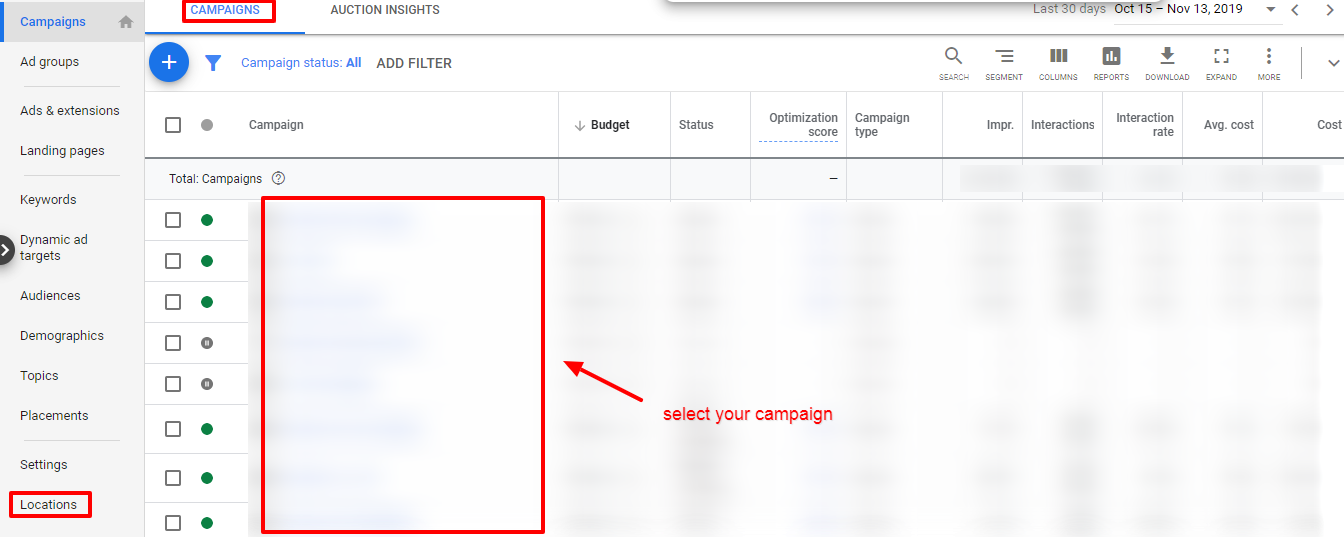
Now click on Geographic Report. This report will show you all the locations where your user was either situated or showed interest in.
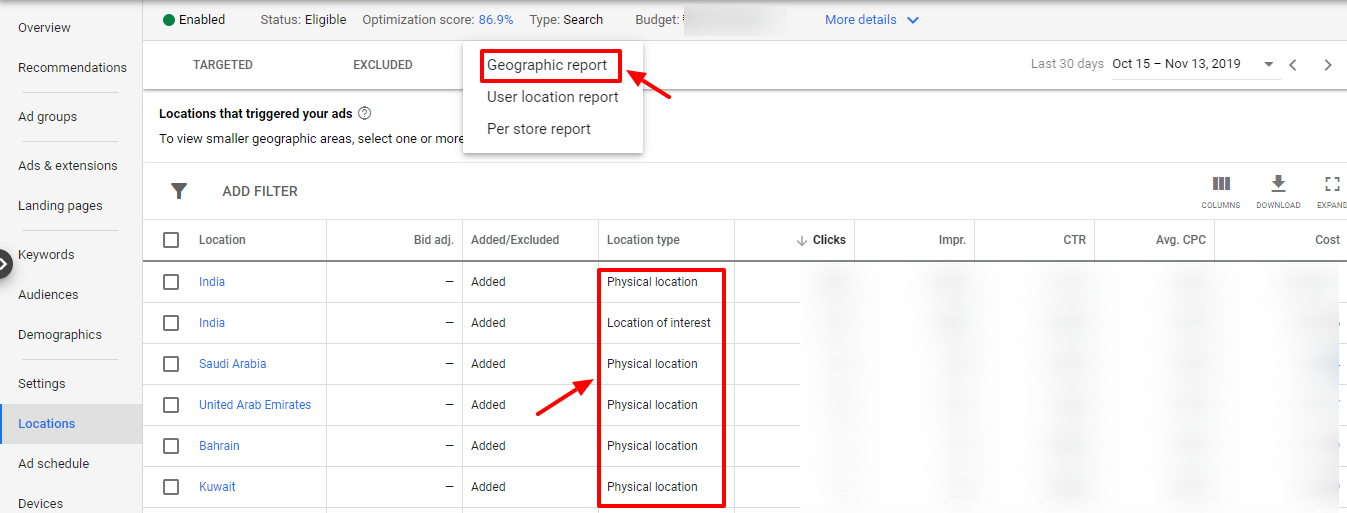
You can also get the report at the granular level of State and City. For local businesses it will shed light on the regions within a country where your ads are being showed. If it is not your target area then you can decide it to exclude it from showing your ads.
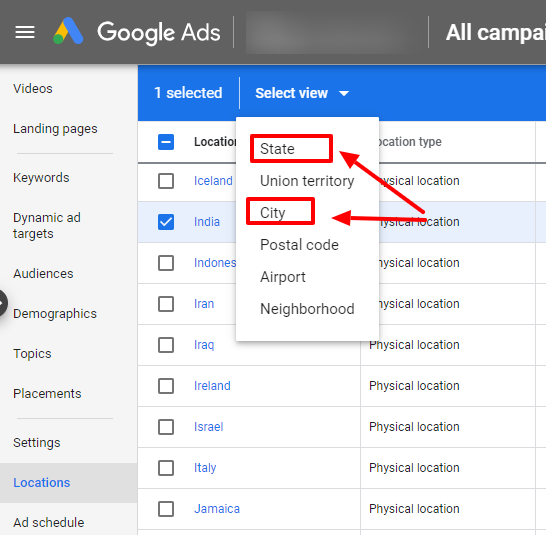
You can use the report to understand if there are any locations where you don’t wish to your ads. If such is the case then you can restrict the locations by excluding them or refining your location targeting option.
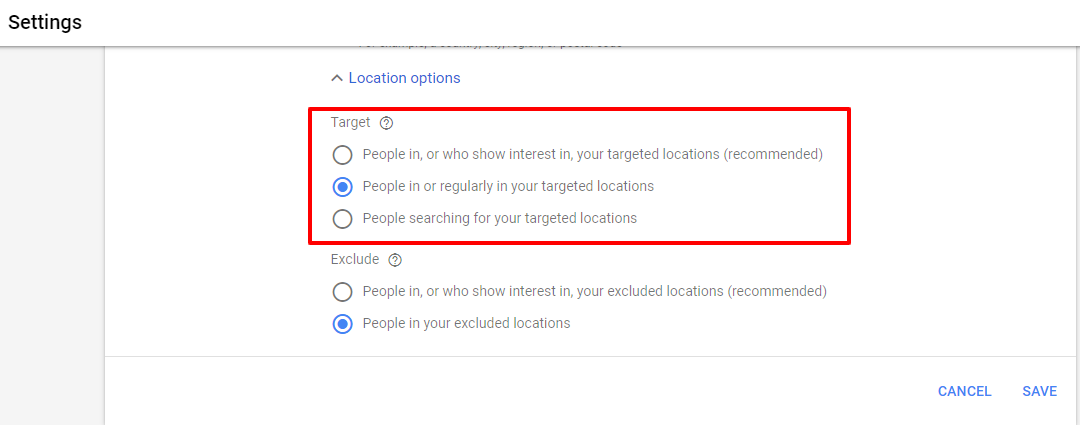
You can choose ‘People in or regularly in your targeted locations’ instead of the option ‘People in or who show interest in, your targeted locations’. This will make your ads restrictive and prevent it to show at unwanted locations.
On the other hand, if you are confident that you do not wish to show your ad in a particular location at all, then you can add them under excluded locations instead. To do so, go to location settings of your campaign and then enter the location you wish to exclude in the search box. Click on Exclude to add it as an excluded location
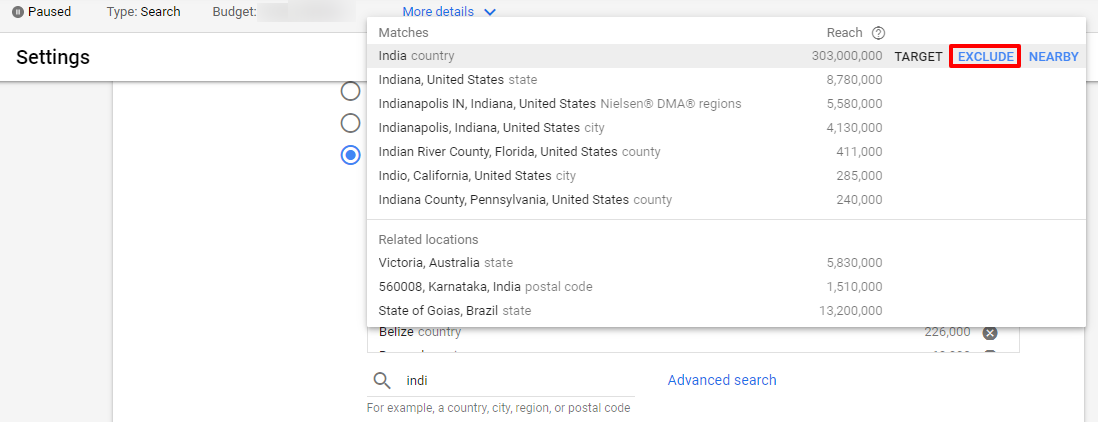
Related Links:





Stop the wasted ad spend. Get more conversions from the same ad budget.
Our customers save over $16 Million per year on Google and Amazon Ads.