Amazon Ads is a flourishing advertising platform. With a major chunk of advertisers opting for it, steps need to be taken to enhance their campaigns on Amazon. One of such ineluctable steps is to add Negative Keywords.
Of the ad formats available with Amazon’s platform (Product Display Ads, Headline Search Ads and Sponsored Product Ads.) negative keywords is currently supported in Sponsored Product Ads only.
October 2018 Update: Please note that Headline Search Ads is now Sponsored Brands
May 2019 Update: Please note that Sponsored Brands (previously Headline Search Ads), now includes negative keywords.
Amazon Ads Negative Keywords
Amazon Negative Keywords work in a similar fashion like in Google Ads or Bing Ads. These are the keywords that help improve the performance of your campaign by refining your targeting to a more relevant audience. So, basically you exclude the keywords from driving irrelevant traffic to your business.
This is a must-have step for your campaign as it helps achieve the following:
- Improves ad performance by bring in relevant clicks
- Increase chances of a higher ROI as the audience is likely to convert
- Reduces cost incurred on unwanted clicks
- Saves budget from getting depleted and being allotted for relevant searches
Amazon Ads Negative Keyword Match Types
Advertisers can assign predefined match type to the negative keyword which helps prohibit the ad from being displayed for search terms that match it. The keywords can be assigned with broad, phrase or exact match type, whereas, the available negative keywords match types with Amazon’s Sponsored Product Ads are:
- Negative Phrase Match
- Negative Exact Match
Before we explain the above two match types, you should also know that Amazon has a limit of 4 words for negative phrase match and 10 words for negative exact match.
Negative Phrase Match
Using this match type restricts ads from showing for search terms in the same sequence/ order or any close variant of it. So, for example, the negative keyword red shoes would exclude ad from displaying for search terms such as red shoes for boys, girls red shoes etc., but will appear for search terms such as shoes in red color, red color shoes.
Negative Exact Match
This match type needs to exactly match the search term in order to block it. Taking the same example of red shoes from above, the search terms red shoes, red shoe will be blocked from displaying your ad, however for any other search query your ad will show, such as red shoes for boys, girls red shoes, shoes for men in red color, kids red shoes etc.
Negative Keywords can be added both at campaign level and ad group level. The campaign level negative keywords applies to all ad groups in the campaign, where as ad group level negative keywords applies to all ads in that specific ad group. So, you can add common terms to campaign negative keywords and specific terms to ad group negative keywords.
Here is where you can add negative keywords on Amazon Ads:
Go to your Amazon Advertising Account > Click on the campaign > Click on Negative Keyword Tab > Now, add the keywords in the text box, and select the match type from the drop down box in the right hand side.
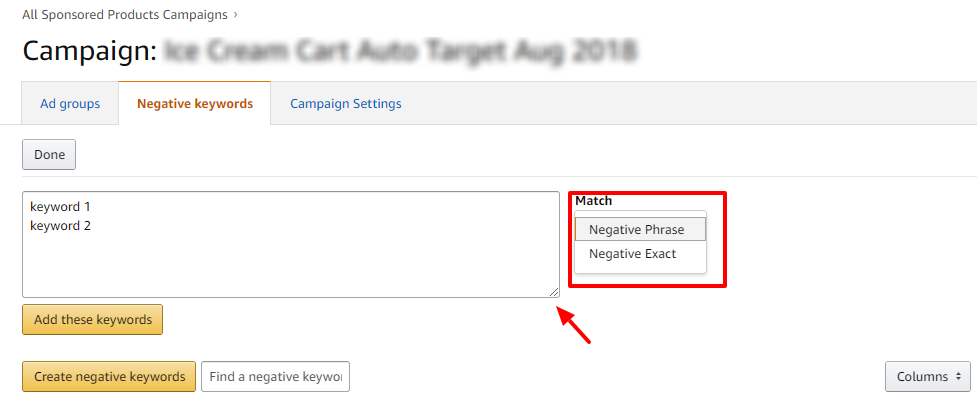
Use the Negative Keywords wisely and see the immediate impact it has on your account’s performance. Watch out this space for more blogs posts discussing about Amazon Ads Negative Keywords
Note: Karooya’s negative keywords tool for Amazon Ads is a powerful tool that saves your ad budget and time. It is Free for accounts with a monthly spend of less than $3000. Learn more and sign up today to improve your ACoS.
Related Links:





Stop the wasted ad spend. Get more conversions from the same ad budget.
Our customers save over $16 Million per year on Google and Amazon Ads.