Search Terms is a gateway to understand what your customer is actually searching for. You might have bidded for keywords basis your business offering. But whether those keywords are the terms actually searched for can be identified by analyzing your search terms.
Not only does it gives you the realistic overview of your customer’s need, but you also get in-depth insight of how your keywords are performing.

Difference Between Search Terms & Keywords
Search terms are the actual search queries for which your ad gets triggered. Keywords are those terms that you have bidded for, for which you wish your ads to be shown. For example, an online store of soft toys might have bidded on the term soft toys but the actual search terms (matched with the keyword ) could be ‘how to make soft toys’, ‘soft teddy bear toy’, ‘soft toys patterns’, ‘soft toys store online’ etc.
As can be seen, depending on what match type is assigned to your keyword, the ad will get triggered for the search terms. Here is a look at the various match types and how they trigger the ads.
Search Query – how to make soft toy
| Keyword | Match Type | Ad Result |
|---|---|---|
| [soft toy] | Exact | Ad will not be displayed |
| “soft toy” | Phrase Match | Ad will be displayed |
| soft toy | Broad Match | Ad will be displayed |
| +soft +toy | Broad Match Modifier | Ad will be displayed |
Search Query – soft teddy bear toy
| Keyword | Match Type | Ad Result |
|---|---|---|
| [soft toy] | Exact | Ad will not be displayed |
| “soft toy” | Phrase Match | Ad will not be displayed |
| soft toy | Broad Match | Ad will be displayed |
| +soft +toy | Broad Match Modifier | Ad will be displayed |
Viewing Search Query Performance
To view the search terms, you must select your campaign, click on Keywords tab and then on the Search Terms tab.
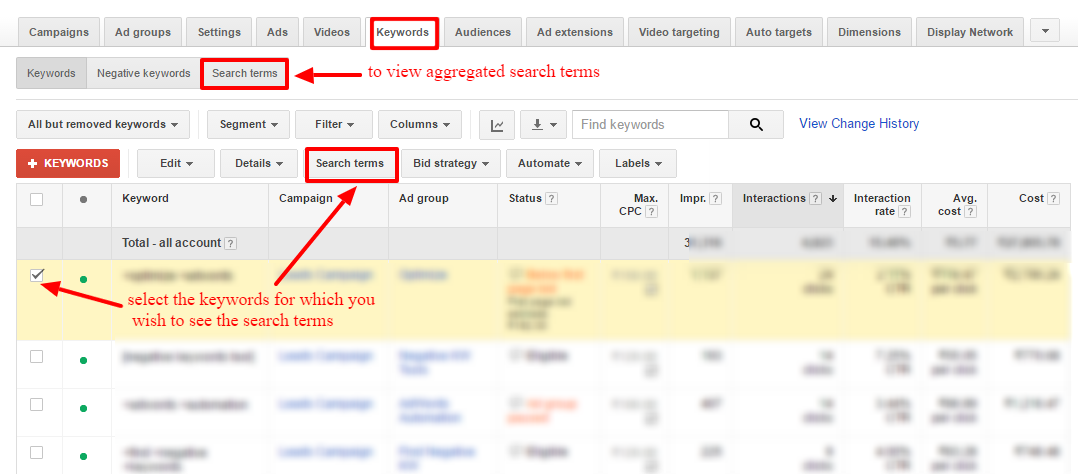
Here you can easily view the search term for each selected keyword or view the aggregated search terms for your ad group.
What To Look For In Your Search Terms Report
You have the search terms report in view, but what do you do with it? To start with, go through your report to find the following objectives:
1) To find Negative Keywords
You might want to run through your search terms to see if there is a keyword not relevant to your business. In such a case you could add them as negative keywords.
Note: Karooya’s Negative Keywords Tool for Google Ads provides Negative keyword recommendations while saving 10-20% of your search spend for free. This tool is now Free for accounts with ad spend less than $10,000 per month. Sign up and start saving your ad budget now.
2) To find potential keywords
It is always a good idea to initially spearhead your campaign using broad match keywords and thereafter scrutinizing the search terms report to find the keywords that actually matter. Such essential, profit churning keywords could be separately given an ad group to continue triggering your ad.
3) To find the right match type
The search terms report also shows how closely a search query matched with your keyword. So, if you have similar keywords added as different match types, you could get a clear picture as to which match type outshines the other. The realistic data helps understand how your match type is affecting your ad and decide which keyword match type fits in the bill.
Clearly, all the above helps lift up your campaign performance, by excluding unwanted terms, adding relevant terms and analyzing match type performance.
All these actions, gradually will see your account perform in the following ways:
- A better account structure , with ad groups grouped as per keyword match types
- Saving on unwanted ad spend on irrelevant terms that were driving traffic to the business
- Bidding on potential keywords that improves your CTR and reduces the CPC
To simplify the task of scanning your search terms report, here is a useful AdWords Audit Report that reduces the effort and time required. Have a look at its features in the video below:
Knowing the many benefits, you now know the importance of repeating the process often. This is an extremely crucial task to control the budget while still making sure to get relevant clicks.
Related Articles:





Stop the wasted ad spend. Get more conversions from the same ad budget.
Our customers save over $16 Million per year on Google and Amazon Ads.