Attribution is the process of identifying the source of a click, in order to assess cross-channel performance. Advertisers that use Amazon attribution can attribute revenue to marketing channels other than Amazon. All of this is done with the help of the attribution tag you set for the products whose conversions you want to track.
What is the Attribution Tag?
It is the parametrized URL of your Amazon product that you are promoting on multiple channels. This URL can have supporting parameters to help you identify the source of the click. It could be the Campaign ID, Ad Group ID, etc. When a click gets translated into a successful transaction, then Amazon will show the sales happening for that Campaign/ Ad Group ID. Advertisers can credit sales to the correct channel by tracking this information.
The Attribution tag can be created in two different ways:
Note: In this post, we will discuss creating the tags for advertising on the Google Ads platform
Through the Amazon Ads Console
In the console, you can create multiple tags. Each tag generated has a unique ID in it. When a user clicks on the tag or URL, the sales data for all traffic delivered through this link is collected. Here is how it appears on the console
And the tag generated looks like this (we have generated the tag for Google Ads here. You can find and select your preferred website from the Publisher drop-down menu)
This is the final URL, which you need to use as the destination URL for your ad. You’ll need to build one unique tag for each of your adgroups if you want to measure traffic sent by them individually.
Using Amazon Ads API
Through API you can specify campaign id, ad group id, creative id etc. Amazon will show advertisers the sale happening for that campaign id or ad group id in their reports.
A tag generated through the API is somewhat like the below:
Here are a few things to note about the API generated tag:
- This tag is to be set as a template (at campaign or ad group level, etc)
- Users don’t need to explicitly create campaign, ad group or tags in the Ad Console UI
- Amazon automatically creates campaigns and ad groups in the Ad Console UI (when it starts receiving clicks)
What’s next?
Create your promotional campaign on the platform you’ve chosen (in our example, Google Ads) and include the Amazon-generated link. When you start receiving clicks, Amazon will start keeping a track of it. Check out our post to learn how to implement the tag in Google Ads
Now, that you have the attribution enabled, the next step is to view the results. To access the attribution report, go to the advertising console and view the details under ‘Measurement & Reporting’
Amazon attribution has made it one-step easier to measure the success of cross channel platforms. Share your learnings in the comments below.
Related Links:


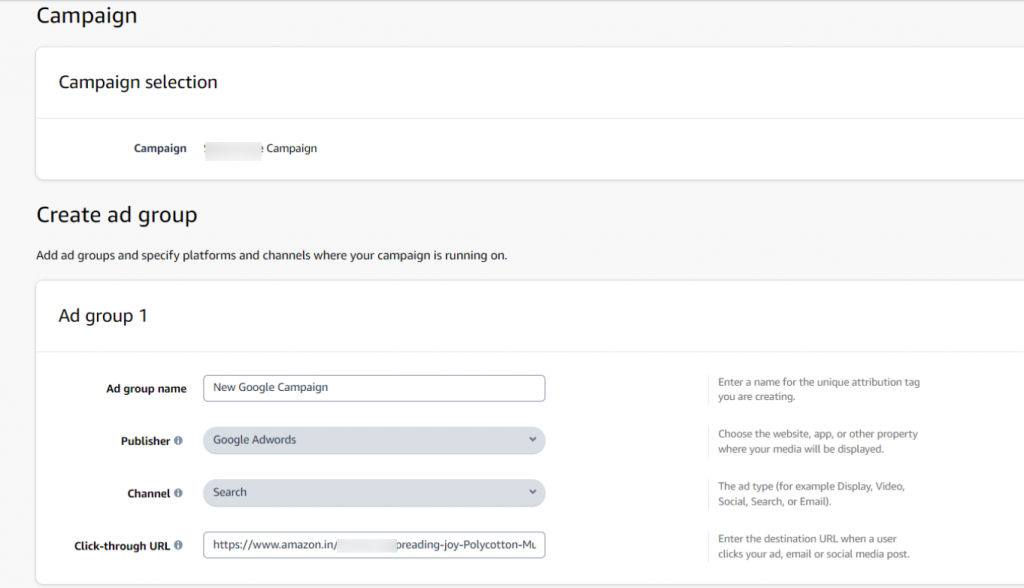
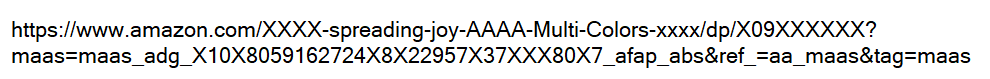
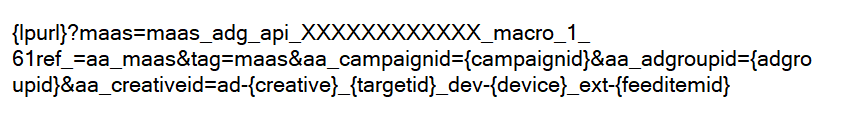
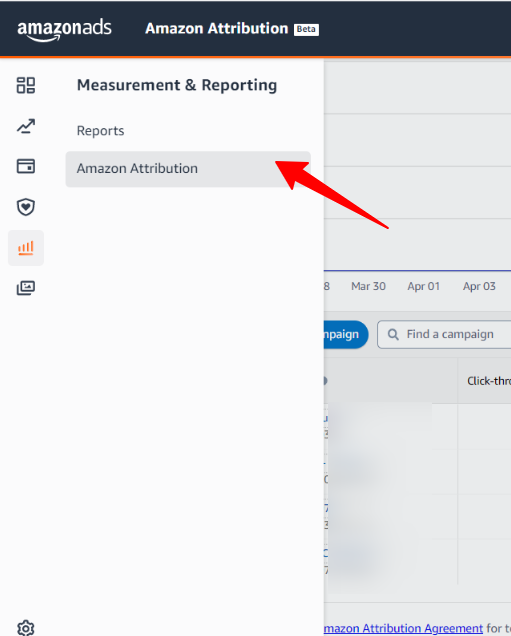



Stop the wasted ad spend. Get more conversions from the same ad budget.
Our customers save over $16 Million per year on Google and Amazon Ads.