The role of negative keywords is indispensable. It filters unwanted traffic, unwanted clicks and thus, you save on your ad spend. Irrespective of which paid SERP you are using for running your ads, you would not want to invest unwisely. So whether be it AdWords, Bing, Baidu, etc. adding negative keyword is definitely a must-job.
If you have been running ads on multiple platforms, you would have, by now, noticed the different ways in which Bing and Google treat Negative Keywords. But if you haven’t riddled yourself much on how, when and why, then we unfold the mystery for you.
Revisiting Negative Keyword Match Types
Before going forward with the discussion, we will give you a primer on negative keyword match types. You can skip this section if you are thorough with this topic.
The keyword match types are divided into broad, phrase and exact match types. Let us understand what implications these match types have on the negative keyword it is assigned to.
Negative Broad Match: It allows the ad to be blocked as long as the keyword is present anywhere within the search query. If your negative keyword is chiffon sarees, then your ad will be blocked for search queries such as printed chiffon sarees or sarees in chiffon but not for search queries such as silk sarees
Negative Phrase Match: Phrase match keywords must be in the search query in the same order as mentioned by you. Denoted in quotes, if your negative keyword is “pink pyjamas” then your ad gets blocked for queries such as pink pyjamas for girls or pink pyjamas and top. Your ad will, however, show for queries such as pyjamas in pink color or pink and printed pyjamas
Negative Exact Match: With exact match type your ad will be blocked only if your search query exactly matches your negative keyword. For instance, if your negative keyword is [soft toy] then your ad will not show only for the search query soft toy. It means for other search queries such as teddy soft toy or soft toy for kids, your ad will show.
There are a couple of other things to make a note of. Negative keywords don’t consider any close variants of the keyword in the search query. So if you want to eliminate plurals/ misspellings from showing your ad, you need to add them as negatives separately.
Broad Match Negative Keyword – A boon?
AdWords lets you add negative keywords under broad, phrase or exact match types. Bing, alternately, supports exact and phrase match type for negative keywords, with phrase match being the default match type.
Let us take an example to explain this. If you want to add negative keyword ‘red socks‘ to your campaign then here are the ways in which you do so:
| Type | AdWords | Bing |
| Broad | red socks | – |
| Phrase | “red socks” | “red socks” |
| Exact | [red socks] | [red socks] |
So, using the same example let us understand further, for what search queries the ad will be displayed in AdWords and Bing.
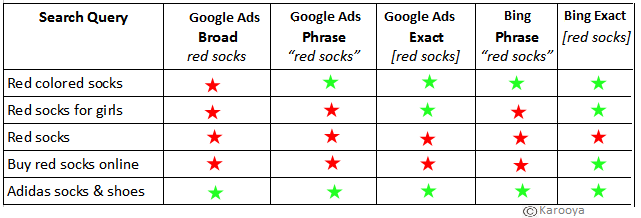
The output is clear that Bing negative keywords are less restrictive whereas AdWords (with the option of broad match) makes it more restrictive. In the example shown AdWords Broad match excels over Bing’s match types. However, there is one element that needs your attention. While adding a keyword as negative (broad) you need to doubly check that it is not obstructing any ad (you want to show) to not show. Though such conflicts may happen for all the three match types, its occurrence is more evident in the case of broad match type keyword. We explain it with a couple more examples.
Note: For such conflicting keywords both AdWords and Bing post an alert so that you make necessary changes.
Example 1:
If you are an e-commerce company selling apparel online, you probably want to avoid showing your ads for search term free apparel. Knowing so, you add free apparels as a broad match keyword. As a result, your ad is prevented from showing for search results with the keyword. Even search queries such as ‘free shipping on apparels‘ get blocked from displaying your ad. Hence, in this case, it is probably wise not to add free apparels as a negative broad match but include free apparels as a phrase match.
Example 2:
Here is another example, if you sell golf shoes online and want to exclude terms such as golf tournament from showing your ad, you would think of adding golf tournament as a negative match type. Let us see its effect on both AdWords and Bing:
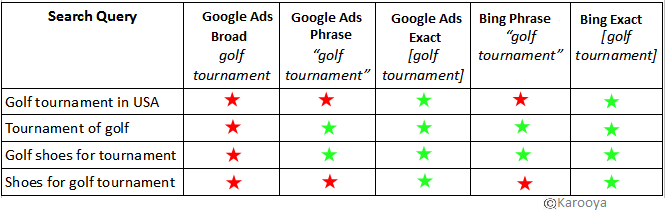
So, though in the case of broad match your ad does get blocked for irrelevant search query golf tournaments in USA and tournaments of golf, however, it blocks your ad for other significant queries such as golf shoes for tournament and shoes for golf tournament. Hence concluding, that a broader match type keyword may make you miss out on valuable search queries for which you would want to show your ad.
On the other hand, using the phrase and exact match displays ads for irrelevant search queries tournament of golf and golf tournaments in the USA. But they miss big time with search queries such as golf shoes for tournaments.
The crux is that though broad match makes you reach a broader channel of search queries, you need to use it intelligently to avoid any after-effects.
Note: If you want to import your negative keyword list from AdWords to Bing, then all broad match types would automatically be assigned the default ‘phrase match type’ in Bing.
Bing’s Normalization Update on Negative Keywords
Earlier this year Bing announced some improvements in their normalization process. So, while earlier all stop words, special characters, and apostrophes were removed from the search query, they no longer will. In addition to this, like Google, marketers will automatically opt-in for close variants. This update has had some major impact on negative keywords, which we will discuss in detail.
As per the new guidelines, Bing will give precedence to the bidded keyword against the negative keyword whenever a conflict arises. For example, in all the following cases, where it is legitimate to block the ad from showing, the ad will still show:
| Keyword | Negative Keyword |
| “red socks” | “red socks” |
| “red socks” | “socks” |
| [red socks] | “red socks” |
| [red socks] | “socks” |
| [red socks] | [red socks] |
This is definitely a major setback for marketers running ads on Bing’s platform. Now, let us see how Google reacts to these negative keywords in comparison to Bing:
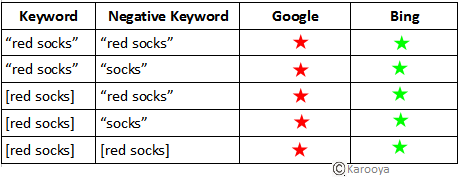
Though Bing suggests marketers to refer the conflict report to avert all possibilities of campaigns receiving unwanted clicks, it calls for additional time spent on evaluating this. Google alternately, weighs negative keywords over keywords as is clear from the table above.
Adding Negative Keywords
In Google Ads, you can add about 10,000 per campaign negative keywords. Bing can accommodate up to 20,000 negative keywords per campaign and ad group with an account limit of 2,50,000 negative keywords. In adCenter, each negative keyword can be 100 char long, whereas AdWords maxes it out at 80 chars.
If a negative keyword is added to a campaign with multiple ad groups having a different language and market settings, Bing adds the keyword to groups with the same settings. Such differentiation has not been observed in AdWords.
Also, Google’s search query limit is 10 words, which means any word after the 10th word is not considered. However, such a limit is not observed in Bing. So, in Google’s case, if your negative keyword falls in any position after the 10th word, your ad will show
Identifying negative keywords for large accounts or multiple client accounts can be tedious if done manually. An automated negative keywords discovery tool can save tons of time and effort for the PPC Manager. Not to mention, this will also save the wasted ad spend on Google Ads. Give our negative keywords tool a try.
Note: Karooya’s Negative Keywords Tool for Google & Bing Ads is now Free for accounts with ad spend less than $10,000 per month. Save 10-20% of your search ad spend for free. Sign up and start saving your ad budget now.
We conclude!
The ever-changing scene in Google and Bing ads leaves the debate open on who outplays the other. For a business with multiple accounts to handle, a little hassle here and there affects business tremendously. So it is always wise to invest in a platform that leaves little scope to revisit your account often.
Related Articles:





Stop the wasted ad spend. Get more conversions from the same ad budget.
Our customers save over $16 Million per year on Google and Amazon Ads.