Expanded Text Ads has made paid search marketing more engaging by offering an extra room for advertisers to display their product information.
One of the biggest announcements from Google in the year 2018 was, new and improved Expanded Text Ads. Previously, advertisers have to communicate everything about their services in two headlines and one description which was 30 and 80 characters accordingly but since Google has improved ETA’s, advertisers can convey their message in a better way to the audience.
The new improved Expanded Text Ads has three headlines (each having 30 characters) and two descriptions (each having 90 characters).
As our search criteria have changed over the past couple of years, Google has also improved ETA by making it larger. Let’s find out what had changed between the old format and the new one.
| Previous ETA Character Limit | New ETA Character Limit | |
|---|---|---|
| Headline 1 | 30 characters | 30 characters |
| Headline 2 | 30 characters | 30 characters |
| Headline 3 | – NA- | 30 characters |
| Description 1 | 80 characters | 90 characters |
| Description 2 | -NA- | 90 characters |
Expanded Text Ads Best Practices
It is every marketer’s goal to create effective ads that can grab the attention of the audiences. Let’s get to know, how we can use ETA’s in the best way:
- The first two headlines are mandatory but the third headline is optional. Try to include the most important information about your products/services in these two headlines. For example, if you want the user to sign up for your program, add it as part of Headline 1 & 2 and add supportive details in Headline 3. In this way, you will not miss out on displaying your CTA.
- Though, new expanded text ads offer more room to develop your offerings, try not to pause your old ads until you have assessed the performance of your ETA’s. Once you are pleased with the performance, you can start pausing the old ads. You can use our Google Ads script to compare the performance of improved ETAs and the old ETA’s. Save your time and effort by running this script.
- As ETA’s has the ability to get displayed on all the devices, it is important to develop the ads which can reach users on any device whether it is a mobile, desktop, or tablet. Expanded Text Ads has no inclination on devices so you need to make sure that your offerings and call to action make sense and are possible on all the devices.
- To know how the expanded text ads will show the ads on desktop or mobile search results, one can use an automated tool like ours Expanded Ad Preview Tool. This tool will help you to create your FIRST expanded text ads and view your ad’s preview.
Do Headline Three & Second Description Always Appear?
Google has released Expanded Text Ads in 2016 to widen the appearance & performances on mobile search results. But these ads will show on desktop too as they have been created keeping the positive user experience in mind.
As per Google’s support document
“The first two headline fields are required, while the third is optional. The extra headline field allows you to include additional text in your ads. You can use up to 30 characters per headline. The headlines will appear next to each other, separated by a vertical pipe (“|”). Depending on the size of your potential customer’s screen, they may wrap to a second line.”
The appearance of headline three and second description depends upon the size of your device’s screen. On a smaller screen, it is very unlikely to get the third headline & the second description whereas, on desktops, it is most likely to show because of the larger screen size. Headlines 1 & 2 and the first description will always show as they do now.
If your device has a lower resolution screen and if there is not much space to occupy 300 characters ( three headlines 30 characters each, two descriptions 90 characters each and two path URLs 15 characters each) , your ad may get displayed without third headline and second description.
For example, if you search Myntra on laptop and mobile, ads appear as per the images given below:
On Laptop:
On Mobile:
At times, your ad might appear truncated. Google might show the third headline or second description as three dots (…). It usually occurs because of pixels. If you are using wider characters like “m” frequently, they use more pixels and on some browser sizes, your headline text can become wider than the available space.
Keeping all the possibilities in mind, create your ads in a way that they are still notable with just two headlines and one description. Headline 3 and second description can be used to intensify your product information. For example, if you are promoting your clothing brand, you can use the first & second headlines to tell the exclusive part of your brand and third headline and second description fields can be used to add “call to action”, phone number, email id, etc to intensify your product and improve your CTR.
Related Links
- [Product Update] Expanded Text Ad Preview Tool Updated
- AdWords Script to Find Poor Performing Ads
- How To Remove Negative Keywords in Google Ads?


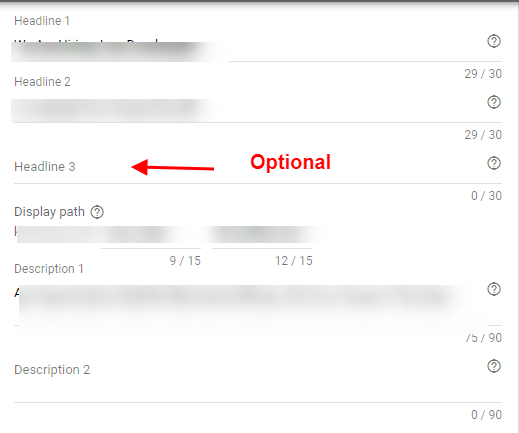
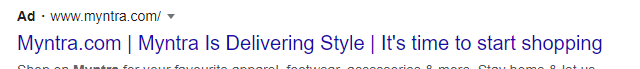
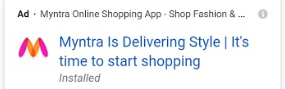
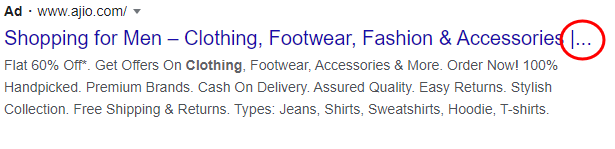



Stop the wasted ad spend. Get more conversions from the same ad budget.
Our customers save over $16 Million per year on Google and Amazon Ads.