We can’t expect clicks, leads, or conversions unless we have impressions. Businesses put in a lot of effort to build up their Google ad campaigns so that they may grow their business. However, seeing zero impressions on their ads can be their greatest nightmare.
One of the measures of your ad’s success is the number of impressions it receives. It indicates how many times your ad has appeared in Google Search. Zero impressions or a slow growth could be the first & essential signal to identify the issue.
Google Ad’s reporting metrics reflect the impression share and the reason for missed impressions in detail. This knowledge may have an impact on future actions. To begin, study historical data before developing a strategy to improve impressions.
The following metrics track information regarding impressions.:
- Search Impression Share- it captures the impression received divided by the impressions your ad was eligible for.
- Search Exact Match Impression Share – it shows the percentage of impressions where your search terms and keywords matched exactly.
- Search Lost Impression Share (ad rank) – the percentage of impressions your ad missed due to a poor ad rank. A high rate here would imply that your ad rank needs to be improved upon.
- Search Lost Impression Share (budget) – it shows the estimate of how often your ads missed impressions due to a low budget.
You can add these metrics to your reporting by going to Columns> Modify Columns> Competitive Metrics
How Can You Get The Google Ads Impressions Back?
There could be many reasons you are receiving zero impressions. We have penned down some of them here and how to fix them:
Statuses
Paused: Paused status of a campaign or ad group can not help you get impressions. Switch it to enable status so Google can approve your ads to run.
Removed: Because the status of a campaign, ad group, or ad cannot be changed from removed to enabled, you must recreate that ad, campaign, or ad group.
Limited By Budget: Due to budget constraints, your ads might not show as often as they should. Further, if your CPC exceeds your budget, ads will not show at all. You can see Google’s recommendations by placing the curser upon this status and taking action accordingly.
Bidding Strategy
Device Bidding: Device bidding allows you to choose the device your ads will appear on. A -100% bid setting on devices indicates that you do not want your ads to appear on that device. These options are available at the campaign or ad group level. This bidding strategy helps to optimize spending across devices.
Automated Bidding Strategy: Try a fresh bidding strategy, especially if your ad rank is causing you to lose impressions. You may find this out by looking at the average position of your ads. To get your advertising to the top of the page or on the first page of search results, change your bidding strategy and attempt Target Impression Share bidding. Google then adjusts your bids to show your advertisements at the top or anyplace on the first page (whatever you choose in the bidding settings)
Location Targeting
Extend Your Targeting: Reconsider your location targeting and choose the locations where your ads are most visible. This allows you to expose your ads to interested users while also generating the results that come from an increased impression share.
Appropriate Bid Adjustment: Just like device bid adjustment, your ads will not appear if the bid adjustment for a desirable location is set to -100%.
Make sure that bid adjustment is not set to -100% for your targeted locations and try adjusting your bid adjustment to improve Ad Rank.
Ad Schedule
If you see that your business is busiest on certain days or hours, you may use Ad Scheduling to optimize your ads to appear more frequently. This boosts your impressions by triggering your ad more frequently during peak business time.
If the time and day range are wide enough and yet your impressions are low, you would want to check the bid adjustment. If the bid adjustment is -100%, your ad will not show on the Google search page.
Keywords
Negative Keywords: Add irrelevant terms as negative keywords so that they do not eat away the impression share of keywords that are relevant to your business.
Note: Karooya’s Negative Keywords Tool is now free for accounts with ad spend less than $10,000 per month. Save 10-20% of your search ad spend for free. Sign up and start saving your ad budget now.
Keyword and Ad Messaging Relevancy: Improve the keyword and ad messaging relevancy and see if that improves the Quality Score for keywords that are losing impressions owing to low ad rank (Search Lost IS – ad rank) or ad position. If your Quality Score is good but your ad rank is low, try adjusting your bid for that term to increase the number of impressions it receives.
Appropriate Match Types: Using the appropriate match type allows you to tap into the most relevant and conversion-friendly search query. If you add [red shoes] to the exact match, you can overlook impressions for search terms like red shoes for evening wear or red shoes without laces, for example. Switch the match type to “red shoes” in this case for a more regulated approach that still taps pertinent terms.
Optimized The Right Set Of Keywords: Make sure that your keywords are well measured. Optimize the right set of keywords and not the underperforming ones. In such a case you might end up improving the impressions for wrong keywords that will not drive any promising results.
Conclusion
You can boost the impressions of the keywords that are relevant to your business by implementing these action items. and so your CTR. Finally, getting the desired results from this platform requires making changes, learning from mistakes, and optimizing the paid channel.
Related Links


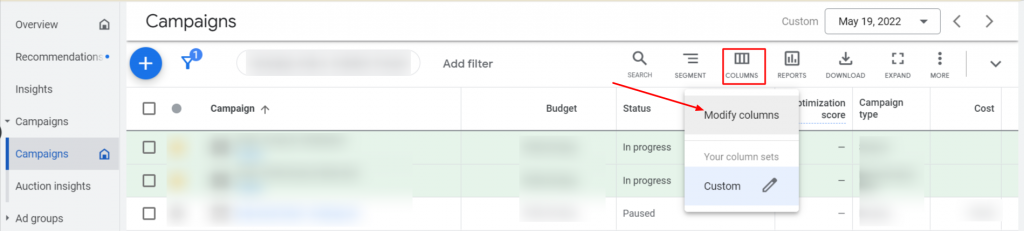
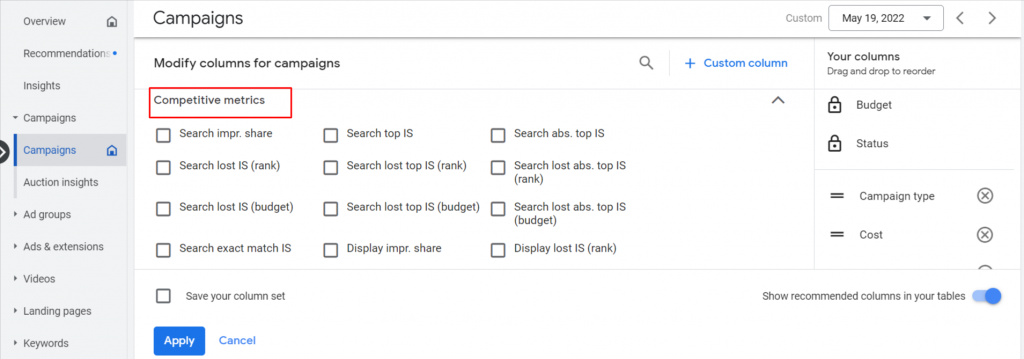
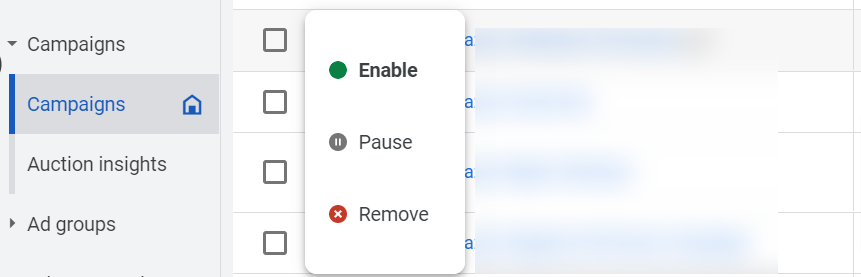
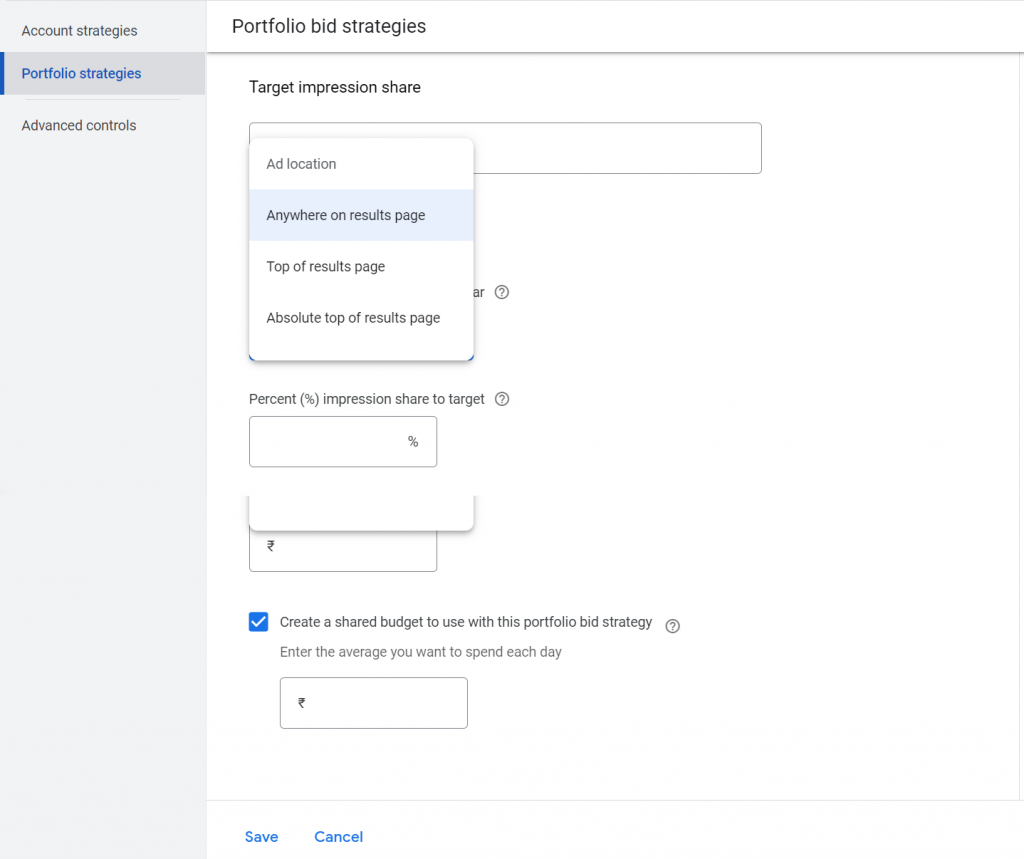
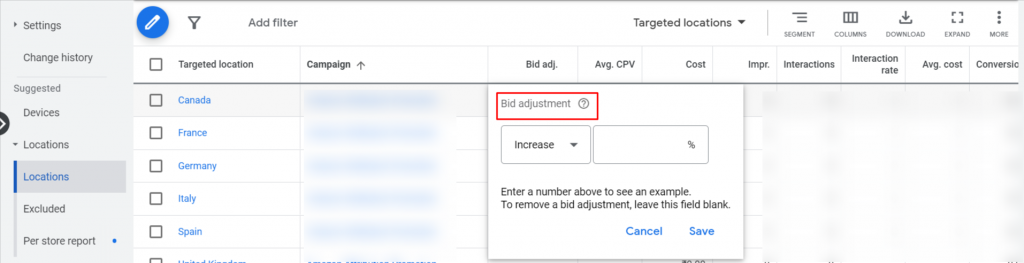
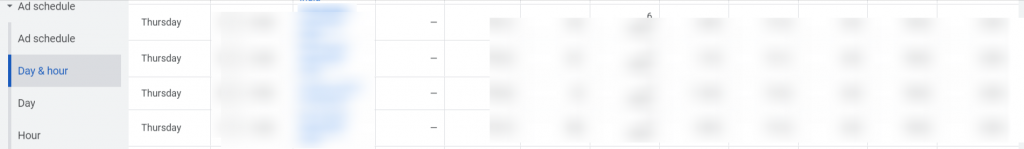
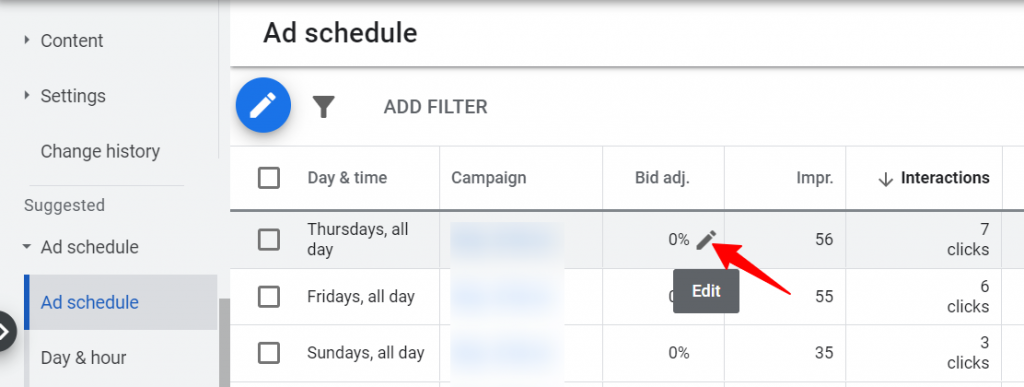



Stop the wasted ad spend. Get more conversions from the same ad budget.
Our customers save over $16 Million per year on Google and Amazon Ads.