Another feather added to our cap! We have updated our Negative Keywords Tool with a new feature to help focus on specific data that meet a certain criteria.
Filter Added
We have added ‘Filter‘ to help advertisers view the recommended negative keywords by creating parameters using the following metrics:
- Impressions
- Clicks
- Cost
- Conversions
- Cost/ Conv.
- ACoS (available in the filter for Amazon Ads accounts)
You need to specify the parameters that you wish to pass and apply it to the suggested keywords.
Here is how you can use the new ‘Filter’ option
Go to Karooya’s Negative Keywords dashboard and Select the tab from the dashboard
Click on ‘Add Filters’ as seen in the snapshot below
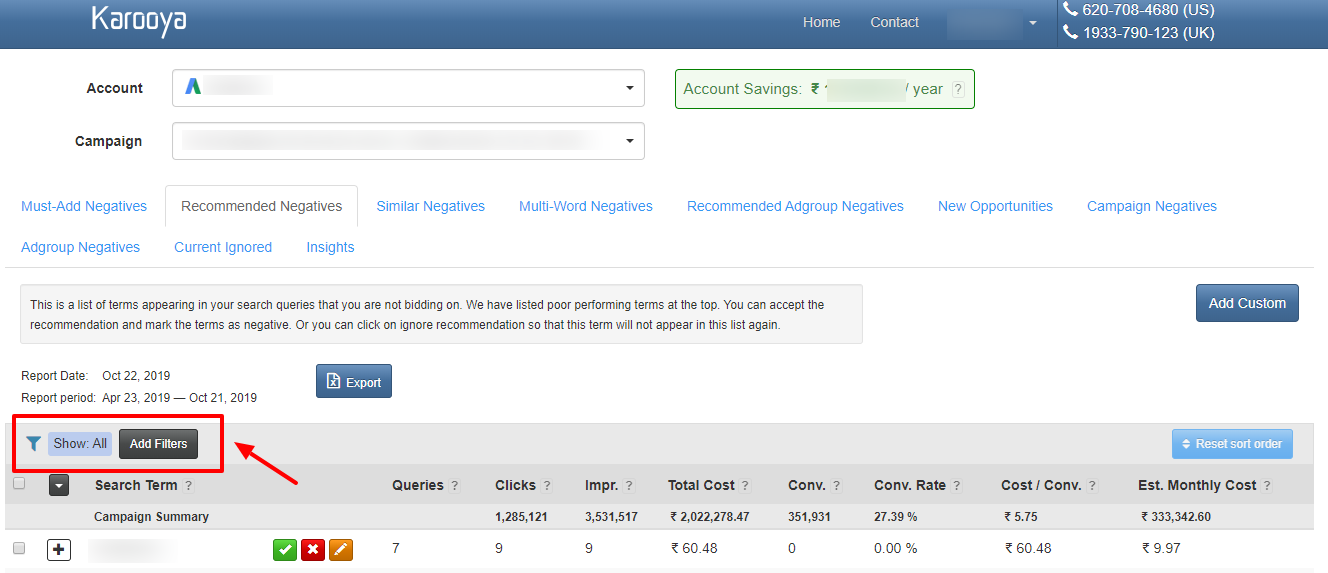
Specify the parameter basis which you wish to filter the data (Note: You can add more than one parameters). Add the parameter and apply the filter
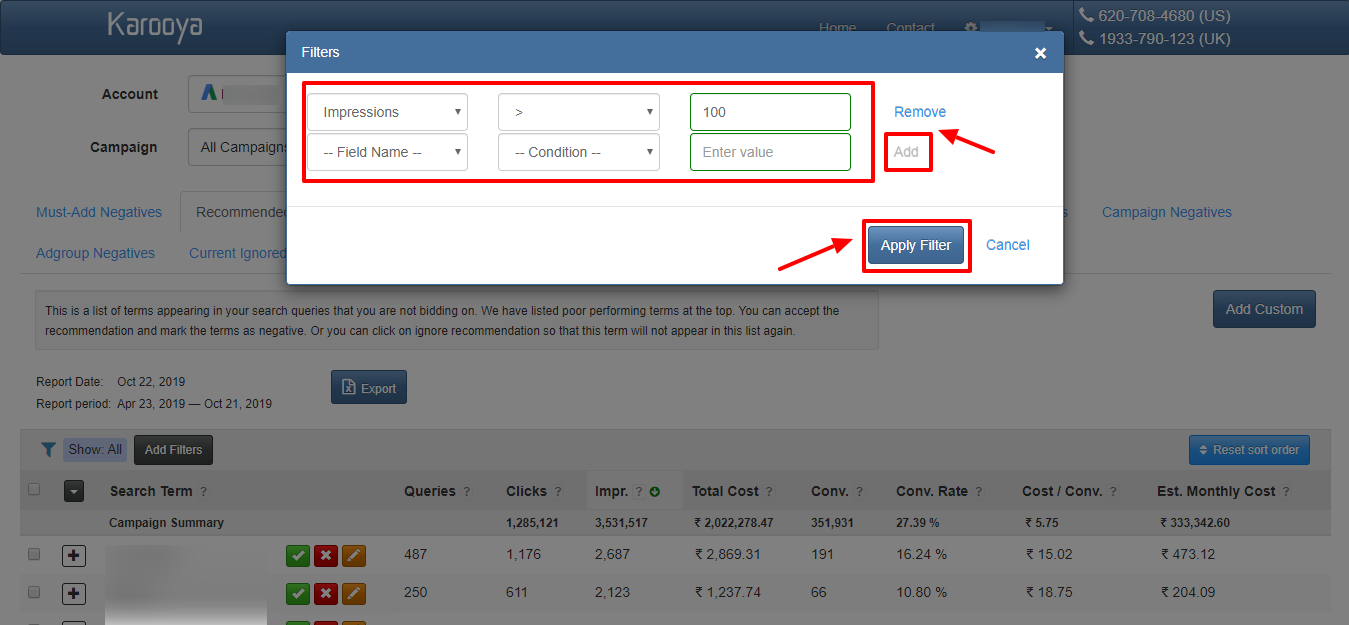
Resulting page will be filtered basis the applied parameters
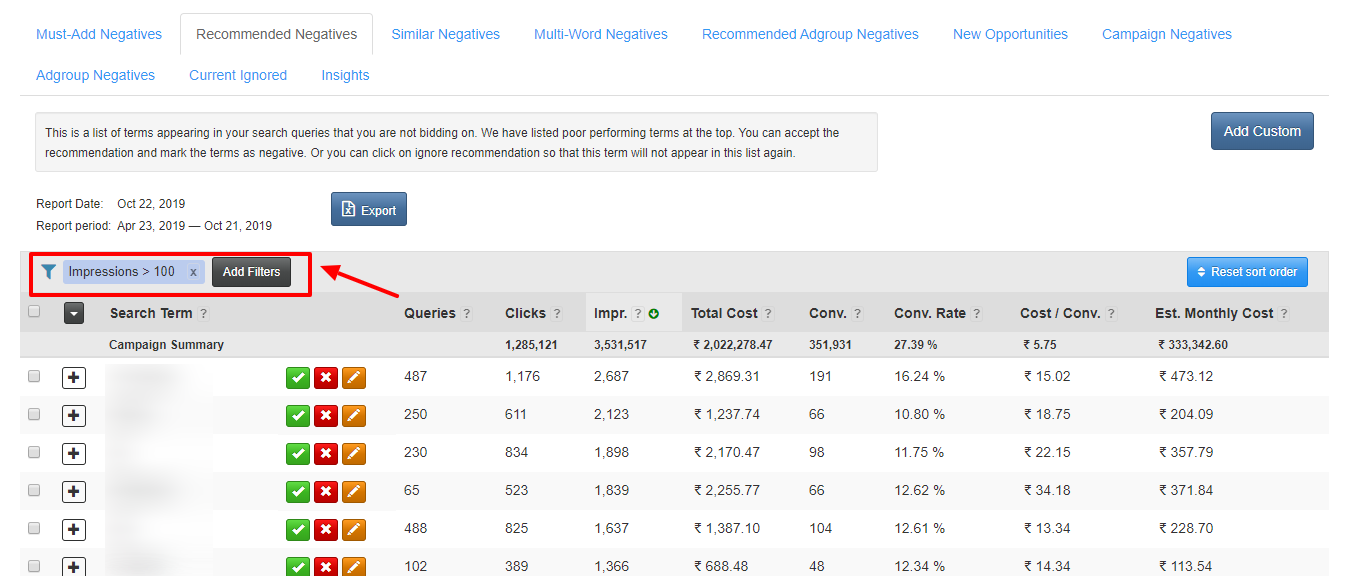
If you haven’t yet signed up with us, then click here. Now, this tool is Free for accounts with ad spend less than $10,000 per month. Save 10-20% of your search ad spend for free.Check out the Features & Benefits to see the perks of signing up with our tool.
Related Links:





Stop the wasted ad spend. Get more conversions from the same ad budget.
Our customers save over $16 Million per year on Google and Amazon Ads.