Whether the new AdWords interface offers an improved experience is yet to be determined as advertisers are still switching between old and the new U/I. The new interface has been made accessible since October last year. For advertisers well verse with the old platform, finding the daily managed tasks might get a little taxing.

First, let’s recap the objectives of analyzing the Search Terms Report:
1) To find Negative Keywords
You might want to run through your search terms to see if there is a keyword not relevant to your business. In such a case you could add them as negative keywords.
Note: Karooya’s Negative Keywords Tool for Google Ads provides Negative keyword recommendations while saving 10-20% of your search spend for free. This tool is now Free for accounts with ad spend less than $10,000 per month. Sign up and start saving your ad budget now.
2) To find potential keywords
It is always a good idea to initially spearhead your campaign using broad match keywords and thereafter scrutinizing the search terms report to find the keywords that actually matter. Such essential, profit churning keywords could be separately given an ad group to continue triggering your ad.
3) To find the right match type
The search terms report also shows how closely a search query matched with your keyword. So, if you have similar keywords added as different match types, you could get a clear picture as to which match type outshines the other. The realistic data helps understand how your match type is affecting your ad and decide which keyword match type fits in the bill.
Here is how you can access the Search Terms Report in the new AdWords U/I:
Go to the new interface. You will find actionable tabs on the left side of the dashboard.

Go to campaigns tab, select the campaign for which you wish to view the search terms and then click on the ‘Keywords‘ tab.
All the keywords will be displayed in the corresponding page. Select the keyword for which you wish to view the search terms that matched. Or you can click on the ‘Search Terms‘ tab at the top to view the consolidated list
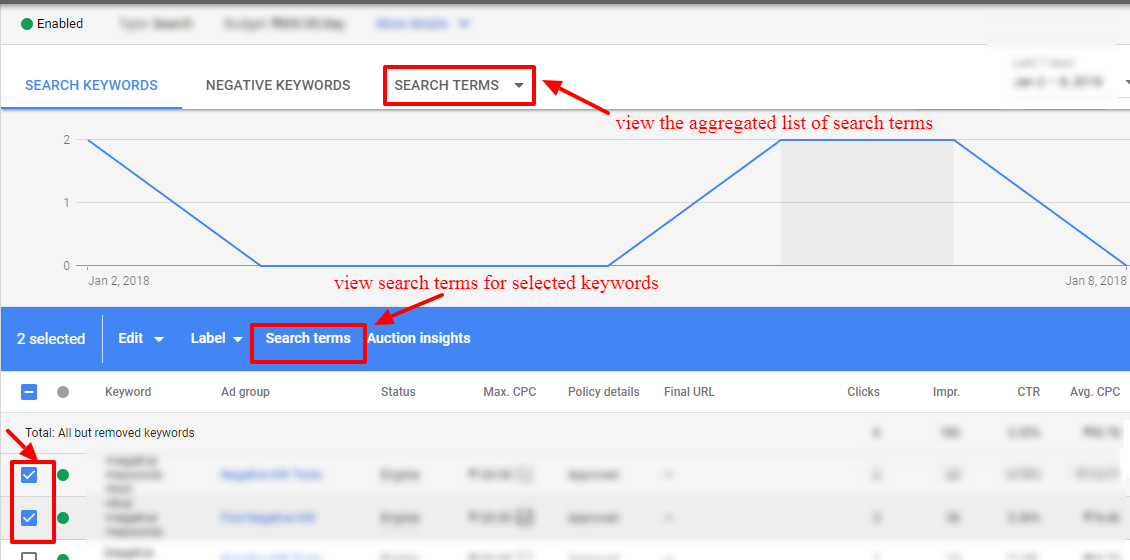
Analyze the search terms and take necessary action of either adding them as a keyword or excluding them from triggering your ad.
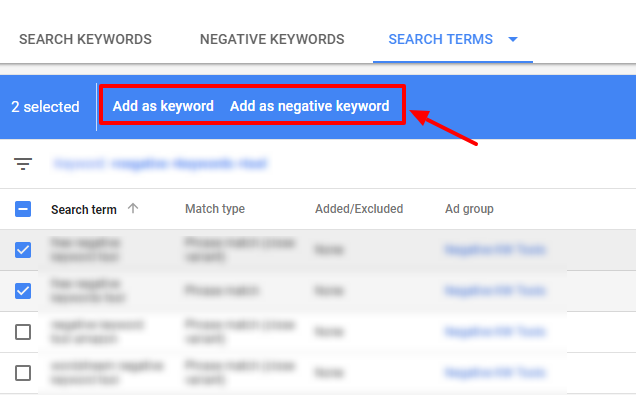
To simplify the task of scanning your search terms report for Negative Keywords, here is a useful and FREE AdWords Audit Report that reduces the effort and time required.
Related Links:





Stop the wasted ad spend. Get more conversions from the same ad budget.
Our customers save over $16 Million per year on Google and Amazon Ads.