Karooya’s Free AdWords Audit Report highlights the problem areas and helps identify potential opportunities for improving your account performance.
One of the key components of the audit report is the Wasted Spend Report that identifies insignificant terms eating away significant portion of your budget.
What is Wasted Spend Report?
The Wasted Spend Report identifies if an account is wasting money on irrelevant terms and to what extent is it eating away the allocated budget.
The report shares statistics for:
- Individual terms and theme of terms that are poorly performing
- Terms similar to the existing negative keywords
What should you look at?
The % of ad spend being wasted by the terms is a clear indication of how much your account budget is getting depleted. If it crosses your defined ‘Budget Threshold’, then you know how urgent it is to get rid of those under-performing terms.
Reviewing the Report
Here is how the report looks like:
1. The Negative Keyword Recommendations shares the statistics of the terms identified by Karooya’s Negative Recommendation Tool that are depleting advertiser’s budget.
As you can see in the snapshot below, about 6.28% of total ad spend is getting wasted on the 50 identified terms. The conversions of which is very minuscule, about 0.22% of the total conversions.
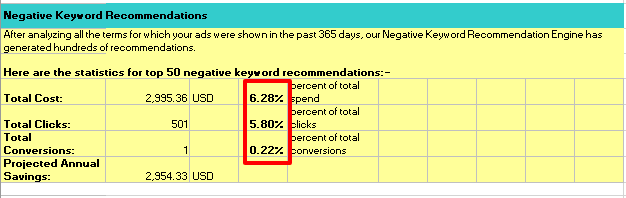
2. Poor converting themes display the statistics for the search query themes which are under-performing than the rest of the campaigns.
Here again you can view how much budget and clicks are being wasted by these themes in comparison to the total conversions driven by them.
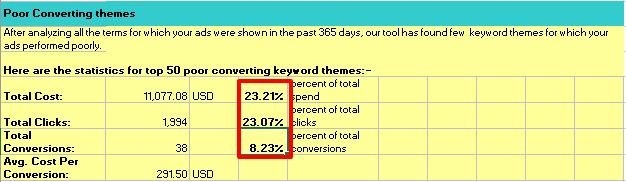
3. Similar Negative Keywords shares data for those search terms that are similar to the current negative keywords in your campaign.
Since such keywords are already blocked by you, you would not wish to still end up showing for any of their variations, as figured out by the Negative Recommendation Tool.
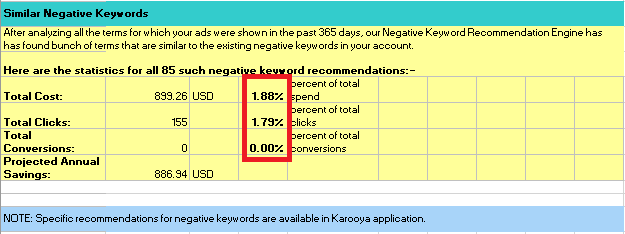
What is the next step?
The quick fix to the wasted as spend is to ‘Use a Negative Keywords Tool’. It helps identify under-performing and irrelevant terms, theme of terms and similar terms to existing negative keywords. All these terms must be added to your account as negative keywords.
Note: Karooya’s Negative Keywords Tool is now Free for accounts with ad spend less than $10,000 per month. Save 10-20% of your search ad spend for free. Sign up and start saving your ad budget now.
Click Here To Get Your FREE Audit Report
Related Articles:





Stop the wasted ad spend. Get more conversions from the same ad budget.
Our customers save over $16 Million per year on Google and Amazon Ads.