Note: Google will be removing Converted Clicks metrics by September 21, 2016. Conversion metric will become the default metric to measure all valuable actions taken for your business. Know more about this update here and prepare your account to make bidding and budgeting decisions using insights from the Conversion column.
Creating your PPC campaign is only half the battle won, the remaining half is critical which is to track your performance and how to gradually optimize your campaign. To determine what decides whether your campaign is performing or not, you have to activate your conversion tracking code. This tracking code tracks the action or conversion being induced by your ad campaign.
Now, that being a helpful tool, is it all you need to do? Well, not really. Before starting with your conversion settings you also need to decide what your campaign objective is and how you wish to calculate your performance. For some businesses, calculating conversions (an action taken on your website post clicking your ad) is enough to tag a campaign as successful. However, you need to dig deeper to determine the success rate? To do so let’s us first understand the two most important metrics that is part of the Flexible Conversion Counting i.e Conversion and Converted Clicks.
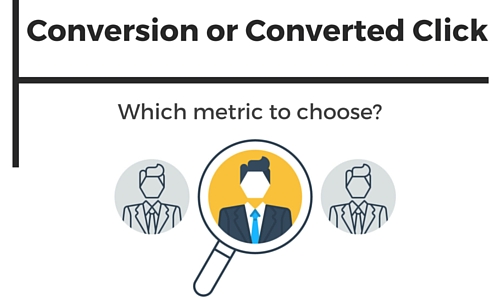
Check out our article on ‘Converted Clicks vs. Conversions – What is the Difference?‘ to understand what these two metrics mean.
Now that we know what these two metrics are, here’s more insight about it.
The Conversion Metric tracks each conversion action defined by you whereas Converted Clicks tracks the clicks that led to that conversion (within the conversion window specified).
Here’s the conversion metric simplified for understanding:
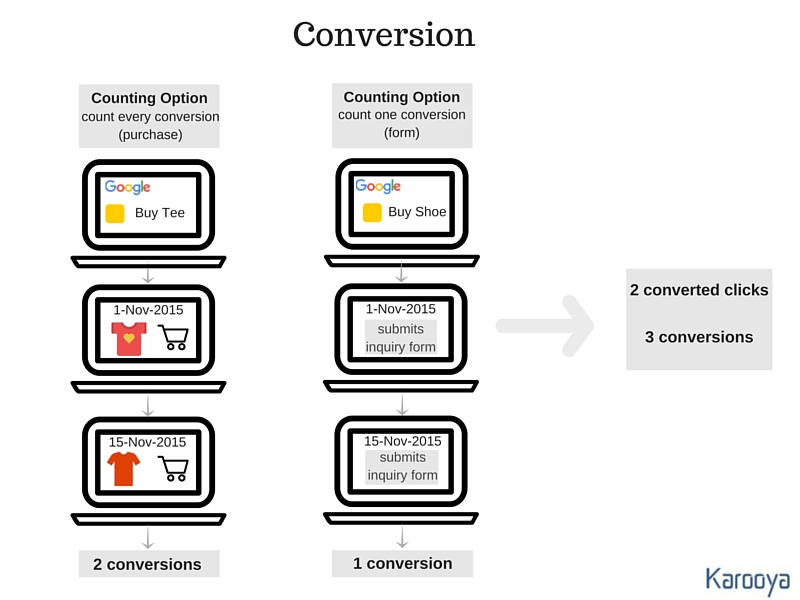
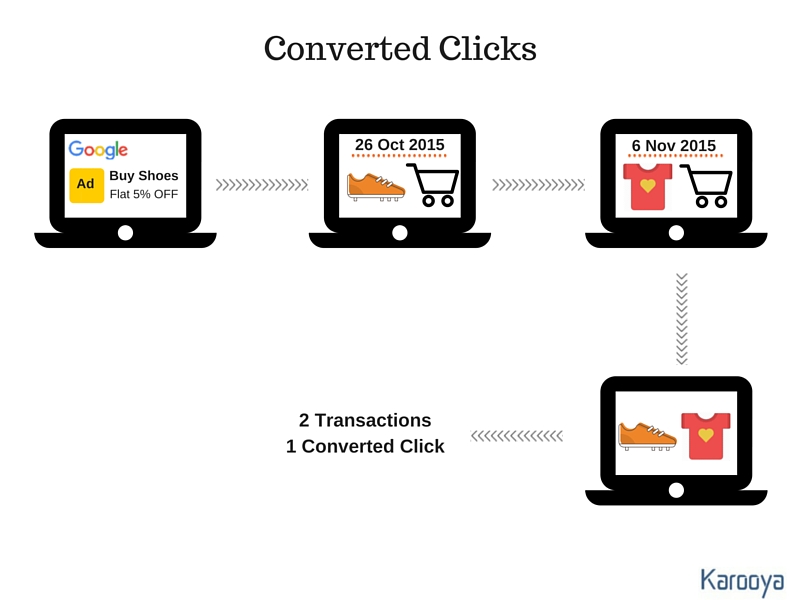
What conversion metric does is counts a conversion within the conversion window even after clicking the ad that led to the ‘first’ action. So, a customer might have earlier come via the paid campaign and completed a conversion, subsequently coming again and completing another conversion action via some other medium. In this case, the conversion metric will display it as 2 conversions while only 1 conversion was driven by the paid campaign. It might just deviate you from actually determining how many times a ‘paid click’ led to a conversion. It counts a conversion led by some other medium (this happens if the customer revisits the business site within the conversion window set by you in your AdWords account) hence duplicating the conversion count and not contributing in helping you determine what the ACTUAL source of that conversion was.
But, the converted clicks metric covers the gap by calculating only those clicks that led to a conversion action. In the above mentioned example, the converted clicks would be calculated as 1.
Here’s another simplified explanation of the converted clicks and conversion metrics:
So, if you wish to calculate how effective your campaign has been, then converted clicks will help you ascertain that better. However, if you just wish to find out how many total conversions happened on your website, you can define it as a ‘Goal’ and find it out with Google Analytics tracking too. So, to measure the success of your campaign, use the ‘Converted Clicks metric’.
Let us know your success story of using this metric.
Related Articles:





Stop the wasted ad spend. Get more conversions from the same ad budget.
Our customers save over $16 Million per year on Google and Amazon Ads.