Google Ads is a beneficial marketing medium if businesses know how to put the myriad features to use. Further, a successful campaign calls for reviewing the account and making necessary changes.
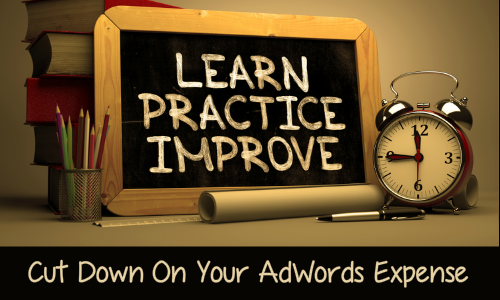
A business hence needs to necessarily revisit the account to pull out findings that contribute in building a profitable campaign. A planned approach, like this, prevents all the money from going in drain. But if you are wondering, what those features are that play a pivotal role in campaign performance, we bring you the 6 ways to do so. The features listed below help businesses save money and improve campaign performance altogether.
Let’s have a look at what these features are and how you can go about setting them in your campaign:
1. Edit Your Bid Adjustments
You can adjust your bids to show your ad more or less frequently for a specific topic, location, time, device etc. This helps micromanage your bidding as you can decrease the bids for unprofitable options or increase the bids for profitable ones. For instance, if you realize that most of your conversions are happening from mobile users you might prefer increase mobile bidding by x%. Or, if your ads are less converting at a certain hour of the day, you can opt for ad schedule bidding and decrease the bid percentage to a desired amount. This is a great way controls the manner in which budget is utilized and hence limits unnecessary ad expense.
Here’s how you can adjust mobile bidding:
Step 1 : Click on Campaign and go to settings
Step 2: Click on the Devices tab and then click on Bid adjustment
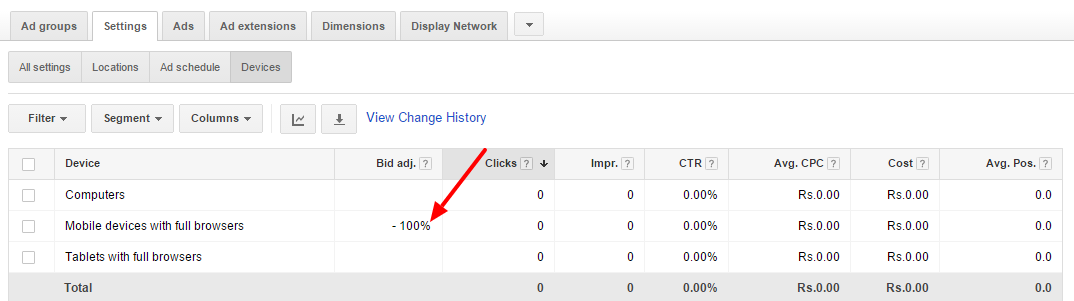
Step 3: Enter the desired % and save your settings
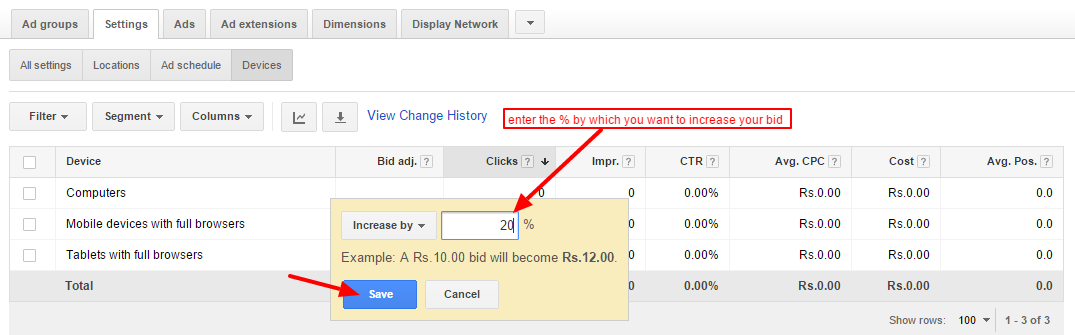
Learn more about making Mobile Bid Adjustment at Campaign and Ad group Level and make optimal use of it.
2. Add Negative Keywords
Review your search terms report often to check for terms that are leading to unwanted clicks and unwanted ad spend. By adding such terms as negative keywords prevents your ad from getting triggered again. To know more about how to assign negative keywords from your search query report, check out this post. If you want to further save time on scanning your search terms report then you could take help from the automated tools to discover negative keywords.
Note: Karooya’s Negative Keywords Tool is now Free for accounts with ad spend less than $10,000 per month. Save 10-20% of your search ad spend for free. Sign up and start saving your ad budget now.
3. Change Your Location Settings
For local business operational only in a specific region, running ads nationally can result in unwanted reach and clicks. It is advisable to direct your ad for customers who are in your target region. Thereby you expect immediate action from them in terms of a query or a purchase. So if you have unknowingly not altered your location settings you must edit it immediately.
Another setting under Advanced Location Options which needs to be changed is the Target audience settings which is set to the following by default
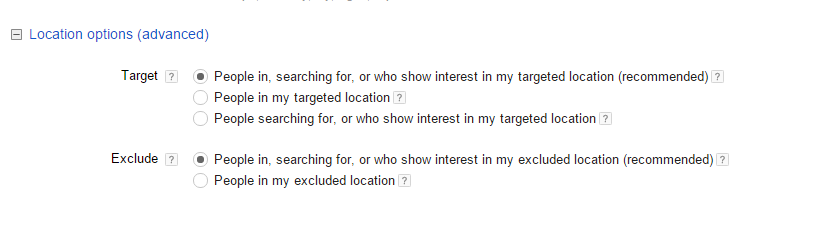
In such a case, your ad even gets triggered when people situated elsewhere are interested in your location. You might want to avoid that too. For e.g., the restaurant below is situated in Mumbai, Bandra (West). For this business it is wise to opt for ‘People in my target location’ as for any user situated elsewhere, showing this ad would be a waste of money.
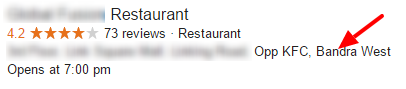
4. Use Remarketing Lists
How remarketing works is that when anyone visits your website a cookie is dropped which is used by AdWords to reach them at other partner sites. Such audiences have the highest probability of converting as they engaged with your website.This can further be targeted specific to what a user browsed on your website. For e.g. if a user browsed for TV on your website, then you can show them ads with the product images. This again induces interest and the user might end up completing the purchase as a result of the reminders. You can refer Google’s document on remarketing for setting up your remarketing campaign.
5. Add Ad Extensions
They are a great way to lift up your Quality Score. A high quality score affects ad ranking and reduces CPC. Not only that, ad extensions lets you assign call-to-action add-on’s along with the ad text, which in turn increases the chances of getting clicked. And we all know, a better CTR garners better results. With the newly launched structured snippet extensions you can further add additional details about your business.
Here’s an example of an ad using multiple ad extensions:
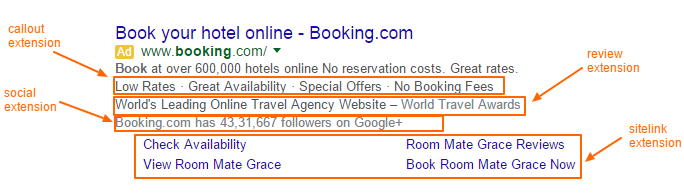
If you are business with many services to list down, you can make use of Ad Extension and optimize your ad with the right content, at the right place.
6. Make Use of Ad Scheduling
This is an option where businesses can save ads from showing during nonoperational hours, off-season and the end of a promotional campaign. You can easily set the start date and end date of a campaign. Also, micro managing it by deciding the time when you want people to see your ad and when not. It helps in two things, not letting a customer query go wasted and save spend on a click that doesn’t convert.
For example, the clothing store below gets closed by 9 pm. They would prefer to just show their ads at the peak hours of the day when business is expected. However, running ads post 9 pm will result in clicks and not business. So, for businesses such as these which have specific business hours, might want to run their ads only during their functional hours.
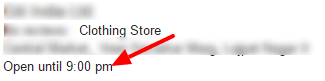
Here’s where you can make changes in your ad scheduling:
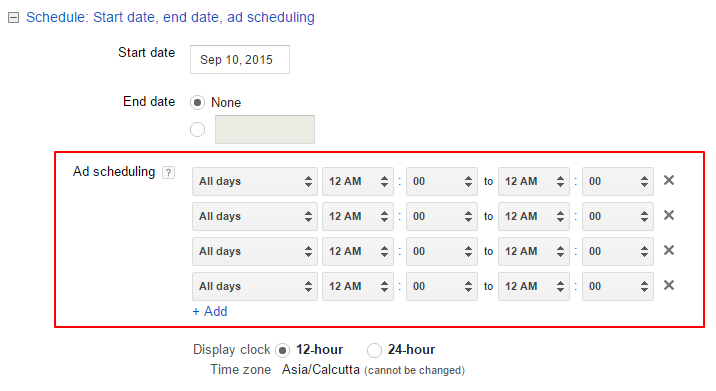
Check out this post on How to Use Ad Scheduling to Optimize Your AdWords Campaign? to learn about using the ad scheduling feature.
Related Articles:
- 8 Holiday Season Strategies For Your PPC Campaign
- 6 AdWords Campaign Settings That Can Save Your Ad Spend
- 10 Business Questions Every Entrepreneur Needs to Ask Their Analytics





Stop the wasted ad spend. Get more conversions from the same ad budget.
Our customers save over $16 Million per year on Google and Amazon Ads.