[Update as of 14th July 2021] – Starting in late July, advertisers will no longer be able to create new broad match modifier keywords. Read about the update here.
Broad Match Modifier match type is a bridge that fills the gap between Broad match type and Phrase match type, where the former is less controlled and the latter is more.
Since its launch in the year 2010, Broad Match Modifier match type has successfully been implemented by advertisers who wish to gather relevant traffic from their campaigns.
What is Broad Match Modifier?
Broad Match Modifier by its course of action shows ads if the keywords are present in the search query in the exact or close variant form. These keywords are highlighted with a + sign to demarcate that the keyword needs to necessarily be part of the search query. You ads will also show for any close variant of the keyword but not the synonym.
Let’s dwell on it with a few examples:
Keyword: sling +bags
For the above keyword, the + sign before sling and bags denotes that the keyword must be present in the search query, irrespective of whether the word women is a part of the query or not. So your ad will end up getting displayed for the following cases:
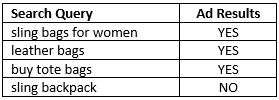
Keyword: +sling +bags
As of now, in this case, both the keywords have a + sign before them then the search query with both these keywords will trigger your ad. The scenario changes in this case and you end up showing your ads for the following set of search queries:
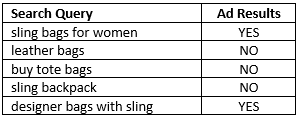
Let’s ascertain how to find which keywords to add as broad match modifier
For instance, you want to capture traffic for the following search terms:
- book a hotel in Maldives
- budget hotels in Maldives
- online hotel booking for vacation in Maldives
Here the common terms occur to be hotels and Maldives, so adding these two with a + sign will ensure that these search queries are met.
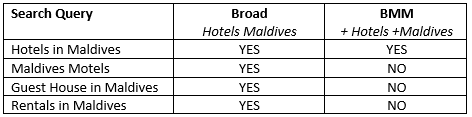
As can be seen, BMM is a modified form of broad match type and offers more control than it. Instead, broad match is less restrictive and shows your ad for queries that Google finds relevant.
Comparing broad match modifier with other keyword match types
Keyword: +women +leather +bags
If you see leather bags only targeted for women, then adding the +sign before the important keywords will get you convincing results. Here is the same keyword under the exact match type and phrase match vs broad match modifier
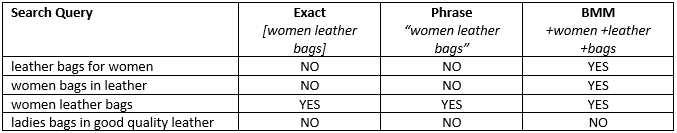
Keyword: +wellington +hotels
Now, let’s compare the results of the above-mentioned keyword and see how broad match modifier performs vs phrase match and exact match.
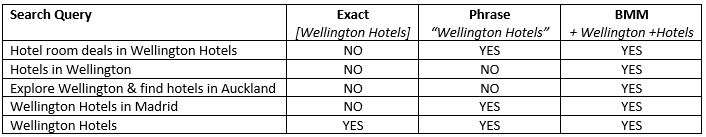
Conclusion
So, a broad match modifier is a controlled keyword match type and can help your ads cater to more search queries while staying relevant.
Related Links:






Praveen Palkhade
if i used +women +bag will it be visible in adword campaigns for search query bags for women or women’s bag ?
Sachin Doshi
Yes. Your ad can appear for both the search queries.
Harpreet Singh Kajal
Yes…
Anton
Hi, my experience said that not..
+women +bag will work only to catch:
“bla bla women bag bla bla” or “bla bla women bags bla bla”
SUHAIL
if our search query is plural, would our singular keyword show on the result in BMM?
Navya
Good explanation with examples. Thank you for sharing.
Bhavesh Desai
Hi! Praveen:
With BMM +women +bag
Your ads will be visible for the search query-
bags for women
or
women’s bag ?
About broad match modifiers from Google Website-
https://support.google.com/google-ads/answer/2497702?hl=en&ref_topic=3122868
Broad match modifiers target searches that include all the elements of your keywords. For example, the broad match modified keyword +red +shoes could return a search query for red men’s shoes, but not for blue shoes or red flowers. This can help increase how relevant your traffic is to your ads, and improve your clickthrough (CTR) and conversion rates.
Broad match modifiers ensure that your ads will only show when someone’s search is an exact match or close variant of your keyword. Close variants include misspellings, singular and plural forms, abbreviations and acronyms, and stemmings (like “floor” and “flooring”). Synonyms (like “quick” and “fast”) and related searches (like “shoes” and “boots”) aren’t considered close variants.
Hope it helps.
Bhavesh
Sajib
I always have oblivion about match type. Now it clear to me like water. Thanks for the comprehensive match type guide.
Paul hunter
Super clear. Thank you
Sachin Teke
This is exactly I wanted ! Thank you.