When we talk about Google ads length checker, we often think of a tool to measure the character length or limit for headlines & descriptions of ad copies. Preview Tools allow you to see your ads as you would see them on a regular Google search result page.
While creating ad copies in Google ads, we need to make sure of the character length. Both, Expanded text ads & responsive search ads have a character limit of 30 and 90 for headlines and descriptions respectively.
At times, creating ad copies directly on the platform & making necessary changes become a tedious task. It can be more challenging when you have to keep the exact character limit in mind. In these situations, you always wish to have some kind of Google Ads length checker tool handy. So here, we would like to mention our RSA & ETA preview tools to ease out the pressure. Let’s talk about them in detail.
Responsive Search Ad Preview Tool
Unlike Expanded Text ad, Responsive Search Ad gives advertisers the liberty to show more texts by letting them create multiple headlines and descriptions. Here is what makes this ad type special:
- You can display up to 3 headlines and provide about 15 unique headlines which have a limit of 30 characters each.
- You can display up to 2 descriptions which have a limit of 90 characters each. Here you can provide about 4 unique description options
With our Responsive Search Ad Preview Tool, you can build your ads within the allowed character limit. Additionally, you can add your ad extensions, view how your ads would appear on desktop and mobile, and share the ads with your team or client.
You can add more headlines/descriptions by clicking on the plus ‘+’ sign.
You can switch positions of your headlines/descriptions by dragging the textbox to the desired position. This will help to preview an alternate combination.
To make things more organized, we have created an excel template. This template will help you to create multiple ad copies by maintaining the responsive search ads character limit. Create a copy of this template in your space and start creating ads with it.
You can also download the template here.
Expanded Text Ad Preview Tool
Google has made changes to the Expanded text ads ad format so advertisers can convey their message to the customer in a better manner.
Here is what has changed from the previous ETA ad format to the current renewed one:
Our Expanded Text Ad Preview Tool has been designed in such a way that you get to add the details within the current character length without any hassle and see the preview of your ads.
This easy preview can be exported into Xls to organize them in a better manner.
Why You Need Karooya Ad Preview Tool In Your Arsenal
Both Expanded text ads and Responsive search ads preview tools help you to create ads easily and within the permitted character length. You can share these ads with your team for their perusal. You can also download the created ads in an excel file which can be easily imported into your Google ads account. Once you download the file, enter the campaign and ad group where you wish to import the ad.
As these preview tools help create ad copies beforehand and allow advertisers to make required changes, they can help improve the quality and performance of ads. Advertisers will have the scope to preview ads before adding them to their marketing campaign, which will help them analyze the strength of their ad copies.
So, what are you waiting for! Give our RSA Preview Tool a try.
Related Links


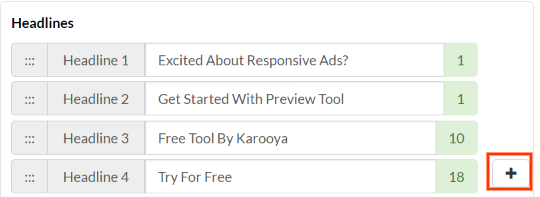
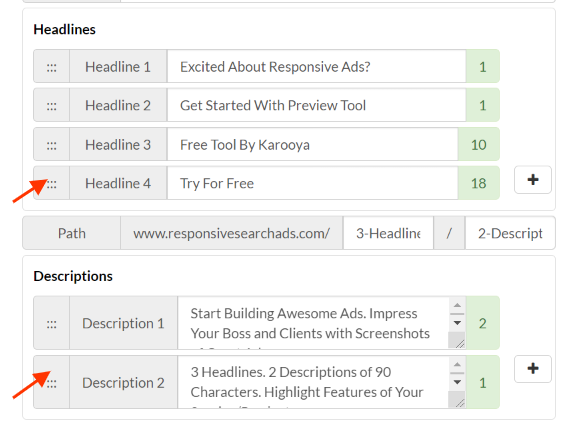
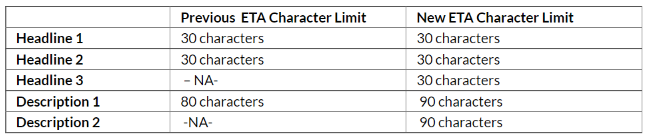
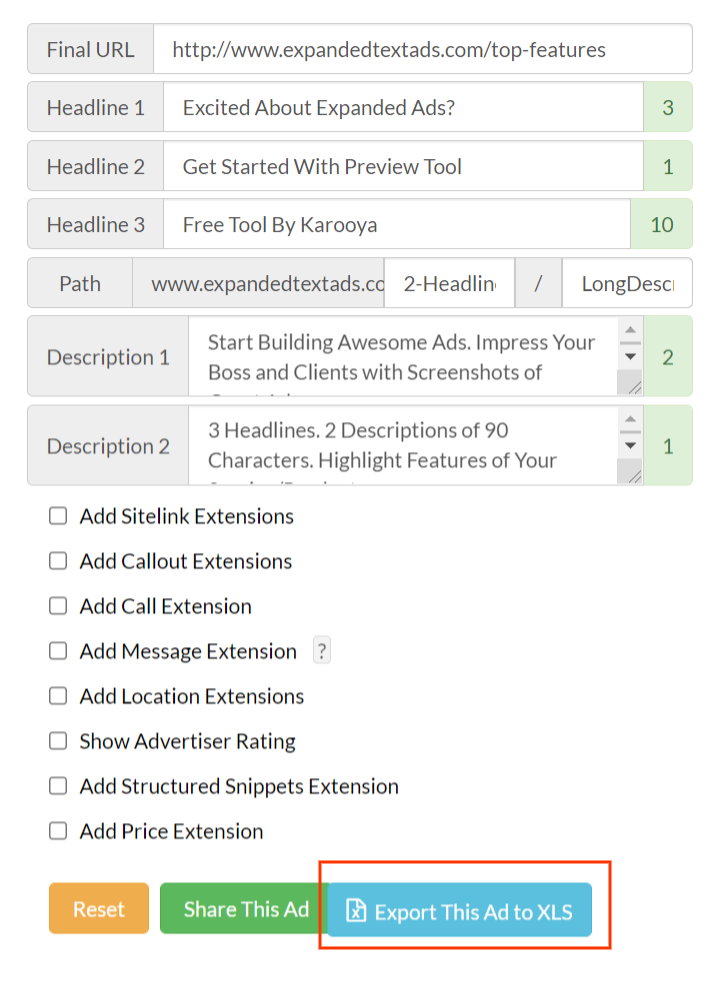



Stop the wasted ad spend. Get more conversions from the same ad budget.
Our customers save over $16 Million per year on Google and Amazon Ads.