Responsive Search Ads has already become the default ad format for your search ads since February 2021. This ad format offers advertisers with the option to add multiple assets. But with that multitude comes a limit, assigned to the number of RSAs per ad group. We will address that in this post.
So, RSAs responds with the best combination of the ad assets, that is learned by Google over a period of time. It modifies your ad content to closely match user search terms. With its machine learning, it develops an understanding of the effective combination of ads to display to the user. And now that it has been the default ad format, makes it all the more convenient for advertisers to optimize their campaign.
About RSA & limits
In RSAs, you can display up to 3 headlines & 2 descriptions however, you get the opportunity to add 15 unique headlines and 4 unique descriptions having character limits of 30 and 90 respectively.
The only limitation is that Google Ads allows only 3 RSAs per ad group.
But should that be considered as a limitation when you have the option to create multiple ads with just one ad? We bet not! If you want to create more ad copies, then consider adding more ad assets or editing existing ones with a better copy.
RSA Limit exceed error message
When you exceed the 3 RSA limit in Google Ads, you will end up being displayed an error message. Here is what happens when you try to add a 4th RSA in the Google Ads interface:
And here is the error message that Google Ads editor show when you post changes:
We reiterate, that the limit doesn’t actually restrict advertisers much. The ad type is accommodating enough to give them the opportunity to put the right messaging across.
Related Links:


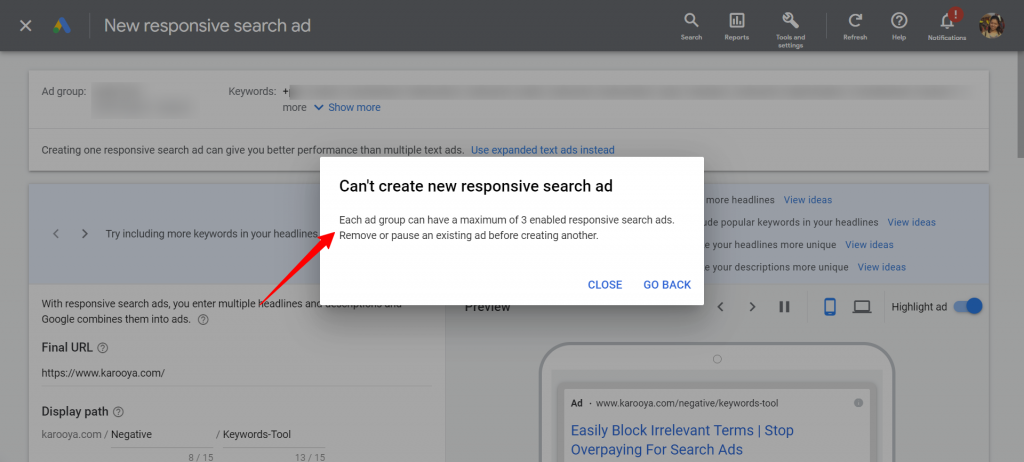
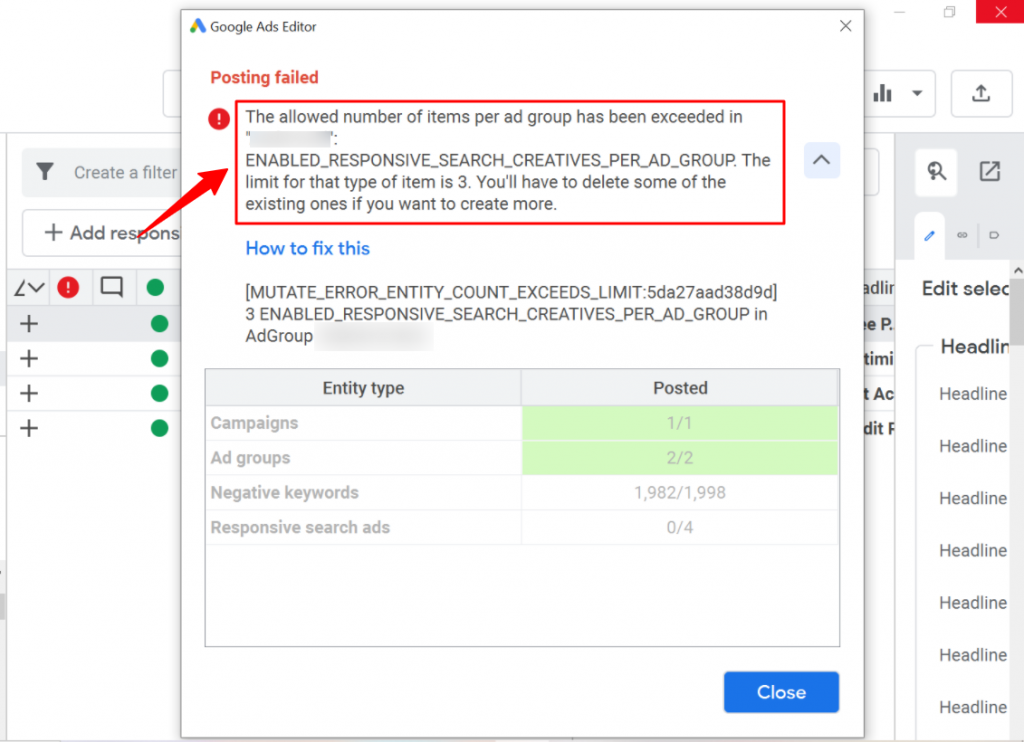



Stop the wasted ad spend. Get more conversions from the same ad budget.
Our customers save over $16 Million per year on Google and Amazon Ads.