Since February 2021, Responsive Search Ads have become the default ad type for search campaigns in Google Ads. With this ad type, advertisers can reach potential customers with multiple headlines and descriptions.
Are Responsive Search Ads Worth It?
Lately, Google has announced that starting June 30, 2022, RSAs will be the only Search ad type that can be created or edited in standard Search campaigns. Why Google thought of making this change? Because Google wants advertisers to use more RSAs so they can take more advantage of Google’s machine learning technique and they can adapt better to changing consumer behavior.
There are some more benefits of using RSAs that makes them worthy:
- It saves time by providing multiple headlines and description
- Gives advertisers more options to reach to their potential customers
- It helps to receive higher CTR (click through rate) than standard ads.
- It also assists to maximize campaign performance
How many responsive search ads should be included in an ad group to get the most out of this ad type? Let’s take a closer look.
How Many Responsive Search Ads Can You Have Per Ad Group?
Each ad group can have up to three responsive search ads per ad group. To enhance your ad performance, Google recommends having at least one responsive search ad with the ad strength “Good” or “Excellent.”
In RSAs, you can display up to 3 headlines & 2 descriptions however, you get the opportunity to add 15 unique headlines and 4 unique descriptions having character limits of 30 and 90 respectively. If you wish to create more ad copies (keeping in mind the limitation of 3 RSAs), add more assets or edit your existing RSAs.
To boost effectiveness, you may also modify your ads using unique and original ad content that incorporates important keywords. To attain “Good” or “Excellent” ad strength, you must edit your assets with relevant content.
You may increase the likelihood of obtaining more qualifying clicks by placing multiple search ads in the ad groups. After evaluating your ad performance, you may select which ads to continue with and which to drop or edit.
Seems like a lot of work? We have a quick solution for that. Our Ad Performance Script will save you time in assessing the performance of your ad.
Karooya’s Responsive Search Ads Ad Performance Script
With the help of our ad performance script, you can analyze the performance of your RSAs and find out which ones are good and poor performers.
The script does not make any changes to your account but gives you a result sheet. By using the Google ads web interface or the Editor & finding from the sheet helps to pause the ads that are not performing well. To know how this script works, click here. To get the script click here.
Here, we also would like to talk about our Responsive Search Ad preview tool. With this free tool, you can create your ads within the allowed character limit and see the preview of how your ads would appear on desktop and mobile. As you can create your ad copies beforehand and make changes if needed, it helps to improve the quality and performance of your ads.
Related Links


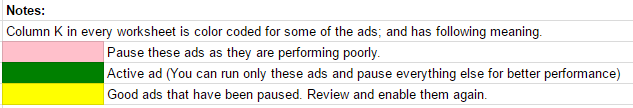



Stop the wasted ad spend. Get more conversions from the same ad budget.
Our customers save over $16 Million per year on Google and Amazon Ads.