Reviewing ads and knowing which ones to discontinue running, is a tough decision for a marketer. We make it easy with our Ad Performance Report, that does the due diligence on which you need to act.
What is the Ad Performance Report?
This report gives detailed insight of the performance by ad copies. You can use the information from this report to take decisions of whether to continue with an ad or not.
The report analyzes 6 month historical data taken from your Google Ads account and shows results derived from conclusive reasoning and checking the ads on innumerable parameters. If you want data for a different duration, then contact support@karooya.com and we will do the rest.
Here is how you can use the report
Step 1: Go to the Ad Performance Tab. Here you can view all the performance details. You can choose to view this data at account level or campaign level.
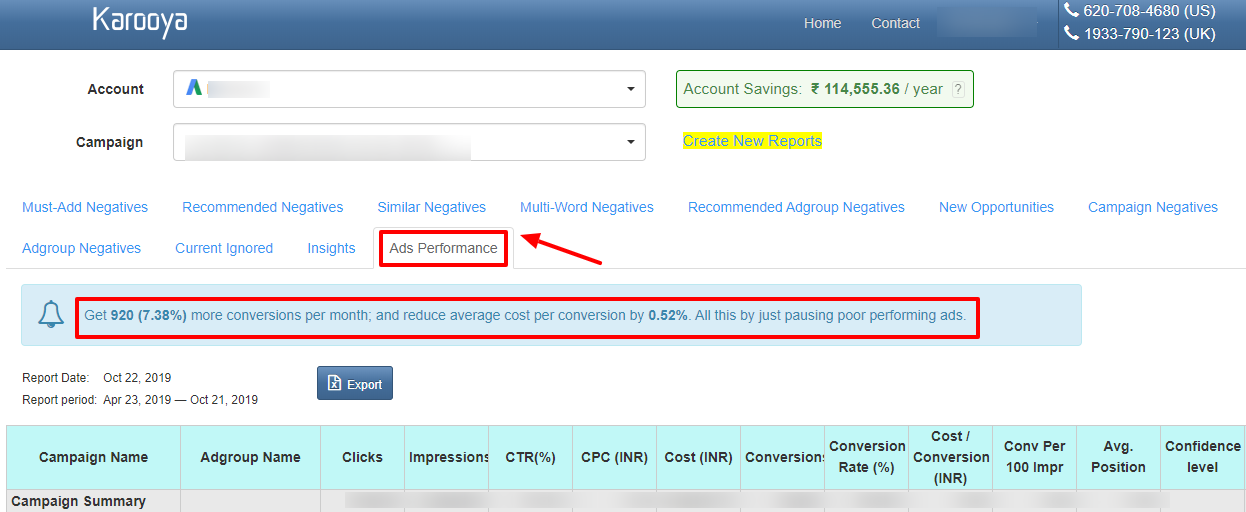
Step 2: Select the specific campaign if you want see the ad group performance or account to view all the campaigns performance.You will see the recommended ads that need to be reviewed. Identify and review these poor performing ads from here and take immediate action. These ads can be evaluated on how adversely they are affecting the performance.
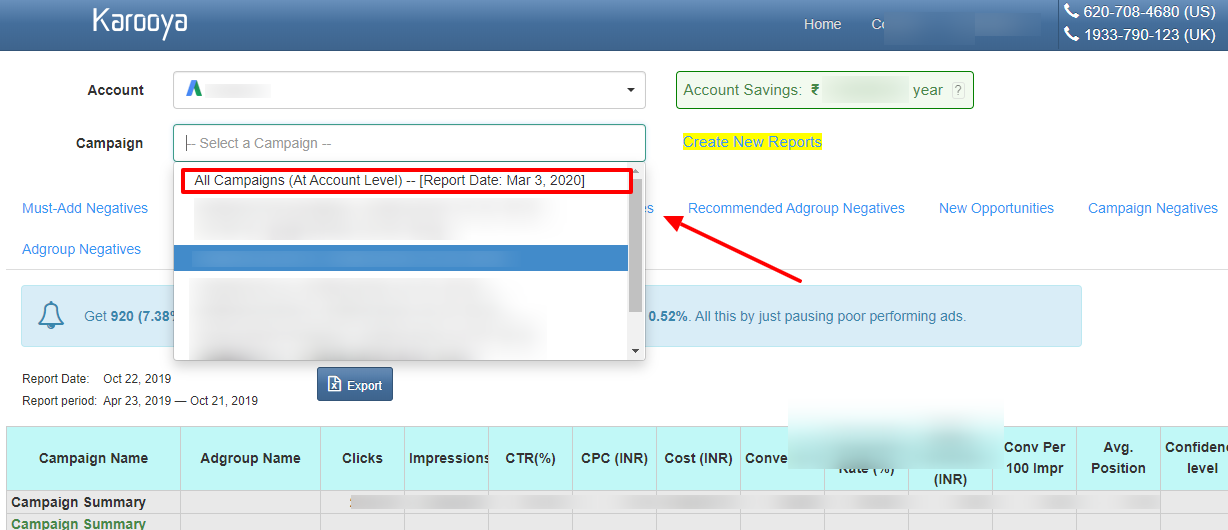
Step 3: As you can see, against the ad copies its mentioned Winning Ads or Losing Ads. Examine them to decide what you wish to do with them. If you want you can also export this data and review the ads by filtering the data for the parameter you are looking for.
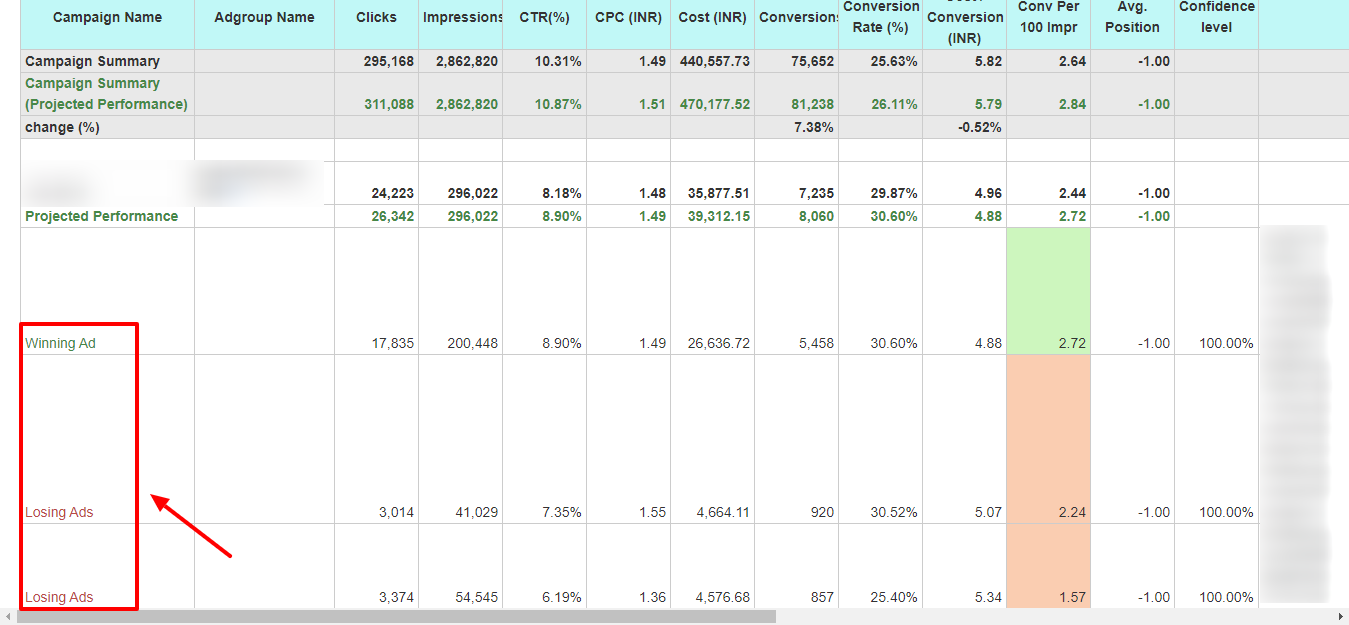
Step 4: Open the ad group containing the non performing ad, in the Google Ads interface and check for the current performance of the ad. Decide on whether the ad has been able to recover from its poor performance or not.
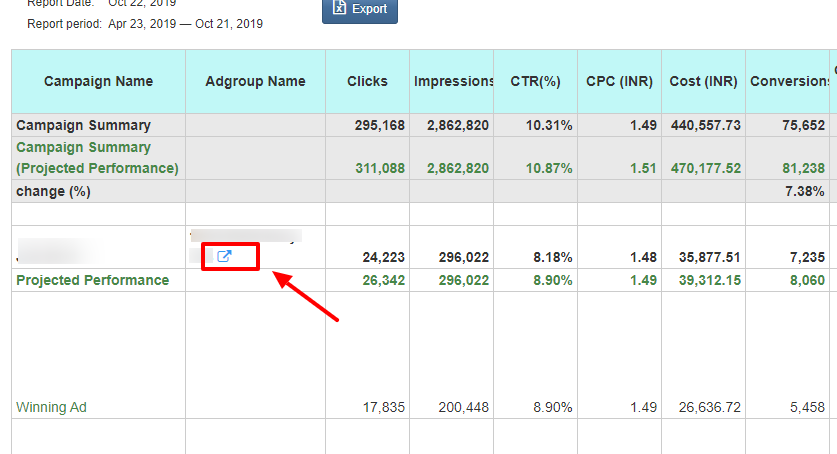
Step 5: If the ad seems to be recovering on lost performance, you can think about continuing the ad for some more time. But if the ads still appear to be non-performers, you can take necessary steps to pause the ads.
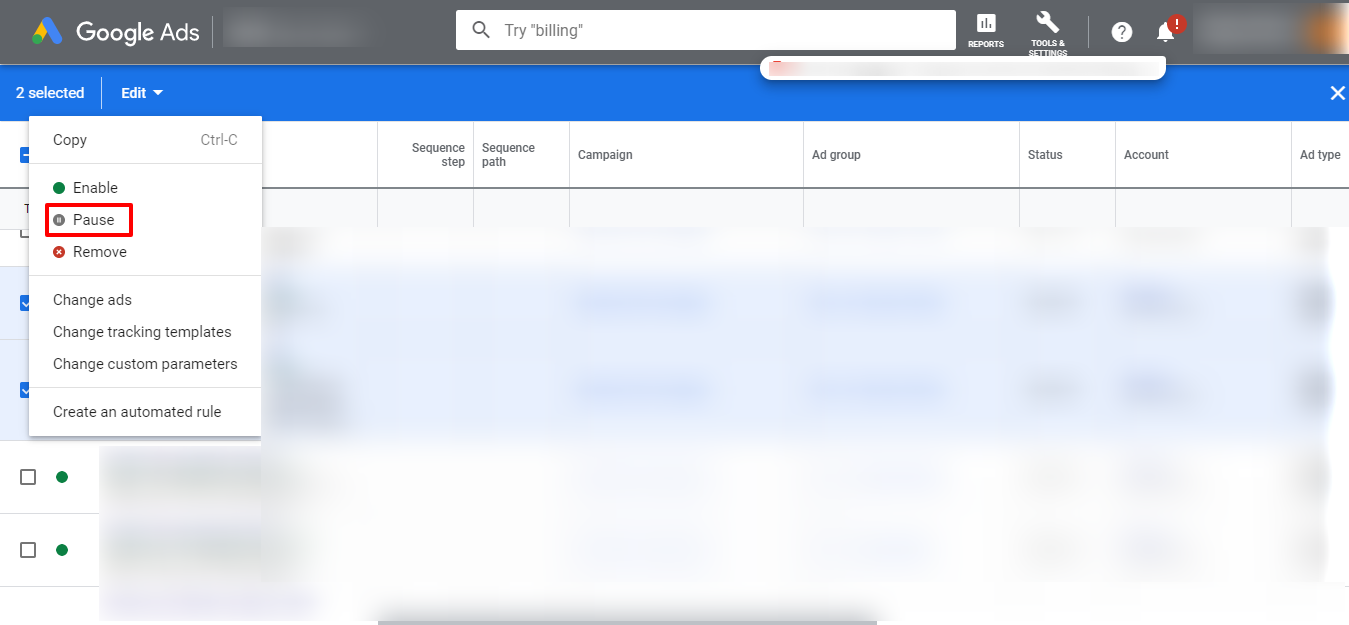
Note: If you want your poor performing ads to be labelled then contact us. Labeling the ads will help you easily run through your non-performing ads and take necessary action.
Related Links:





Stop the wasted ad spend. Get more conversions from the same ad budget.
Our customers save over $16 Million per year on Google and Amazon Ads.