Negative keywords is an important and essential component of a PPC account. It curtails unwanted budget spend and improves the quality of traffic.
Amazon Ads is no different than other PPC platforms, in this respect. Much like Google Ads and Microsoft Advertising, Amazon Ads also has the option to add negative keywords on its interface.
Negative keywords were since long available with Sponsored Product Ads, however, earlier this year, it has been extended to Sponsored Brands as well.
Sponsored Brands now offers negative keyword targeting in the campaign manager and campaign builder. Negative keywords prevent your ads from displaying when shoppers’ search queries match your negative keywords. Now negative keywords can be used with broad, phrase, and exact match types to prevent your ads from being displayed for search terms that aren’t meeting your business objectives.
In this post, we will discuss the difference between the Phrase match and Exact match (available with Sponsored Product ads) type negative keywords.
Negative Phrase Match – Using this match type will restrict your ads to show for search queries that have the complete phrase or are a close variant of it. Here you can use at max four words per negative keyword or a total of 80 characters.
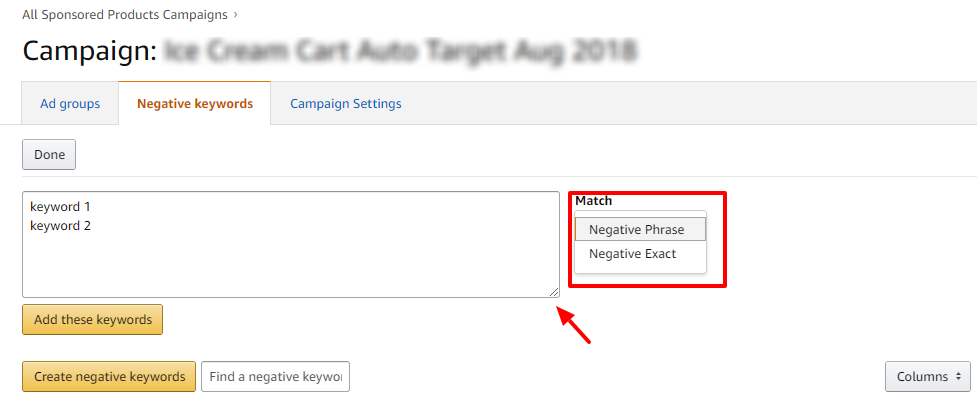
Negative Exact Match – Using this match type will restrict your ad to show for search queries that have the exact phrase or is a close variant of it. Here there is a limit to use ten words per negative keyword or a total of 80 characters.
Note: Close variants ideally include any variation of your keyword such as singular/ plural, misspellings, stemmings, acronyms, or abbreviations. Google Ads and Microsoft Advertising, don’t include close variants in negative keywords, however, here in Amazon Ads, it is included with the negative keyword that you add to your account.
Here is how both these match types will behave when the negative keyword is red shoes
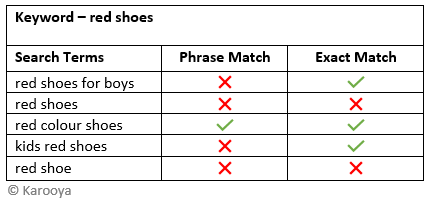
Note: Karooya’s negative keywords tool for Amazon Ads is a powerful tool that saves your ad budget and time. It is Free for accounts with a monthly spend of less than $3000. Learn more and sign up today to improve your ACoS.
Related Links:






George
Can you explain the X and the Tick meaning in your table?
Does X mean that the keyword is removed? As in the negative keyword was triggered? or X as in the negative keyword did not take effect?
Kirti
Hi George,
Here ‘x’ means that your ad will not be triggered for the specified search term and ‘✓’ means that your ad will be triggered for the said search term. So in the first example, if your exact match negative keyword is red shoes, then for the search term red shoes for boys, your ad will get displayed, whereas if you use red shoes as phrase match type then the ad will not be triggered (for the same search term)
Hope that clears the doubt
-Kirti
Marlene
Hi there, thank you for your explanation. Can you please explain why in the graph as shown with the negative keyword is “red shoes” why would the search query “red colour shoes” not trigger the negative phrase “red shoes”. Why does this variation still display the search?