Negative keyword match types are important in determining how closely a keyword must match the user’s search intent in order for your ad to be seen or blocked.
Finding the most profitable keywords and applying these keywords while generating relevant ad groups and ad copies is critical to succeeding in the paid search business. This will aid in the identification of potential clients. However, it’s also critical to identify keywords and searchers who aren’t interested in your products or services.
What Are Negative Keywords?
Negative keywords are terms or phrases that prohibit your ads from being seen by people who aren’t interested in them. In this way, negative keywords allow you to reach out to the best potential audience.
To have an effective paid search approach, you must constantly extend your bidded keywords while also refining the keywords you are presently bidding on to improve relevancy and conversions. You may do this by understanding the best practices for using negative keywords to their full potential.
Negative keywords can be applied at the account, campaign, and ad group level and divided into three-match types:
- Broad
- Exact
- Phrase
Exploring Examples of Negative Keywords
Let’s imagine, you are a business that sells leather jackets only for men. It will be quite reasonable to assume that your potential customers will be using search terms like men’s leather jacket, leather jackets for men, etc. but there are plenty of other search queries which can trigger your ad, like:
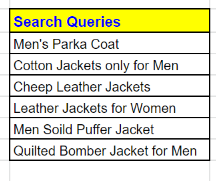
So, for the above search queries, the following negative keyword will work to block the ad for irrelevant audiences
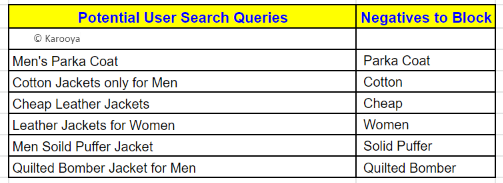
Consider a user searching for “Men’s Parka Coat” is not necessarily searching for Leather Jackets so you would certainly want to block the searches containing “Parka Coat”. Similarly, you will not be interested in users who are looking for only “Cheap”, “Cotton” or “Quilted Bomber” jackets for men. So mentioning them as negative keywords will help to save your budget.
Negative keywords are best explained with the appropriate match type. Before we could move on to the negative keywords match type, we would like to mention here the close variant and its effect on the negative keyword match types:
Close Variants and Negative Keyword Match Types
Close variants include any misspelling, singular or plural form, acronym, stemming, or abbreviations of the keyword. For example, if your keyword is jewellery then the possible close variants would be gems, jewelry, jewelleries etc.
Because close variants apply to each match type, you don’t need to include them as bidded keywords separately. however, If you don’t want to show your ad for any of the close variants, you’ll need to include them as separate negative keywords.
Google announced changes to close variants of exact match keywords in 2018, allowing similar terms to be matched. Close variations have had both a positive and bad impact on campaign performance since the transition. Positive in the sense that the search query area has grown, but negative in the sense that advertisers must use negative keywords to avoid any bad matches.
What Match Type Should Negative Keywords Be
Negative keywords play a crucial role in shaping any PPC strategy, giving you the power to regulate the flow of traffic to your website. Additionally, whether a keyword activates or blocks your ad hinges on the assigned match type.
When it comes to adding negative keywords, it’s important to note that close variants are not included in it. To ensure that your ads don’t appear for any close variants, you must explicitly include them as separate negative keywords. The selection of the appropriate match type for your negative keywords depends on your campaign’s specific objectives and the level of control you desire over the search queries that trigger your ads. Regularly revisiting and updating your negative keyword list is vital to prevent squandering your ad budget on irrelevant clicks.
Understanding negative keywords and their respective match types can assist you in determining how and when to employ each match type. Allow us to guide you through the available options for negative keyword match types:
1. Negative Exact Match Type
Only when a negative exact match keyword matches the search query exactly, it will prevent your ads. The following example will help you understand this match type better.
Example: [Track Pants]
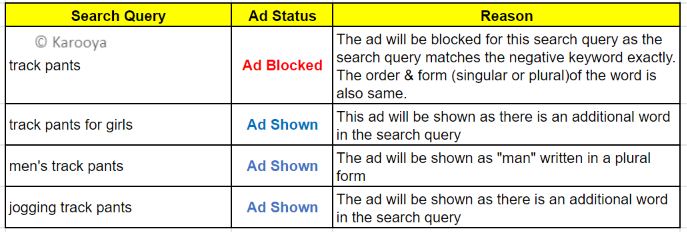
When to Use: Exact match negative keywords are the most precise. They should be used when you want to block very specific terms or variations that are consistently causing irrelevant clicks.
Considerations: This match type is ideal for situations where you want to avoid showing ads for a highly specific set of queries.
2. Negative Phrase Match Type
When the search query contains the terms in the same order, using the negative phrase match type will help to stop showing the ad to an irrelevant audience. You must add each variant or similar term as a negative keyword separately to block them.
Example: “bedding sets”
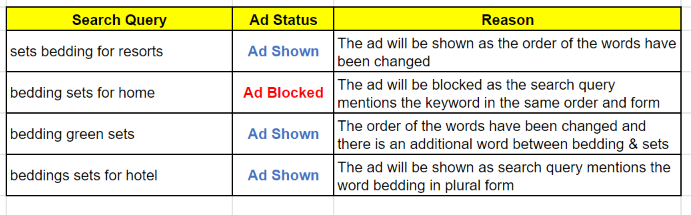
When to Use: Phrase match negative keywords provide more precision than broad match negatives. Use them when you want to exclude specific phrases or combinations of words that are irrelevant to your campaign.
Considerations: This match type offers a balance between precision and coverage, helping you avoid unwanted traffic without being overly restrictive.
3. Negative Broad Match Type
Just like broad match keywords, negative broad match keywords must be present in the search query, regardless of order. As this match type does not consider close variants, do remember to add any related terms as a negative keyword too.
Example: sponge cake
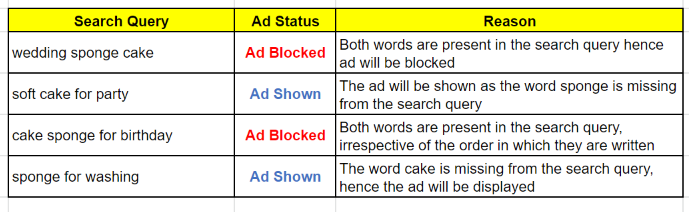
When to Use: Broad match negative keywords are the least restrictive and are suitable when you want to exclude a wide range of unrelated queries that may contain certain words. It’s a good choice for preventing your ads from showing for broad, irrelevant topics.
Considerations: Be cautious when using broad match negatives, as they can inadvertently exclude some relevant queries. Regularly review your search term reports to ensure you’re not blocking valuable traffic.
In summary, negative keyword match types in Google Ads allow advertisers to fine-tune their targeting and improve the overall performance of their ad campaigns by preventing their ads from showing for irrelevant or undesirable search queries. The choice of match type should align with your campaign objectives and the degree of control you want to exert over which searches trigger your ads.
Karooya’s Negative Keywords Tool is now Free for accounts with ad spend less than $10,000 per month. Save 10-20% of your search ad spend for free. Sign up and start saving your ad budget now.
Related Links





Stop the wasted ad spend. Get more conversions from the same ad budget.
Our customers save over $16 Million per year on Google and Amazon Ads.