One quick and effective way to optimize your paid search performance in Amazon Ads is by comparing the performances over time.
In Google Ads, you can easily compare your campaign/ ad group/ keyword performance between the time period specified by you. So, you would want to make the most of this feature, no matter which PPC platform you are active on.
But, this comparison feature is, missing in the Amazon ads interface. Knowing the importance of comparing performances and the value it can add in planning your campaigns better, we have added this feature as part of our Negative Keywords dashboard.
We had recently launched the search archival tool to access historical search query data. Using the same technology, we have created the compare performance feature, that accesses historical account data and helps you draw significant comparisons amongst them.
To use this feature, go to Karooya’s Negative Keywords dashboard for your Amazon Ads account. (If you haven’t yet signed up with us then click here to enjoy the many benefits). Once there, click on the new ‘Compare Performance‘ tab. Specify the dates for which you want to compare the performance. You can also select what you wish to compare. Currently, we have the option to download the report to compare performances for the following:
- Campaign
- Ad Group
- Keyword
- Search Query
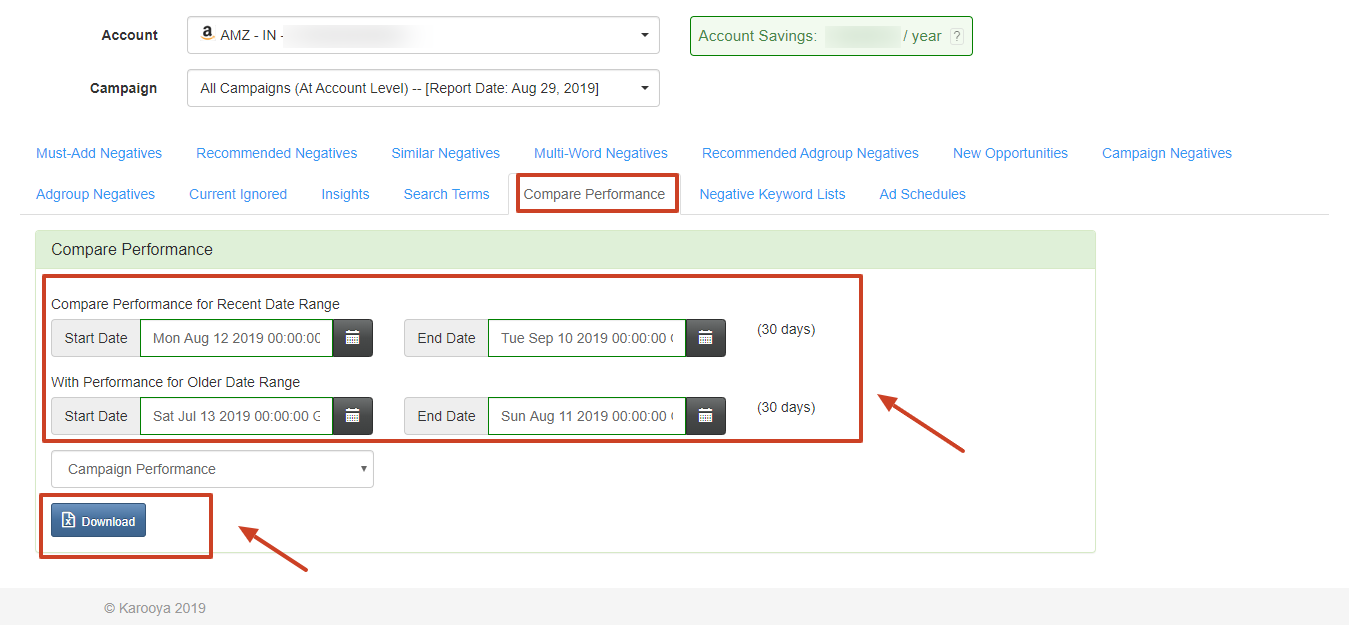
Here is a sample keyword performance report and how it looks like:
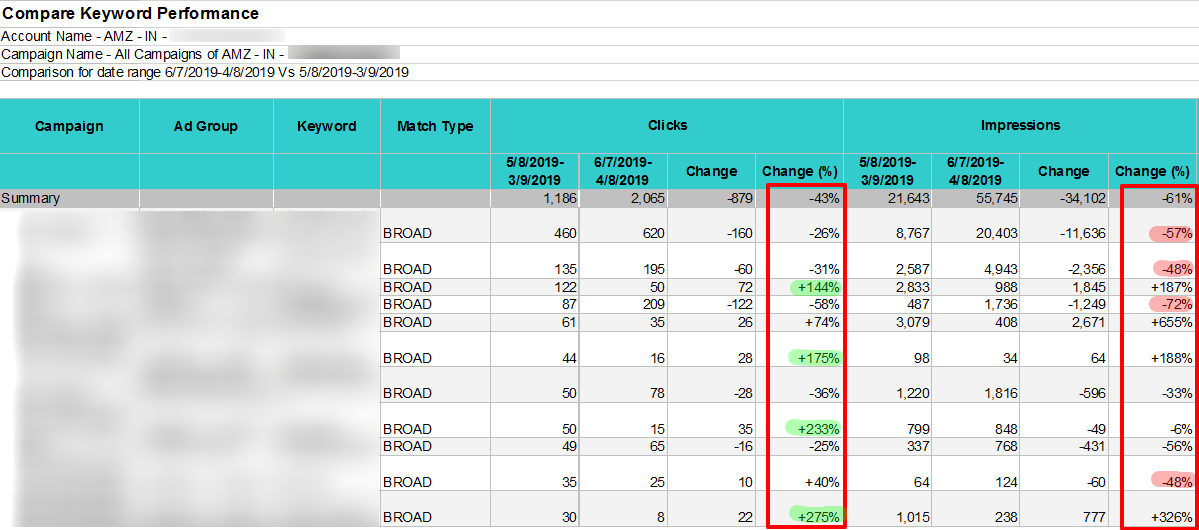
As you can see, for some keywords the clicks have improved for the time period selected whereas for some keywords the impressions have dropped. Identifying these opportunities and loopholes is a great way to start with optimizing your overall performance.
[Update as of 24th September 2019] – We have updated the ‘Compare Performance’ feature with the option to sort the data before downloading the report.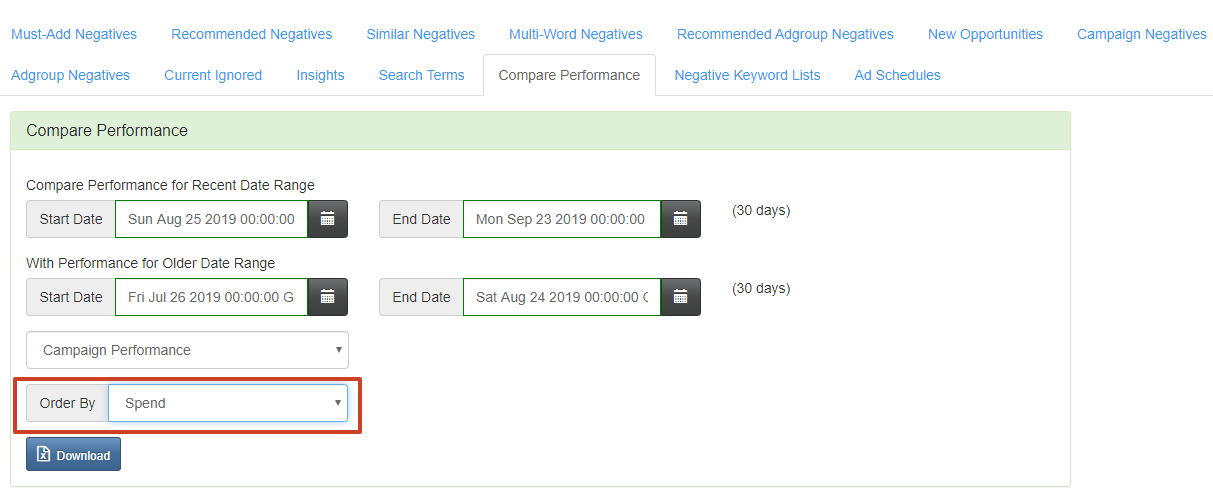
The metrics that can be sorted using this new option are as follows:
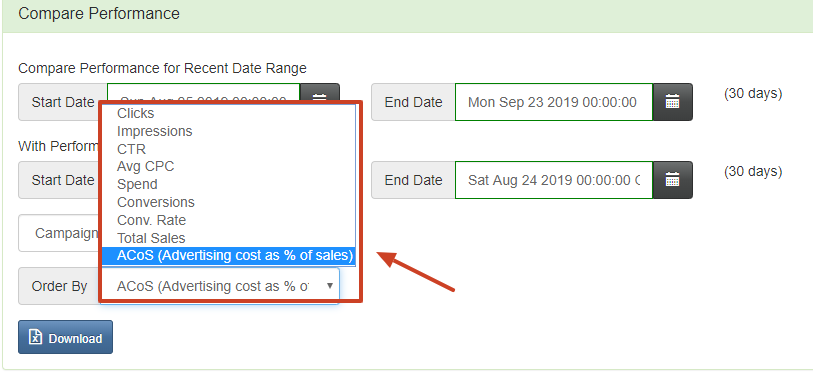
The report captures some important metrics such as the following:
- Clicks
- Impressions
- CTR
- Avg CPC
- Spend
- Conversions
- Conversion Rate
- Total Sales
- ACoS
To explain it further. You could, for example in the above keyword report, use the data to –
1. To track how a recent change made by you has impacted the performance:
You may have added a bunch of negative keywords in the previous week. Comparing the performance of the campaign for the current week with that of the previous week will explain to you if it had an effective impact or not. Similarly, if you had increased the bids for your keyword, then comparing keyword performance over a period will help you track how its CPCs, ACoS, etc. are changing.
2. To check if your competitor is stealing your good converting traffic:
If you find that your conversions have gone down for a certain period, you can compare Keyword Performance and/or Search Term Performance of the period with that of the previous period (or with an earlier period that has the highest conversions). With these reports, you can easily find out the ‘Good Converting Keywords‘ (or Search Terms) that have recently lost impressions. It is most likely that your competitors are bidding for them aggressively; and so should you.
3. Comparing performance for similar periods, previous year and comparing performance year over year:
Sometimes comparing performance with the previous period is not the best thing to do. There is plenty of such particular periods during a year: Christmas, 4th July, summer vacations, etc. If your Amazon Ads account is linked with Karooya for long enough, you can easily compare the performance of certain periods across years. (Read more about data archival feature of Karooya here.)
These and many more miscellaneous action steps can be taken with the help of this feature. Similarly, you could also pull out reports for the other available options (ad group, campaign, and search query) and derive insights to better your performance in long term.
Note: Karooya’s negative keywords tool for Amazon Ads is a powerful tool that saves your ad budget and time. It is Free for accounts with a monthly spend of less than $3000. Learn more and sign up today to improve your ACoS.
Related Links:





Stop the wasted ad spend. Get more conversions from the same ad budget.
Our customers save over $16 Million per year on Google and Amazon Ads.