When Google announced the launch of Expanded Text Ads, it opened more real estate opportunity for advertisers. While the earlier character limit, didn’t appear to be a restriction, the expanded text ad extended character limit makes you think of how you can optimally communicate your message.
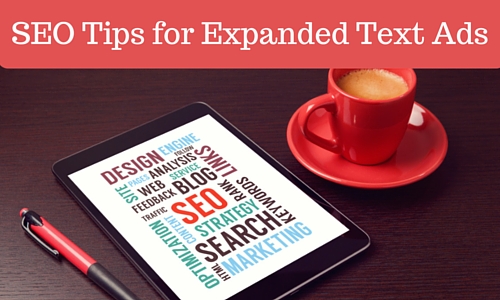
Here’s a recap of what the upcoming Expanded Text Ads has to offer:
| Expanded Text Ad Character Limit | Current Text Ad Limit | |
|---|---|---|
| Headline 1 | 30 characters | 25 characters |
| Headline 2 | 30 characters | NA |
| Description | Consolidated 80 character description | 2 Description Lines with 35 character each |
| Display URL | Replaced with 2 path fields, each having 15 character limit and is an optional field | 35 character limit |
Note: SEO character length for description is within160 characters and for title is within 70 characters (character beyond that is truncated by Google and doesn’t reflect in the search engine results)
You must have already set agenda and planned for the moment, when expanded text ads will be available in your accounts. Not to forget, the most crucial part being the ‘Ad’ itself needs revision now. So, how are you preparing for it? Have you decided how to put the extended character limit best to use.
Here are some of the SEO best practices that you can make use of for creating your Expanded Text Ads. So, what are you waiting for. Let’s get going with it.
Place your most important keyword in the Headline
Now that the headline length has been increased from one with 25 characters to two with 30 characters each, you can insert your important keyword or message there. For instance if you offer financial consultation services, then it would be more appealing to mention that in your heading, preferably in Headline 2 with the Headline 1 being served to attend to a specific service such as loans, credit etc. So your ad headline could be ‘Choosing Home Loans – Financial Consultant At Help‘.
Make your headline compelling
Since the headline is the first thing to grab the eyeball, you must drive focus on making in relevant to the search query and compelling to receive the desired click. For instance a user looking to hire an agency for their PPC services could be driven to your business with a headline such as ‘Save On Your PPC Spend – Improve Results Now’
Meet the searchers emotion
The headline should be created in a way that it meets the emotion of the searcher. Make their question find the answer, their problem get a solution, an inquiry drive a purchase etc. For instance a searcher searching for ‘buy birthday gifts’ can have a valid phrase saying ‘On-Birthday Delivery Confirmed‘
Make your description action oriented
Using a call to action or a message that drives immediate action from the viewer should be emphasized on in the description. For instance phrases such as ‘Call us today!‘ or ‘Offer ends <end date>‘ makes sure the importance and urgency of the message is communicated. You can use AdWords ‘ad customizer’ feature to update your ad message in real time. By using the countdown function under it your message can highlight the clock ticking, such as ‘Sale Ends in 5 hours‘, where the time is customizable.
Test, Monitor, Recreate
Put your expanded text ads to test with our Expanded Text Ad Preview Tool and post it goes live, monitor how it performs and then recreate from the observations made and upgrade your ads.
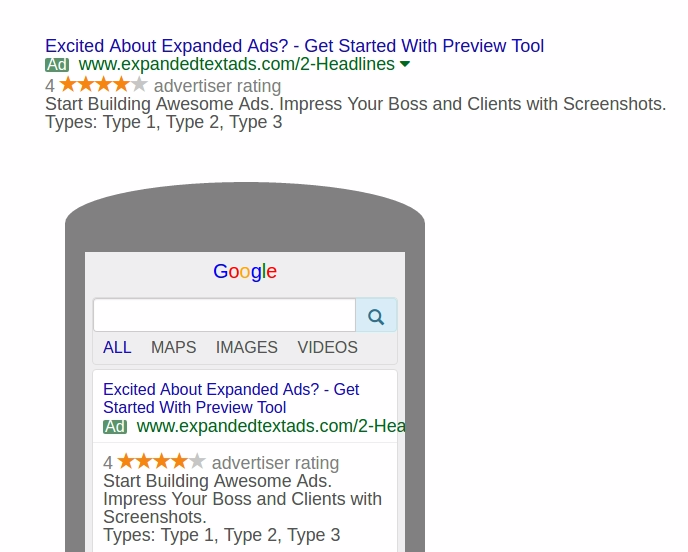
Make your ad relevant
This is important as you would not wish to pay for an unwanted visit. To make sure that your message and intent is clear from the ad copy itself, For instance if you take cake baking classes and do not make cakes for occasions then the same needs to be clear in the ad messaging.
There’s still a lot you can communicate
Though there is ample room to make improvements to your existing ad copy as per expanded text ads character limits. However the ad extension unforgettably contribute in enhancing your ad further. So don’t stuff all your information in your ad copy. Make use of the callout extensions or sitelink extensions to communicate your features, services, etc.
Test Your Expanded Text Ads:
Additionally for all your active expanded text ads you must check their performance to determine the performing and non performing ads. This AdWords script to find best performing ads will help you find the winning ads in your account. Run this script an pause the poor performing ads.
So, start creating your expanded ads now and share it with your client or team. Save time and get into action right-away.
Related Articles:





Stop the wasted ad spend. Get more conversions from the same ad budget.
Our customers save over $16 Million per year on Google and Amazon Ads.