Your ad communicates about your business to customers who don’t yet know you. Making optimal use of the messaging and targeting thus plays a significant role in delivering the results desired. Here we discuss what makes an ad copy a successful one.
This is an extended version of a previous post written about PPC Ad Copy Best Practices, here we discuss the key points that contribute in optimizing your ad copy.
Breakdown Your Ad Copy
Your ad copy messaging is key to connecting with your target audience. There is no right or wrong on how to create content but there are certain practices, which if followed can make your ad relevant. Thus, its recommended that you breakdown your ad copy to constitute the following:
- Product Features
- Benefits Of Using Your Product
- A Clear Call To Action
For e.g., if you offer a Health Insurance product, then you can breakdown the components to include:
- Product Features – Free Health Check-up, Low Premium, Quick Claim Settlement etc.
- Benefits – Tax Benefits, Maximum Insurance Coverage, Cashless Treatment, etc.
- Call to Action – Get Your Quote Now, Get Instant Policy Now, Get Insured Today, etc.
Following this practice, can help create your ads quickly and effectively.
A/B Test Ad Copies
You can create multiple ad copies of your ads and check the effectiveness after running it for some time. The ads that are performing for you can be continued with and the non-performers can be paused.
Alternately you can use Drafts & Experiments feature from Google Ads to experiment how an alternate ad copy will perform. Should the experiment perform well, you can transfer the changes to your original campaign or discontinue with it altogether.

Google Ads also gives advertisers the option to create variations of your ads under the ‘Ad Variations‘ feature. With this option you can create and test multiple variations of your ad.
Use Our Script To Identify Poor Performing Ads
You could try our AdWords Script that helps you analyze your account for winning and poor performing ads. With the insights and recommendations shared from the report generated through this script, advertisers can take necessary action to optimize their ad and campaign performance.
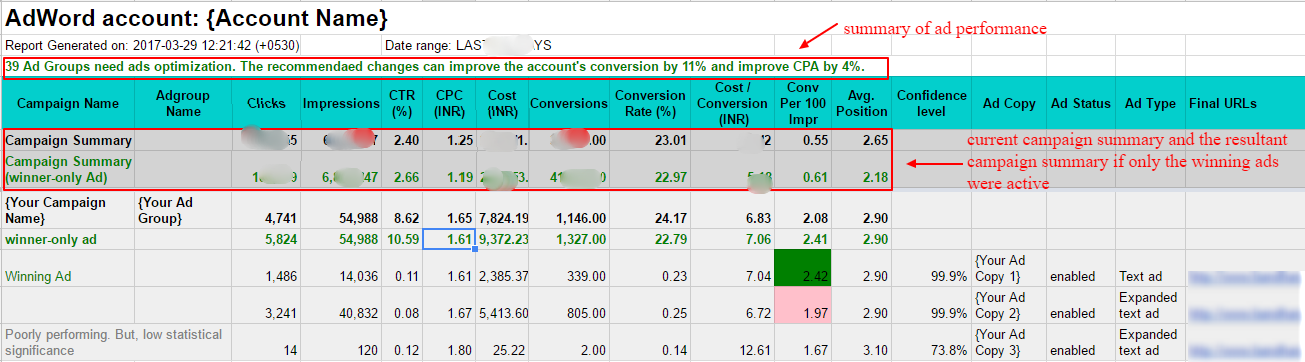
To learn more about the script and how to use it, click here.
Check Various Description and Headline Combinations
Even to create multiple ad copies, it might become difficult to create the ad copies directly on the interface without checking its efficacy. We have a solution for that! Our Preview Tool lets you easily create the sample ad copies within the character limit and also lets you share it with your team for a final review. Using this tool try out the many combinations for your Headlines and Descriptions, and whichever appeals the most, you know what to do with it.
Using Ad Extensions
Ad extensions lets you add additional information that you want to stress on or haven’t added in your main ad messaging. The many ad extensions available allows you to segregate the information accordingly such as review extension to show user reviews, call extension to drive calls to your business etc. This information acts as a boon over your competition by giving details about what they haven’t.
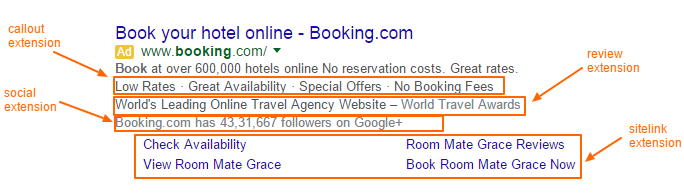
Here is a brief look at what all ad extension are available with Google Ads and Bing Ads.
Identify Niche Keywords
If you have targeted a very generic keyword then chances are that your ad will show for terms that you deem as irrelevant to your business. To optimize your ad, it is thus advisable to target keywords that are core to your business.
This, however, can only materialize once you have run your ads for significant period of time and gathered substantial data to run an analysis. Until you reach that state, it is recommended to review search terms that are triggering your ad and add them as Negative Keywords to your campaign.
Note: Karooya’s Negative Keywords Tool for Google Ads provides Negative keyword recommendations while saving 10-20% of your search spend for free. This tool is now Free for accounts with ad spend less than $10,000 per month. Sign up and start saving your ad budget now.
Related Links:





Stop the wasted ad spend. Get more conversions from the same ad budget.
Our customers save over $16 Million per year on Google and Amazon Ads.