Some negative keywords are common across campaigns primarily because of there irrelevance to the business. If there are such common sets of negative keywords, ideally one should consider using Negative Keywords List, but we still look into how to copy the negative keywords on Google Ads Interface as well Ads Google Ads Editor.
Here are the steps to copy negative keywords in Google Ads Interface as well as Google Ads Editor:
On Google Ads UI
On the Google Ads Interface, you can’t copy the negative keywords. Consider using Google Ads Editor to do the same. However, there is a lengthy way to copy and paste negative keywords from the UI.
Step 1: Download the negative keywords from the campaign from where you wish to copy
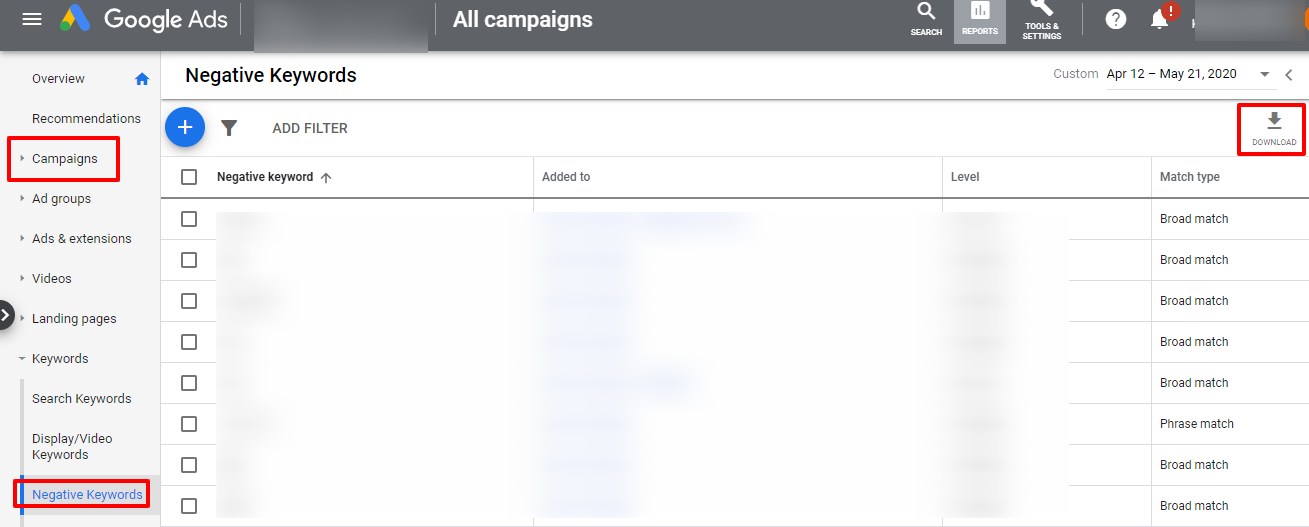
Step 2: Open the downloaded file and copy the negative keywords that you wish to add
Step 3: Go to your Google Ads Account and select the campaign that you want to update with the copied negative keywords
Step 4: Go to negative keywords tab and click on add keywords
Step 5: Paste the copied negative keywords here. Remember to add one negative keyword per line
On Google Ads Editor
Step 1: Select the campaign and Expand the Keywords and Targeting option from the left hand panel. Select Negative Keywords and copy them
Step 2: Once copied you can click on the Make Multiple Changes option
Step 3: Select the campaigns to which you want to add those negative keywords. Click on Paste from clipboard. Review the negative keywords and
Step 4: Now review the changes and complete the process
Now you have successfully added negative keywords to other campaigns.
Why not consider Shared Negative Keyword List?
Ideally, if there are negative keywords that you wish to apply to more than one campaign, add them to a shared negative keyword list. By doing this you save time in manually adding the negative keywords to multiple campaign. Also, it helps you manage the negative keywords easily. Should you want to add or remove a negative keyword from those campaigns, you just need to make those changes to the Negative Keyword List and it gets applied directly to all the campaigns associated with that campaign.
So before copying negative keywords from one campaign to another, consider all options available and decide whether you could manage lists more effectively or add subsequent negative keywords manually.
Related Links:


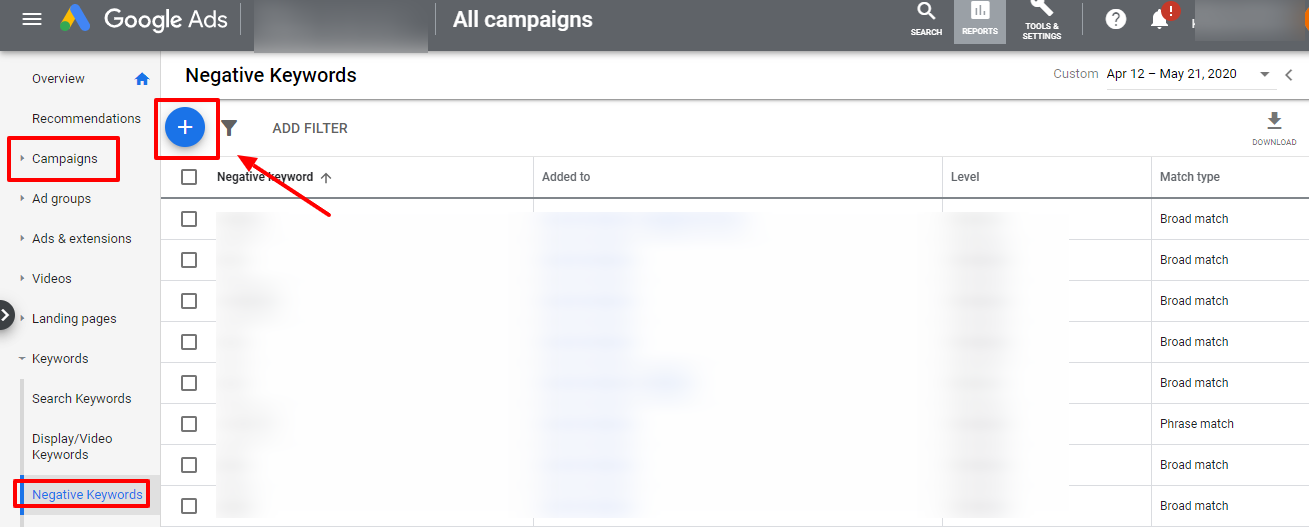
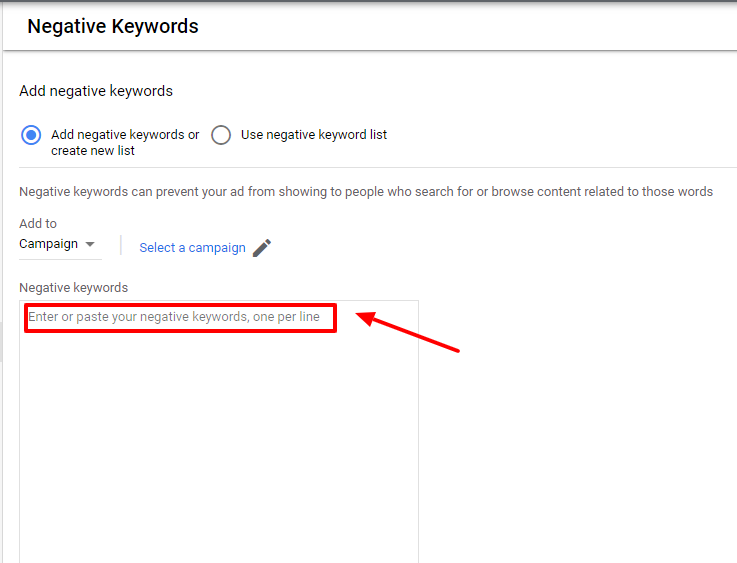
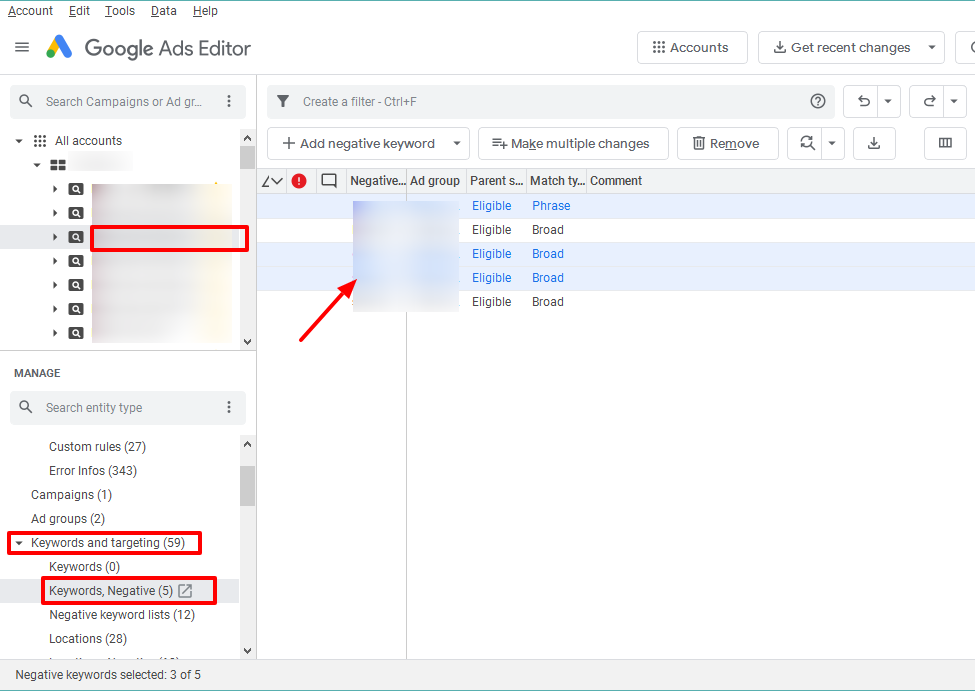
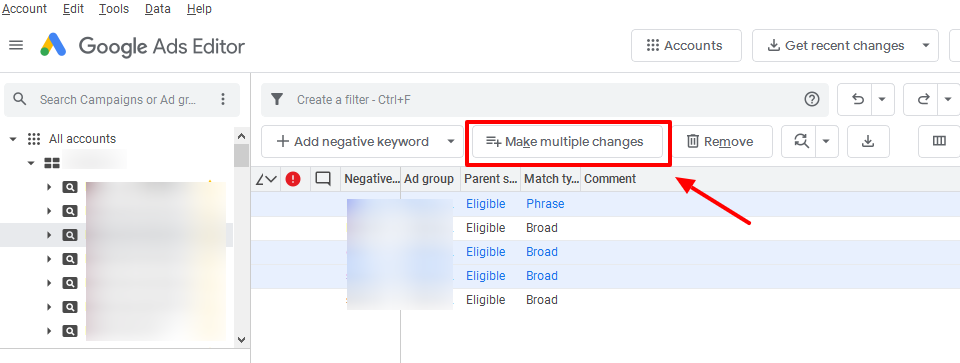
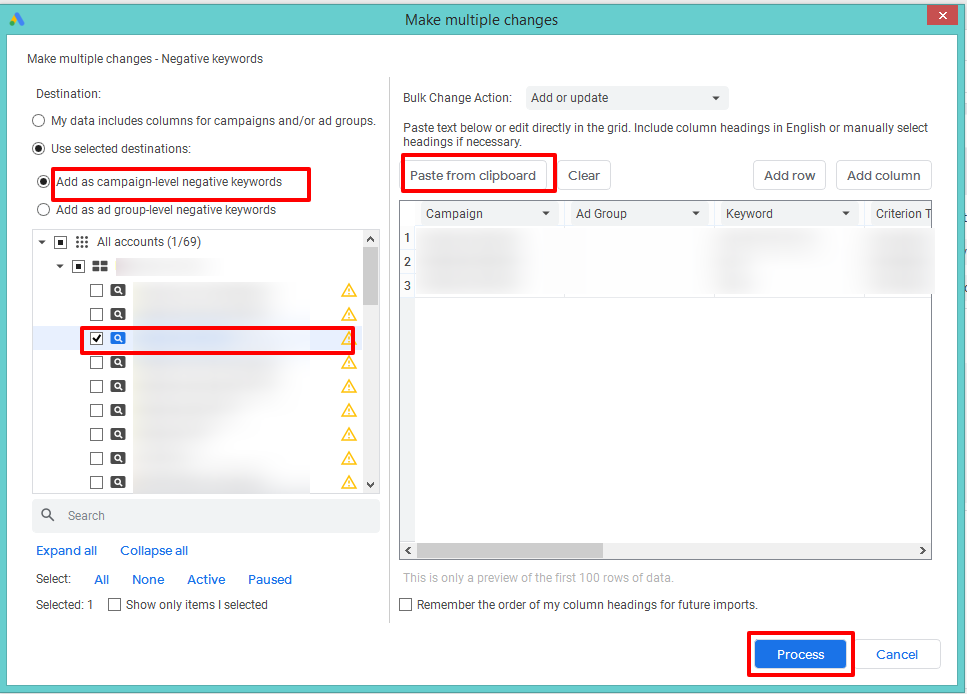
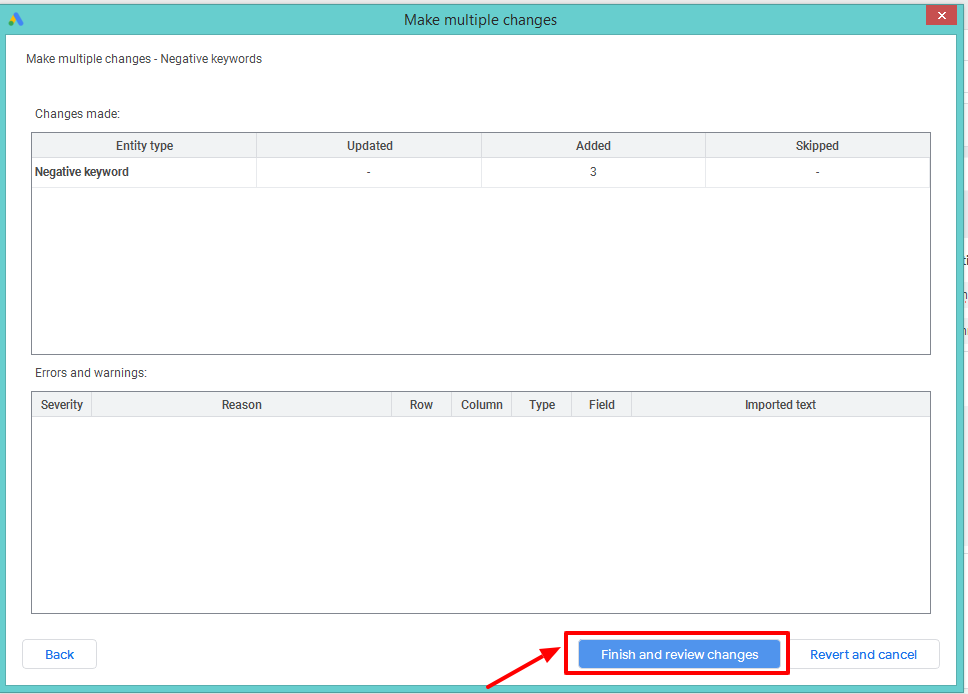


Stop the wasted ad spend. Get more conversions from the same ad budget.
Our customers save over $16 Million per year on Google and Amazon Ads.